Hmm, am seeing similar.
plex with transcoder session running
[1]+ Stopped watch -d nvidia-smi
root@proximo:~# fuser -v /dev/nvidia*
USER PID ACCESS COMMAND
/dev/nvidia0: plex 19286 F...m Plex Media Serv
plex 21292 F...m Plex Transcoder
/dev/nvidiactl: plex 19286 F.... Plex Media Serv
plex 21292 F...m Plex Transcoder
/dev/nvidia-uvm: plex 19286 F.... Plex Media Serv
plex 21292 F...m Plex Transcoder
plex running, idle no transcoder use
[1]+ Stopped watch -d nvidia-smi
root@proximo:~# fuser -v /dev/nvidia*
USER PID ACCESS COMMAND
/dev/nvidia0: plex 19286 F...m Plex Media Serv
/dev/nvidiactl: plex 19286 F.... Plex Media Serv
/dev/nvidia-uvm: plex 19286 F.... Plex Media Serv
plex shut down
root@proximo:~# systemctl stop plexmediaserver
root@proximo:~# fuser -v /dev/nvidia*
root@proximo:~#
my nvidia smi does not idle down even with plex not running.
Thu Jun 27 19:05:33 2019
+-----------------------------------------------------------------------------+
| NVIDIA-SMI 430.26 Driver Version: 430.26 CUDA Version: 10.2 |
|-------------------------------+----------------------+----------------------+
| GPU Name Persistence-M| Bus-Id Disp.A | Volatile Uncorr. ECC |
| Fan Temp Perf Pwr:Usage/Cap| Memory-Usage | GPU-Util Compute M. |
|===============================+======================+======================|
| 0 GeForce GTX 1650 Off | 00000000:03:00.0 Off | N/A |
| 50% 44C P0 N/A / N/A | 0MiB / 3909MiB | 0% Default |
+-------------------------------+----------------------+----------------------+
+-----------------------------------------------------------------------------+
| Processes: GPU Memory |
| GPU PID Type Process name Usage |
|=============================================================================|
| No running processes found |
+-----------------------------------------------------------------------------+
disabled plex startup service
systemctl disable plexmediaservice
rebooted server
root@proximo:~# fuser -v /dev/nvidia*
USER PID ACCESS COMMAND
/dev/nvidia0: nvidia-persistenced 2239 F.... nvidia-persiste
/dev/nvidiactl: nvidia-persistenced 2239 F.... nvidia-persiste
/dev/nvidia-modeset: nvidia-persistenced 2239 F.... nvidia-persiste
root@proximo:~# uptime
19:14:11 up 4 min, 2 users, load average: 0.91, 0.95, 0.44
nvidia smi showing P8 7watt
Thu Jun 27 19:14:42 2019
+-----------------------------------------------------------------------------+
| NVIDIA-SMI 430.26 Driver Version: 430.26 CUDA Version: 10.2 |
|-------------------------------+----------------------+----------------------+
| GPU Name Persistence-M| Bus-Id Disp.A | Volatile Uncorr. ECC |
| Fan Temp Perf Pwr:Usage/Cap| Memory-Usage | GPU-Util Compute M. |
|===============================+======================+======================|
| 0 GeForce GTX 1650 On | 00000000:03:00.0 On | N/A |
| 50% 41C P8 7W / 75W | 0MiB / 3909MiB | 0% Default |
+-------------------------------+----------------------+----------------------+
+-----------------------------------------------------------------------------+
| Processes: GPU Memory |
| GPU PID Type Process name Usage |
|=============================================================================|
| No running processes found |
+-----------------------------------------------------------------------------+
before & after plex start
after a plex transcoder session has started and ended, card @ P0
something is definitely wack somewhere.
also, to be clear this is without nvdec patch (nvenc only)

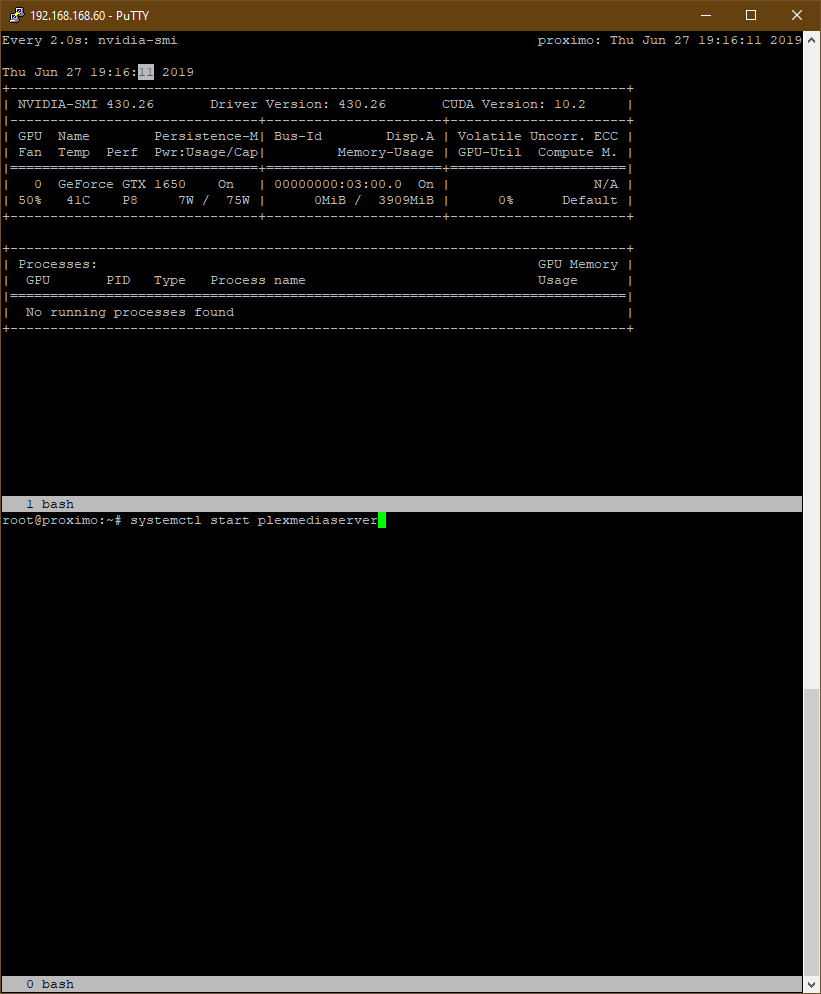


 (tests in Reddit topic, and almost 5 persons in my circle of friends)
(tests in Reddit topic, and almost 5 persons in my circle of friends)