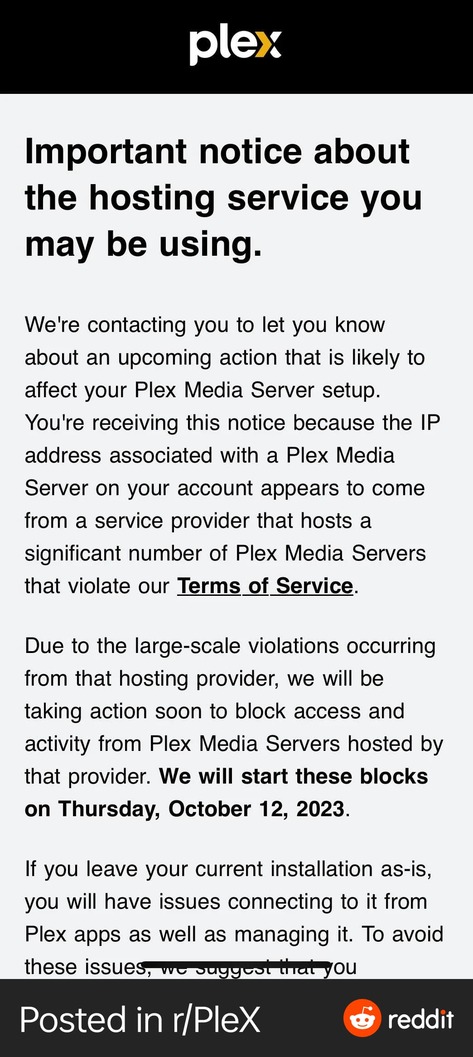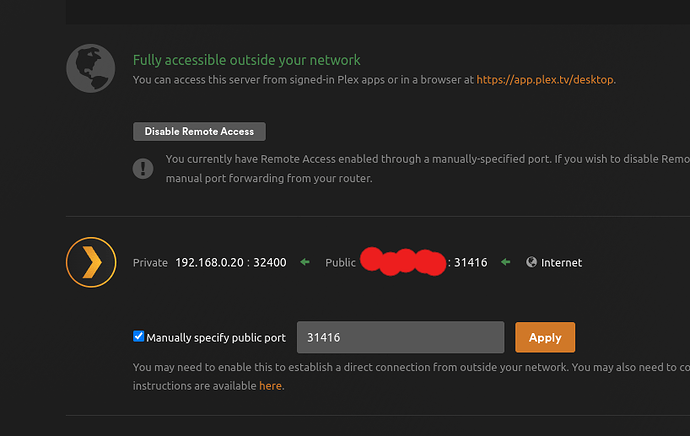Thanks. I‘ll turn off remote now.
I turned off manual port forwarding and set it to automatic in my router (Router supports upnp). I can set the manual port forwarding later (I’m at work now) and tell you the port. I think I’ll set it to 32400 as before.
I often set it to different port… 32400 is too well known to internet scanners.
Silly math numbers – sqrt(2). sqrt(3), Pi, etc work well. (31415)
I‘ve done it as you told me. Completely turned off remote and after 1 hour I enabled it again and set the port to an another one as 32400. I don‘t know which part exactly, but it worked! Now remote access works as good as before.
Thanks so much for your help.
Have a nice evening.
I’m seeing something similar. My servers has disappeared offline and the logs are showing these errors:
Oct 16, 2023 17:09:15.593 [140036834409272] WARN - [CERT] TLS connection from [my-home-ipv6-ip-address]:58762 came in with unrecognized plex.direct SNI name '2a01-04f8-0120-2373-0000-0000-0000-0002.be5e175d0f3441afbd916f8cc5de0efe.plex.direct'; using installed plex.direct cert
Oct 16, 2023 17:09:05.540 [140036834409272] DEBUG - CERT: incomplete TLS handshake from [my-home-ipv6-ip-address]:58751: sslv3 alert certificate unknown (SSL routines)
I’ve deleted the cache directory numerous times and when it pulls a new certificate, the same errors start again. I’ve cleared browser cache and used incognito mode to no avail.
Any ideas?
Turns out I never received this email that says Hetzner is going to be banned by Plex. That’s what’s causing my issue and will be causing yours too
Hey, I think I might have the same problem - happy to supply logs if that will help.
Plex Media Server Logs_2023-11-02_23-22-41.zip (3.0 MB)
I am having similar issue and I was wondering if its an issue with my certificate. @ChuckPa was wondering if you could check for me, I also attached my server’s logs. Thanks in advance!
- plex.tv does confirm reachability to your host (Remote Access working)
Nov 02, 2023 23:07:28.737 [22686602312504] DEBUG - [EventSourceClient/pubsub/45.56.116.228:443] PubSub: Got notified of reachability for async identifier 36b04e0a-8b73-4fea-9bf5-f5d36dd77128: 1 …
I don’t know what the specific issue is here but
-
One of the biggest issues I find is that users aren’t granted access (shared) a server / libraries. Without that, the server won’t exist to the remote client
-
Lesser issues are at the physical network level (DNS / IP / ISP blocks)
I have had the exact same thing happen to me. It stays accessible for an hour and then logs off. I am happy to show server logs.
Plex Media Server Logs_2023-11-10_22-18-10.zip (4.7 MB)
EDIT: Last night I took notice of how long the remote access stays on, it is exactly 1 hour. I had to enable the the access 3 times while keeping an eye on this problem.
EDIT: As of this morning it isn’t even lasting 30 minutes, I turned the access off for over an hour and that has made it worse. @ChuckPa is there anything that you can do about this.
Seems I am too in the same boat.
Suddenly my server isn’t available outside my own network.
Tried downgrading from beta to public
Tried setting a new port (inside PMS as well as the router)
Restarted everything. Router, PMS, PC
Nothing works.
I go into settings, remote access, and I see “Not available outside” then I re-check and it tells me “Fully accessable”
But neither Apps nor Web will be able to access the server.
Could you check?
Do you need logs?
Suddenly not working for me too. Can get it accessible, and then a few seconds later, it’s not accessible.
Same - With so many people having connection issues (even in their own home) it seems maybe its a patch / software issue on Plex side?
Please let us know if there is anything to fix this. I am not as savvy as everyone else (logs / etc)
I have read through everything, turned off remote access for 1 hour and turned it back on - its green but i still don’t have access via my phone / roku.
Again - this is in the same network as the hosted server.
I have 1.32.8.7605 with pfsense router/firewall,
– server has a static IP
– forwarding port is manually set
Never have issues with it dropping
My questions are therefore:
- Is the server static or dynamic IP assigned?
- Is the server wired or WiFi
- Is the port forwarding automatic (UPNP) or manual ?
May I ask you to:
- Confirm you have DEBUG logging on
- Restart PMS
- Wait 4 minutes (let it remain idle)
- Download the logs ZIP file
- Attach that zip file here.
Simultaneously, use https://canyouseeme.org to confirm the port is indeed open
May I have the same from you ?
Having the same issue as every one else it seems, new to most computer stuff. Worked well until 2 days ago, no changes made. Now no remote access. Also unable to link a tv vie the web page.
how do i attach log files.
Attach the logs (ZIP) file by drag + drop into the reply window, wait for it to upload and convert to a URL, then hit Reply
Thank you