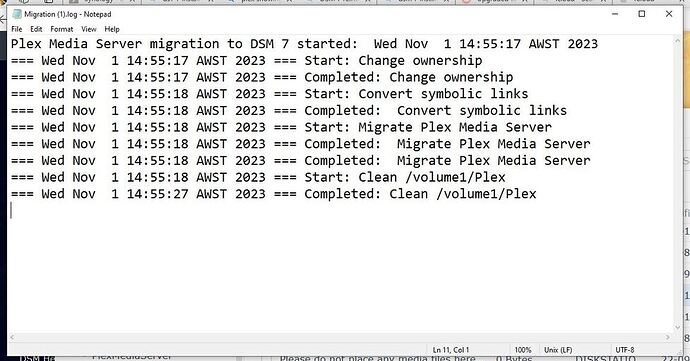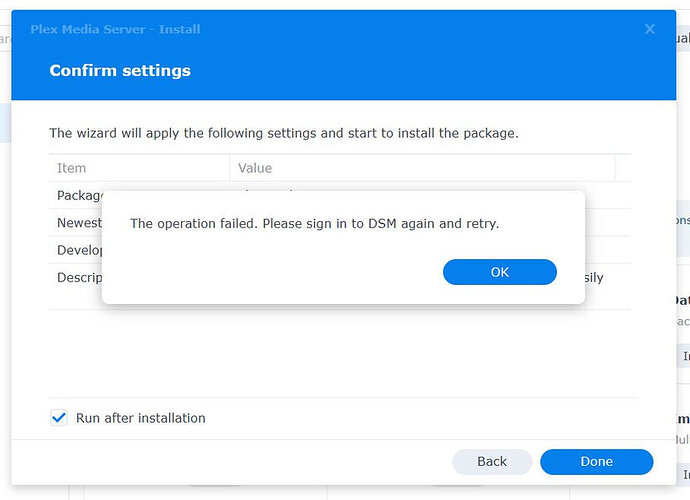I’ve noticed that the most recent update allows you to pick your device for HW transcoding. Was full of hope that my Synology 920+ will be supported again. Sadly even when I picked my syno’s HW, hardware transcoding did not work. Had to rollback to 1.32.1.6999 :(.
Subscribe to the announcement thread to be notified of new releases.
Scroll to the bottom of the thread and change Normal to Watching.
When Gemini Lake / Celeron J4xxx is fixed it will be in the release notes.
Would you know if there are any plans to fix it at all? It’s been what? Nearly a year now since it was broken?
The DS920+ GeminiLake is fixed now in 1.32.7
PMS 1.32.8 will also include fixes for JasperLake on NAS platforms.
(J5xxx / N5xxx)
Hi Chuck
I’ve been reading and re reading this thread to try to find a solution to my issue. It seems similar to the one Noyse was getting your help with. but I cant follow how you worked around the issue and I’m not familiar with some of the terms used.
Im really sorry if im asking something that has been dealt with before, but I cant track/understand the resolution in the thread so Im hoping you can point me in the right direction or show me where ive gone wrong.
My problem is this;
I have been running plex on DSM 6.2 for a few years.
I upgraded to DSM 7 yesterday after a long wait to make sure all the issues were ironed out with Plex.
I went through the recommended installation procedure including setting up the permissions of the old Plex folder to give full control to Plex Media server.
I installed PMS (from the plex website) for my DS1618+ specs.
when I uninstalled and re installed Plex to set off the migration process from the old plex folder, Plex installed "successfully’ within a few seconds. (from what i,ve read, I was expecting a VERY long wait.)
On opening Plex, it had not migrated the old data from the old DSM 6.2 installation.
It showed my server name but none of my libraries.
Ive done a number of uninstall/reinstalls now and its the same result.
One thing, and if i did do this i apologise massively for my idiocy… I really don’t know if while setting up all the other DSM bits after the 7 install, whether I actually hit the ‘repair’ button on the DSM plex instance during setup. I dont think i did… but If I STUPIDLY did, could that have caused my new Plex install to fail to see my old data in the Plex folder?
And is there a solution to this?
thankyou for any help and sorry if im asking a well worn question.
-
If you did hit the PEBKAC button, there is a cure


-
Confirming - Still have ALL your DSM 6.2 data in the Plex shared folder
-
Confirming - (this step will take some time unto itself)
– Grant FULL CONTROL to ‘this folder, sub folders, and files’ of the “Plex” shared folder.
-
Uninstall the DSM 7 app - ERASE option (destroy the rogue DSM 7 installation)
-
After all file permissions are properly 'SAVE’d for the Plex shared folder
(PlexMediaServer now shows as Full Control privilege) -
“Normal Installation” of the DSM 7 app
– Wait a lot more time here (3 minutes for each 1000 items indexed)
(3 minutes for each 1000 items indexed)
– Do not leave the page while it’s “Installing” -
OPTIONAL - Open a fresh browser tab to DSM
– Open the Plex shared folder
– Routinely inspect the “Migration.log” file (it keeps track of progress) -
When the other tab finishes and Plex starts – You’re good to go
-
PEBKAC


firstly, thanks for the awesomely fast response. legend
a. I tried all this before i sent my msg but I’ve just run through it all again exactly as described (assuming when you said 'DSM 7 app, you meant the plex app from the website for DSM 7 and not the DSM software itself)
- Not sure if i did hit that button but im assuming the worst…
- Yep
- Yep , took about 3 minutes
- Uninstalled Plex from Pkg centre. chose ‘uninstall only’ to keep data)
- PMS shows as ‘custom’ in priveledges when i select Plex shared folder > edit… Assuming thats full control, its what I selected (including admin, etc) and including subfolders, etc when i did step 3.
- Downloaded fresh DSM7 Plex Pkg from Plex.tv downloads website for my NAS and processor (intel, 64 bit) : PlexMediaServer-1.32.7.7621-871adbd44-x86_64_DSM7 (1).spk
‘Normal Installation’
-‘installation successful’ in under 1 minute.
… open Plex from Pkg Centre and same as before.. it shows my server is hooked up but no libraries of any legacy info from old installation.
Maybe i didnt hit PEBKAC ‘Repair’ and its a different issue??
But with step 4. I never saw an “ERASE” option, only ‘uninstall’
crap, there was an Erase option, I just subconciously avoided it because I assumed it was going to yeet my DSM 6.2 Plex folder. DAMN! sorry.
Im a fool.
So I assume that the erase option will only remove the NEW DSM 7 data and not my old Plex folder?
So chose the ERASE option on the uninstall and re-installed, now its just “installing” away like crazy.
THANKYOU Chuck Pa, for your help and Patience with the old fool… ![]()
We old farts need to stick together
![]()
Cheers mate.
Unfortunately the install seemed to fail (I did set the NAS timeout feature to 655355 minutes and left the window open) but it only took about two hours to install and there was 1TB of music so unlikely it processed all the migration.
I got a message saying the install failed. i opened plex and some libraries were there but had wrong folders attached, ie 3 movie libraries, 2 referencing doumentary shared folders.
Ill start again…
crap, just checked the old plex folder and its empty. Theres a migration Log of 703 bytes and some other 0 bytes folders with foreign language titles and thats it!!! Looks like its all gone. Does the DSM 7 Plex media migration delete the files from the old Plex folder? Looks like it.
I’d already done an 'Erase" uninstall on the New ‘rogue’ DSM 7 app so it think its gone from there too.
aye aye aye aye…
it think thasts a fresh rebuild unless you know how to recover the data??
HOLD UP! ALL STOP!
- DSM will sometimes say the migration failed when it hasn’t
- If the Plex shared folder is empty – This is a good sign
- Even though DSM says install failure, the installation / migration runs in the background underneath.
- DSM 7 migration is a “File MOVER”
– confirms file permissions on each file
– converts symbolic links from DSM 6 → DSM 7 format
– moves “Plex Media Server” folder (and all its contents) to PlexMediaServer/AppData
– cleans the old “Plex” shared folder of all Plex-related content
Now that the Plex shared folder is empty – DO NOT ERASE the DSM 7 installation.
Can you share the Migration.log contents please ?
Good Morning.
I think its a moot point because I had already de-installed the new Plex install with erase option; given that I got an ‘installation failed’ notice AND the Plex GUI looked wonky with multiple ‘Movie Libraries’. referencing Documantary folders (It actually looked similar like It did before I did a whole pile of sorting, shifting and properties editing when i first set it up)
Just before DSM 7 install, I did do a hyper backup of most of the non media files, which i think included Plex folder. If you think its worth me reconnecting that drive and recovering PLEX??
If you have a HyperBackup backup of the Plex shared folder
then you’ll be able to recover everything.
- Uninstall DSM 7 package with ERASE option
- Restore the backup
- Set the shared folder permissions again (Hyperbackup won’t have the permissions stored in the backup)
- When ready, Install again.
If, during install, it says “failed” – IGNORE IT
Go look at Migration.log That will tell you what’s happening
copy that. im on it
WoW, thats depressing. I’ve Never seen so many ‘operation not permitted’ s in my life.
Wish I’d never checked in on the log…
Still installing so have to wait till the end i suppose.
And this is where it ended up.
I wont do anything until i hear back.
Migration log says operation not permitted , top to bottom
Plex sees some of my folders, and remembers some of my libraries. but the libraries reference the incorrect folders and it doesnt look like any of the tags or posters or cover art that I’d corrected over the years are there.
Its like plex remembered my libraries but nothing else and just filled in the gaps with 1980’s Ai intuition.
Migration.zip (2.9 MB)