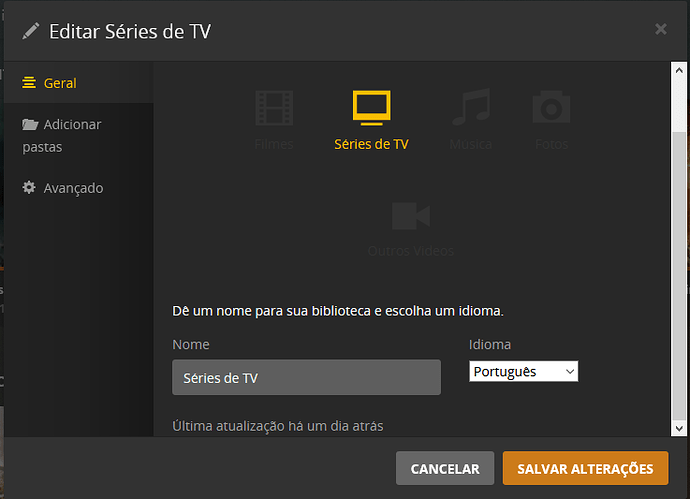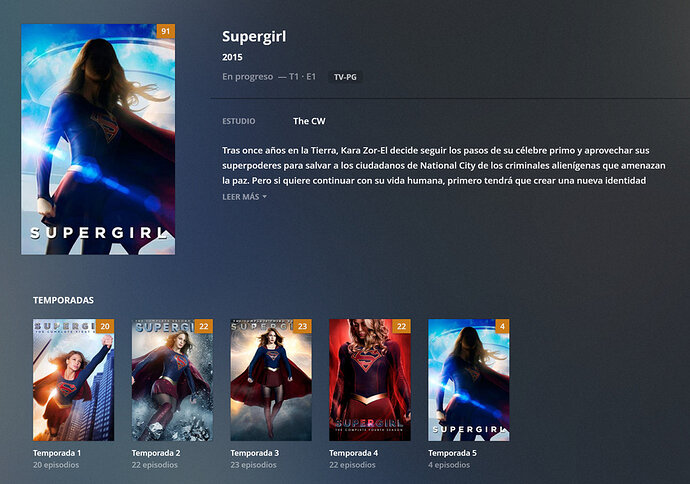Synology here. I updated to the latest public. But my main problem is the season posters. They don’t match the actual season like they used to. Plus, some seasons it doesn’t pull the season posters, it just duplicates the main series poster.
I’m still having problems with Plex Server on Windows. Season posters are not working after the update and sometimes I refresh a TV show and it lost all its metadata.
I’ve tried every solution you mentioned here except removing the cache folder (Plug-in Support > Caches\com.plexapp.agents.thetvdb). Can you explain me the impact if I remove this folder? Do I lost current posters and metadata and it will be necessary to re-create them again? I have a very big tv shows library with lots of customizations and I’m afraid…
Thank you for all your help and thanks for this thread to ChuckPA and all the Plex team for their efforts.
delete the contents of the Caches directory does not delete any existing posters
@ChuckPa
THX for your reply… Folders are already in English but i set to create the library (inside Plex) as Portuguese.
See:
Library settings
Folders

Files (inside folders) are named in English.
THX!
Braz.
I amend my remarks. I apologize.
There is a problem with TheTVDB not respecting language.
Thanks again ChuckPA.
I’m having a new problem. I tried the recommendation to delete thetvdb cache.
After that, I could check that season posters for the new seasons I’m having problems started to appear, but not assigned to the season automatically.
For example, this Supergirl show has a new season 5 that gave me problems these conflictive days with thetvdb problem. After delete cache and force a metadata refresh, season 5 started to show the tv show main poster:
If I edit the season 5, all posters are there and synced from the tvdb (great!):
But… if I select a poster, and save changes, season 5 starts showing a blank poster:
I’ve tried everything (create a new library, plex dance, re-delete thetvdb cache…) and nothing works for me. I’m having the same problem with several tv shows. The problem is for the new seasons I tried to sync these days of thetvdb problems.
I’d really appreciate your help for this. I’m afraid I have a big problem on my server.
Thank you.
Edit. I can see these errors on the logs:
2019-11-24 11:48:34,589 (24fc) : ERROR (model:205) - Cannot read model from C:\Users\xxxxxx\AppData\Local\Plex Media Server\Metadata\TV Shows\8\5d13d4c50e85407db20e8563e2bbe46e1c624fb.bundle\Contents\com.plexapp.agents.thetvdb
2019-11-24 11:48:39,334 (24fc) : ERROR (networking:196) - Error opening URL ‘https://meta.plex.tv/tv_e/295759/supergirl/2015’
2019-11-24 11:48:47,381 (24fc) : ERROR (networking:196) - Error opening URL ‘https://tvdb2.plex.tv/series/295759/images?lang=es’
2019-11-24 11:48:47,381 (24fc) : INFO (logkit:16) - HTTPError 404:
2019-11-24 11:48:47,381 (24fc) : INFO (logkit:16) - Bad image type data for TVDB id: 295759
I have the same problem with season posters.
That’s a TVDB problem.
Click here and try to click the season posters, they won’t load.
The ones you can manually select are downsized images TVDB has for thumbnails, and the full-sized images (the ones not loading) are the ones used for posters on Plex.
TO ALL:
If you are having problems with a single, or selected few, television series, with all others working as expected:
Please report directly to TheTVDB.com as this is not a Plex issue.
Hi Chuck, I have issues with some individual series posters not downloading, but they are just fine if I go to tvdb directly. One example is Shameless, it worked before this mess and now does not.
Hi ChuckPA.
My problem is with every new tv show and with every new season I’m adding since thetvdb problem started. The problem with Supergirl is an example, but I’m having this problem right now with 14-15 tv shows.
Can you help me?
Thanks.
They have two access methods:
- The web page
- The API which is available to Plex.
What you are seeing is the ongoing problem on their end with that new API.
There was a huge amount of infrastructure changing as well as data migration.
They also performed a significant amount of database clean up.
Only they can sort it all out.
Please consider the logic in:
- Everything, except for “insert name here” works.
- If it works for everything else, it can’t be Plex because the same software retrieved everything else.
- It might be the naming is no longer sufficiently per naming standard or sufficiently unique (unambiguous). (we are seeing a lot of this)
Also, Others report problems with SuperGirl.
I think this is a clear indication.
I am performing a full rebuild of my 796 series (88,000 episode) QA test database to identify any issues.
Ok, thanks for your messages ChuckPA and jvmunhoz.
I’m understanding the problem now. As you said, if I try to open poster on thetvdb web interface, poster fails for Supergirl. I’ve checked my other wrong tv shows and the same problem with thetvdb web interface. It seems to be a problem at their servers with new/recent seasons on their web page and their API.
Thanks for your help ChuckPA, I’ll try to notify thetvdb all problems.
How do Synology users “delete the contents of the Caches directory”?
I’m still unable to pull any posters for any new additions since the API change issue began. I’d like to try this Caches purge idea.
- Control Panel - Shared Folders - EDIT the Plex share
- Permissions tab
- Add your Synology usernane to the permissions list with R/W permission.
- Open File Station -> Plex / Library / Application Support / Plex Media Server / Plug-in Support / Caches
- STOP PMS
- Delete all the agent caches you find there
- START PMS
- Refresh All Metadata
Thank you for the detailed instructions! This unfortunately did not help. I can see all posters on TheTVDB.com for the affected series (these are not new series); Plex just won’t pull them down. I get all the rest of the metadata and episode thumbnails just fine; just no series or season posters.
If I enable SSH and log in, is there a particular log I can tail to capture the attempts and dig into what’s going on? Any commands I can run by hand on the Synology to troubleshoot the Plex<->TheTVDB-API protocol?
If you are using 1.18.2.2058, everything needed is in there.
We decided, given all the trouble everyone is having, to add TheTVDB V3 API support now instead of later and include it as an update to PMS 1.18.2.
Can you start a Refresh All Metadata,
Let i run for a couple minutes,
Gather the DEBUG logs ZIP file from PMS
Attach it here?
Also, for one which is not pulling posters, please show me your naming and structure exactly as you have it.
I will look at what’s happening.
Thank you for digging into this with me! To your request:
- Version copied directly from Settings > General: Version 1.18.2.2058
- Settings > Enable Plex Media Server debug logging, clicked [SAVE CHANGES]
- Home; For the affected Library (Anime Serials): … > Manage Library > Refresh All Metadata; confirm by clicking [REFRESH]
- Waited for the operation to complete (more than 2 minutes) because I’m building the library from my physical media in a generally alphabetical order so the affected properties appear at the end of the run; [redacted].
- There are 4 affected series (recall that I’m getting all metadata except posters, so it seems reasonable that the naming is correct). One of them – Hellsing Ultimate – appears thusly on the file-system:
$ find /volume1/entertainment/anime/serials/Hellsing\ Ultimate/ -type f
/volume1/entertainment/anime/serials/Hellsing Ultimate/Season 1/Hellsing Ultimate - s01e01.mkv
/volume1/entertainment/anime/serials/Hellsing Ultimate/Season 1/Hellsing Ultimate - s01e02.mkv
/volume1/entertainment/anime/serials/Hellsing Ultimate/Season 1/Hellsing Ultimate - s01e03.mkv
/volume1/entertainment/anime/serials/Hellsing Ultimate/Season 1/Hellsing Ultimate - s01e04.mkv
/volume1/entertainment/anime/serials/Hellsing Ultimate/Season 1/Hellsing Ultimate - s01e05.mkv
/volume1/entertainment/anime/serials/Hellsing Ultimate/Season 1/Hellsing Ultimate - s01e06.mkv
/volume1/entertainment/anime/serials/Hellsing Ultimate/Season 1/Hellsing Ultimate - s01e07.mkv
/volume1/entertainment/anime/serials/Hellsing Ultimate/Season 1/Hellsing Ultimate - s01e08.mkv
/volume1/entertainment/anime/serials/Hellsing Ultimate/Season 1/Hellsing Ultimate - s01e09.mkv
/volume1/entertainment/anime/serials/Hellsing Ultimate/Season 1/Hellsing Ultimate - s01e10.mkv
Go to Plex Settings, Agents, Shows and under The TVDB, move the “Local Media Assets” above, “The TVDB” in the list. This fixed my problem.