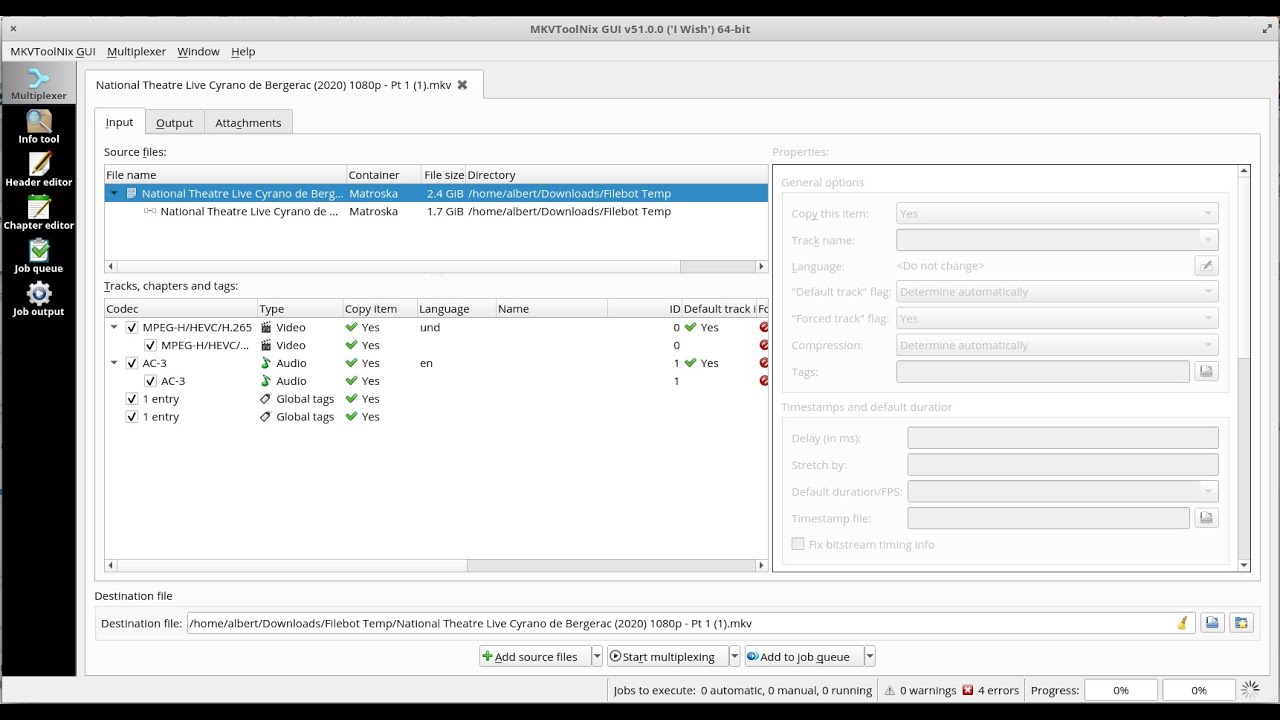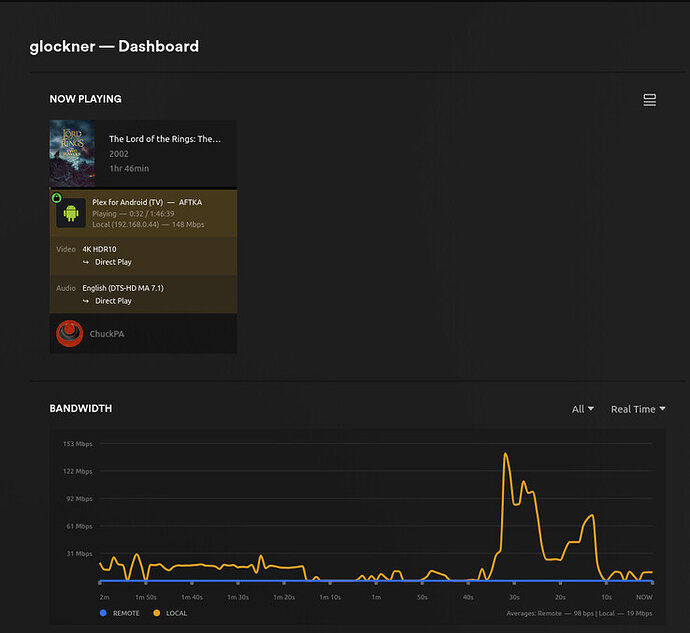First, I see the server’s adapter reset.
Does the server have a static IP address or a DHCP address?
If DHCP, what is the lease time? Normal lease time should be 86400 seconds.
Oct 26, 2024 07:12:46.642 [133620798860088] DEBUG - [Req#2d24/Transcode/7fef0390726e5138-com-plexapp-android/4017585a-84f5-48ae-892c-80b5e0fdae78] Session 7fef0390726e5138-com-plexapp-android (3) is unthrottling
Oct 26, 2024 07:12:46.643 [133620819831608] DEBUG - [Req#2d2e/Transcode/7fef0390726e5138-com-plexapp-android/4017585a-84f5-48ae-892c-80b5e0fdae78] Throttle - Getting back to work.
Oct 26, 2024 07:12:47.163 [133620815637304] DEBUG - [Req#2cc2/Transcode/7fef0390726e5138-com-plexapp-android/4017585a-84f5-48ae-892c-80b5e0fdae78] Transcoder segment range: 83 - 149 (149)
Oct 26, 2024 07:12:47.164 [133620832414520] DEBUG - [Req#2d34/Transcode/7fef0390726e5138-com-plexapp-android/4017585a-84f5-48ae-892c-80b5e0fdae78] Transcoder segment range: 83 - 150 (149)
Oct 26, 2024 07:12:48.171 [133620870163256] DEBUG - [Req#2d3e/Transcode/7fef0390726e5138-com-plexapp-android/4017585a-84f5-48ae-892c-80b5e0fdae78] Transcoder segment range: 83 - 151 (150)
Oct 26, 2024 07:12:48.171 [133620824025912] DEBUG - [Req#2d35/Transcode/7fef0390726e5138-com-plexapp-android/4017585a-84f5-48ae-892c-80b5e0fdae78] Transcoder segment range: 83 - 151 (150)
Oct 26, 2024 07:12:48.576 [133620798860088] DEBUG - [Req#2d3d/Transcode/7fef0390726e5138-com-plexapp-android/4017585a-84f5-48ae-892c-80b5e0fdae78] Session 7fef0390726e5138-com-plexapp-android (3) is throttling
Oct 26, 2024 07:12:48.577 [133620819831608] DEBUG - [Req#2d48/Transcode/7fef0390726e5138-com-plexapp-android/4017585a-84f5-48ae-892c-80b5e0fdae78] Throttle - Going into sloth mode.
Oct 26, 2024 07:12:48.859 [133620861774648] DEBUG - NetworkInterface: received Netlink message len=64, type=RTM_NEWLINK, flags=0x0
Oct 26, 2024 07:12:48.859 [133620861774648] DEBUG - NetworkInterface: Netlink information message family=0, type=1, index=3, flags=0x1003, change=0x0
Oct 26, 2024 07:12:48.859 [133620861774648] DEBUG - Network change.
Oct 26, 2024 07:12:48.859 [133620861774648] DEBUG - NetworkInterface: Notified of network changed (force=0)
Oct 26, 2024 07:12:48.859 [133620861774648] DEBUG - Network change notification but nothing changed.
Oct 26, 2024 07:12:49.381 [133620949855032] DEBUG - Completed: [192.168.50.237:41936] 200 GET /video/:/transcode/universal/session/7fef0390726e5138-com-plexapp-android/base/00125.ts (17 live) #2cfd TLS 3152ms 98324145 bytes (pipelined: 67)
Oct 26, 2024 07:12:49.381 [133620949855032] DEBUG - Removed transcode data consumer, active count 1 => 0
Oct 26, 2024 07:12:50.582 [133620865968952] DEBUG - Request: [192.168.50.141:50138 (Allowed Network (Subnet))] GET /status/sessions/background?includeFields=thumbBlurHash (17 live) #2d1b TLS GZIP Signed-in Token (Mike-Denver) (Android)
Oct 26, 2024 07:12:50.583 [133620949855032] DEBUG - Completed: [192.168.50.141:50138] 200 GET /status/sessions/background?includeFields=thumbBlurHash (17 live) #2d1b TLS GZIP 1ms 350 bytes (pipelined: 82)
Oct 26, 2024 07:12:52.857 [133620949855032] DEBUG - handleStreamWrite code 104: Connection reset by peer
Oct 26, 2024 07:12:52.857 [133620949855032] DEBUG - NotificationStream: Removing because of error
Oct 26, 2024 07:12:52.857 [133620949855032] DEBUG - Completed after connection close: [192.168.50.141:47534] 200 GET /:/eventsource/notifications?filters=activity,playing,transcodeSession.start,transcodeSession.update,transcodeSession.end (16 live) #1a38 TLS GZIP 420030ms 55771 bytes (pipelined: 8)
Oct 26, 2024 07:12:54.720 [133620949855032] DEBUG - handleStreamWrite code 104: Connection reset by peer
Oct 26, 2024 07:12:54.720 [133620954049336] DEBUG - handleStreamWrite code 104: Connection reset by peer
Oct 26, 2024 07:12:54.720 [133620954049336] DEBUG - NotificationStream: Removing because of error
Oct 26, 2024 07:12:54.720 [133620949855032] DEBUG - NotificationStream: Removing because of error
Second, In the above, you can see ‘Connection reset by peer’.
This is the player disconnecting.
It might have disconnected because of the server adapter’s reset. I’m not certain – or-- if you hit stop it would do that. If you hit stop, how long did you play? It didn’t look very long (the dashboard does take a bit for the playback to register in the web browser)
Questions:
- Where is your transcoder temp?
- How much free space is there on the transcoder temp partition?
df -h output? ( I didn’t see an ‘out of space’ error anywhere )
Regarding the playback not showing, where are you looking for it?
Plex/web on the host? Elsewhere?
Regarding putting the videos back together:
- There’s always the naming option – provided the player(s) are ok with it.
- If you can rip it again and keep the whole video – That’s best
- If you have to concatenate them together again, use MKVToolnix. It is a known pure remux with headers properly rewrittten after the concat/remux . You’ll want mkvtoolnix and mkvtoolnix-gui.
I did a little searching for you:
Be careful / pay attention to the output name