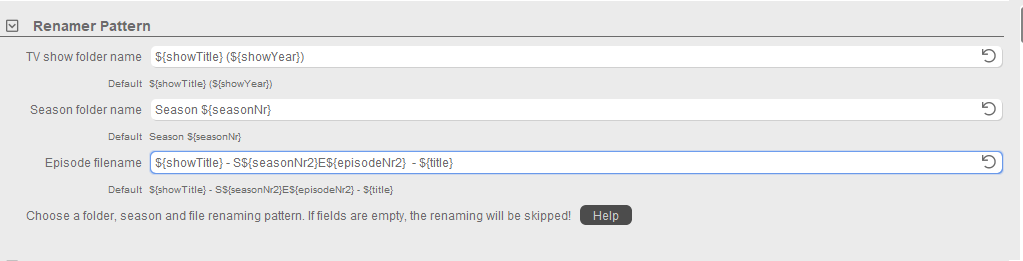I am having problems trying to add TV shows to my library. I have no problem with adding movies to that library.
I used to be able to do this some years back but it all looks like it has changed and I am so confused. I have all my tv shows on an external hard drive the same as my movies.
The way I am trying which seems like the way I did it previously is to go to the TV show in the menu then the 3 dots on the top and it shows manage library and then the drop down and choose edit. On the popup window I choose add folders. then browse for media folders and I choose my ext HD and then it shows :: F:\TV SHOWS PLEX\THE HANDMAID TALE SEASON 4. So far so good I am hoping. Now I click on save changes.
Go back to my tv show library but it never shows up. Where did it go and why is it not in my tv library.
I hope someone can help me with this and if so please keep it in simple language and easy to follow. And I would need step by step (just like I used) instructions that won’t confuse me any more than what I am confused.
Thanks to anyone who responds.
that is not how you should be doing it.
You should add F:\TV SHOWS PLEX to your library. Then you should never need to visit that screen again.
In F:\TV SHOWS PLEX on your external HD you should then have a folder for each show. Within the folder for each show should then be the season folders. Within each season folder should be the episodes for that season. This is all described in detail in the support guide below.
To add more shows you simple add them using that structure on your external HD, then you just tell Plex to update the existing library. Assuming you have named everything as set out in the guide it will find and add the new shows.
You cannot mix movies and TV shows in the same library. It is not supported and will cause problems with recognition, sorting, metadata download, etc.
To give you a specific example:
F:\TV SHOWS PLEX\ <-- Folder added to TV show library
...The Handmaid's Tale {tvdb-321239} <-- ID optional, helps with matching
......Season 04 <-- "Season" in English; two digits for season number
.........The Handmaid's Tale s04e01 Pigs.ext <-- sXXeYY mandatory; ext=mkv/mp4/etc
Use the show name as it appears in thetvdb.com or themoviedb.org. If the show name has an illegal character such as a colon, just leave it out. Do not substitute a space, dash, etc.
Also, if the show already exists in the Plex library, perform the Plex Dance after renaming and reorganizing.
That is so different from the way support from Roku taught me maybe 8 years ago. Now it sounds just too complicated. sounds like it would be so time consuming as when I add movies to the movies library I do not have to do anything that hard and that library works just fine.
Now when I go to my TV shows folders there are many there that were not there before. But I do not understand the red circle trash symbol on every one of the shows
I wish GeekSquad knew how to fix it for me… Much too complicated for this old lady.
If you want to save yourself a lot of time I would recommend using Download - tinyMediaManager and use the format example below:
${showTitle} (${showYear})
Season ${seasonNr}
${showTitle} - S${seasonNr2}E${episodeNr2} - ${title}
All the show icons in my TV library have red circles with a trash can in the center. when I click on them they all say unavilable.
How can this be fixed?
Please keep it simple as I am an old gal who does not understand all this new lingo.
Do the TV shows that I have added add new shows as they are released?
This means after a scan the there are episodes files that it cannot find anymore. The trashcan icon means they are ready to be purged from DB, via the “Empty Trash” action, if you really don’t have the files anymore.
if the files are not deleted, then his can happen if a storage location gets disconnected from the server so the server app cannot detected it, by being unplugged, or network down
Let me see if I can understand this.
The files are no longer on Plex but I should have them on my external hard drive . So all I have to do then is add them back into my library?
This topic was automatically closed 90 days after the last reply. New replies are no longer allowed.