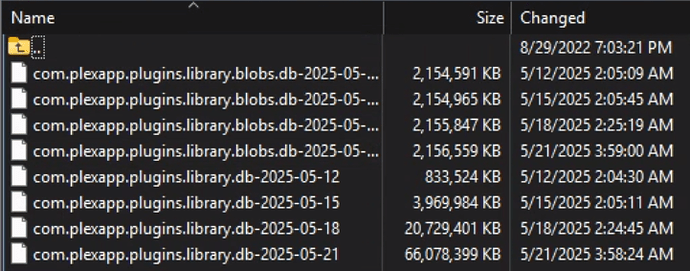Server Version#: 1.41.7.9799
Pinging @BigWheel for better visibility.
I’m attaching the two most recent PMS logs to this. I’m not quite sure what to do to fix this. I just recently updated to 1.41.7.9799 and the server is unstable and just stops responding entirely, though it’s not using high CPU.
I tried going and having it clean up the database, but it doesn’t seem to finish and the server goes completely unresponsive. Should I assume the database cleanup is still progressing in the background and not touch it? Is there a way through bin/bash to see progress in real time?
Plex.zip (280.1 KB)
Thanks for ping. I do see a bunch of warnings querying the DB and then connectivity errors. Unfortunately I don’t have context for what they mean and may have to wait til I can ask one of the server devs when they are around
Looks like your server has lots of network interfaces with different IPs. Do you have custom URLs setup or anything like that? Is your the docker container using host networking. ( I don’t think your network set up is the problem really just trying to understand what may be going on)
Plex Media Server Logs_2025-05-22_19-22-15.zip (1.2 MB)
The server has been in service for some time, so I’m certain it’s not the networking, I’m also certain it’s the Plex release… I have 2 servers, both similarly configured, in disparate locations, but this one is the only one that is serving up to my fam, so I’m assuming this is some kind of database growth and pruning issue. The less used server is local to me and has no issues at all. The docker container is in host mode. The different IP’s you’re seeing are (I assume) the external public IP’s bumping up against the server. I maintain a list of IP’s that can access the server in my firewall, so it’s expected, however I have only one statically assigned IP to the device on the LAN. No custom URL’s.
Edited to add: since the previous release, I’ve noticed sluggish loading of title tiles/posters. I honestly thought it was my pihole and you guys using some new way to address my personal space that I needed to whitelist, so I wasn’t concerned and didn’t investigate until yesterday when the server just shut me down trying to access a title.
2nd edit, attached the full log pack to save potential time. My server is useless right now.
Having the same issue. After the latest update to 14.41.7.9799, Plex Media Server keeps hanging up on occasion and I need to kill the server and relaunch it. Had to do it several times today already.
I don’t know if it’s the root cause, but Optimizing Database seems to be a trigger to making the server hang up. Attaching logs from my last several hangups.
pms logs.zip (68.8 KB)
1 Like
Got the same problem just after the update on a mycloudEX2Ultra from WD. I can’t access anymore the Plex server. Does anyone have the previous .bin package or know where to find them ?
@BigWheel Check out the massive growth of the DB since 5/12. This is out of my offsite backup directory. No wonder why the app has been misbehaving lately.
I’m going to attempt to restore the db back to 5/12, then optimize the db, then rescan my library.
1 Like
Thanks for that info. I know there was another topic about increased DB size a dev was looking into
Found that topic. Could be a different cause with same symptoms though Library.db size more than doubled in latest version - #154 by podick
1 Like
I was aware of that too, but couldn’t find it. Restoring the database seems to have fixed the issue. My recently added media is being reindexed now.
ok. If it starts to get out of hand again please let me know.
Will do and thanks for being so responsive.
1 Like
Having the exact same issue ever since updating to the latest 1.41.7.9799. Starting and stoping plex allows it to run for a few minutes then it forces into Optimizing DB mode never finishes and locks up the server. I am running DBRepair right now its been running for over two hours and so far has only returned Check complete. PMS main database is OK.
Check complete. PMS blobs database is OK.
I think it’s still running but looking at my database location I too see my current database size is 26.11 GB and 5-15 backup shows it as 5.86. GB. For now Im going to let DBRepair finish but if I want to use an older bakup database what is the process to do so ? Do I just rename the backup file to the name of the current one being used?
@aaplfan what OS are you running your server on?
Im running Synology DSM 7.2.2-72806 Update 3
Which version?
Version 1.10.06 was published earlier this evening.
It will remove the extraneous entries from the database.
Use AUTO. It deletes the entries before exporting the database.
FYI, if you use the Update option in the tool, you might see some junk fly across the screen. That’s OK (and fixed in 06). It will still update if you answer Y.
Using 1.10.05 which all I saw earlier when I downloaded it. Its still hasn’t finished been running for hours. Should I reboot the NAS and redo it with 1.10.06?
Let it run. 1.10.05 has the db fix. 1.10.06 just fixes some on-screen junk when updating the tool.
If your db is badly bloated, then it will take hours to complete.
Sounds good will do! Thanks
Is there a way to run this on a db that is controlled by a docker container? I have never heard of DB repair, and the versions you guys are throwing around I’m not familiar with.
Answered my own question and found the utility in the thread @BigWheel linked above (repair tool linked below). Databases I restored checked out OK, but still did repair and reindex. Reclaimed about 100MB (reduced size by about 1/8th)
@aaplfan - to answer your question above, about how to restore the db,
- rename “com.plexapp.plugins.library.db” to “com.plexapp.plugins.library.db.bak” (or something you’ll recognize as the damaged one),
- rename “com.plexapp.plugins.library.blobs.db” to “com.plexapp.plugins.library.blobs.db.bak”
- If they exist, rename any related -shm and -wal files (for instance com.plexapp.plugins.library.blobs.db-shm) (leave other -shm and -wal files in the DB directory alone, only rename com.plexapp.plugins.library.db and com.plexapp.plugins.library.blobs.db -shm and -wal files)
- import the backups to the DB directory as com.plexapp.plugins.library.db and com.plexapp.plugins.library.blobs.db.
- Start up plex.
If your DB is exceptionally bloated, this will be much faster than doing DB repair.
Once Plex is back online, you can then run DBRepair (download, use, and instructions found here)and reclaim any wasted space in the restored DB, then in Plex, run the DB optimization, then scan your libraries for any media that has been added since the backup you restored. After everything is back up and running, you can safely delete the files you renamed and reclaim that space.
The only down side to having done the restore (instead of just the DBRepair) was that “continue watching” was out of sync, so I need to remember where I was in my shows since the restored backup date. Total recovery time was about 15 minutes.
2 Likes