No, but it is iOS only and I use an Android tablet for media consumption specifically because it has a microSD slot which Apple steadfastly refuses to put in any of their devices, and it has a beautiful OLED screen. I prefer Apple phones but the lack of expandable storage is a dealbreaker for media.
I don’t feel like I can complain as I had Plex Pass for over 9 years now, so I got most out of it already, but this is like 2nd or 3rd time I come here for actual help. We survived loads of changes with plex, but this one is just a killer and not in a good way. Half the features are gone and the experience on iOS is just significantly worse. My downloads are still waiting in queue to download for days now. At least I can side load on Android, but please for the love of god allow us to downgrade to the previous version while this one gets fixed or release a legacy client. For first time in YEARS i’m checking AppStore hourly to see that there is some update available.
check this thread to downgrade ios
Downgrade to old iOS Version and turn off updates only for Plex - Howto! - no jailbreak required - Plex Players / Mobile Devices - Plex Forum
TBH, this should not be nessesary.
They could just as easilly upload the older app under another name into the app store. for example under the name Plex legacy. This so they have the time to complete the new software wich will take at least probably another year.
If they wanted to do something like hat, they wouldn’t have rushed the release of the new app, in the first place, but would have given the new “experience” another year in the Preview channel.
The intention was to force the new app as fast as possible (in order to enforce the remote watching restriction).
So I guess they will soon find a way to block the old apps completely.
It’s terrible. Give me the option to revert to the old UI. It might have had its own flaws, but at least it WORKED
I can’t even get a show to play with the new app. It’s broken in every single way, and if it isn’t fixed, or a revert to the old UI toggle isn’t released by the end of the month, I’m switching to Jellyfin
Plex on my iPad is unusable. As I use it a lot for Live TV and DVR. I know a lot of people have gone down the Jellyfin route here, and I too have a Jellyfin install as a backup. But with Plex on my iPad being unusable, I’ve paid 5 dollars to give Emby a try and that is quite a pleasant experience. It’s more polished than Jellyfin, no surprise there a Jellyfin is free. But the Live TV part, at least here in the UK works well.
Good Lord, the new app is shockingly bad. How did this pass the preview stages?
@Narzack corporate greed, most likely. or a very green product manager trying to prove themselves.
I know there was a post regarding the update, but I ask - what response? They haven’t directly addressed any of the feedback or concerns at all. It’s a non-response. It’s a response that has ceased to be.
They’ve said things here and on Reddit to the tune of “we needed to unify the codebases and knew it would be messy, they always are.” then nothing.
The reality is, they HAD to make the updates for the 4/29 deadline to align with the feature kills of remote streaming. It’s pretty clear that this was a high level business decision that the developers didn’t have much say in. No developer I know (and I know a lot) would release an application this broken and feel ok about it. This came from “on high”.
I would like to add my two cents to this. My initial response to the new iOS Plex app is that it should NEVER been introduced as it arrived with way too many issues. And it should never been split into three apps as I find the Plex Media Players on my Macs (& Windows) allows me to access so many things quickly. I am not saying that Mac/PC players didn’t have issues, but luckily, these seem to have been resolved. And I might add when we asked for them, Plex employee seemed to respond quickly.
But this is NOT about the players on a Mac and/or PC.
Suddenly, we were faced with three apps, each doing supposedly a portion of the previous iOS Plex Media Player app. I am not going to talk about areas in these new apps that are new or supposedly improved.
These three apps allows us to view what we did in one app before.
- Plex became our access to our own ripped movies and streaming online.
- PlexPhoto took on all of our personal photos and videos.
- PlexAmp allowed access to our ripped music libraries
I would like to focus on the PlexPhoto app. First it should not have been introduced without the choice to use it without removing the veteran app. Use it on the GetGo, proved to anger many of us do to the all of the mistakes and restrictions that we were force to ride through. It was so bad, I removed it from my iOS Apple devices.
But now, within the past few days, it appears that Plex development have worked through it and it is better then first delivered. But, it has a long way to go. I am going to tracking this by Client Version for the foreseeable future.
I have three servers, two Synology NAS drives and one Mac Studio which accumulate about ½ million personal photos & videos. While the current PlexPhoto app (version 2025.1.0 (58)) is NOW allowing me to move easier between areas of interest, it still needs attending to make this acceptable. I will list what I would like to have done to do this.
- I would like to able to ‘PIN’ certain libraries to the login screen as we have available in the previous single app.
- I would like to be able to increase the size of the viewed folders. This would allow us to better view select posters which make it easier to identify the folder’s subject line.
- NOTE! The majority of my libraries are based on four levels (subfolders) of access. The Library name or main subject is level 1. Within each subject, the next level (2) is that subject by year. The next level down (3) is by month (3) and the final level (4) is by day. Which brings us to my next suggestion (improvement).
- While the library name, the year & the month are easily displayed and readable, the final subfolder posters will contain a date along with, in some cases, a lengthy description. Your current version displays this, it cannot in most cases provide all of the description. So, I would like to see the ability to increase the size of the poster much like we do for the Mac/PC Plex Players. In addition to this, I would like to have the description placed as far to the bottom of the poster as possible to allows us to recognize the subject matter quicker. Right now, I can’t see much of the poster behind the description.
- Another request concerns personal videos. Then main problem is that while you can start and stop the video, there is NO method to back up or jump forward.
It is missing the little dot on the line and allows you to hold and move the video back and forward. Currently, if you touch the video line to try and back it up or move it forward you move on to the next photo/video in the level. - Also, and this is important. For some reason, all photos when display appear initially out of focus. They do come into focus very quickly, but this NEVER happened on the old Plex app.
- One other thing I just noticed. When I am viewing a video (horizontally taken) on the iPhone, when I turn the iPhone horizontal the video becomes horizontal but then reverts to vertical and then stops.
I hope that someone in the development team will review and possibly help in making the app change to accommodate these previously adapted features.
So, I was about to hit send on a long rant (WAY longer than this one) on how QA/QC is severely lacking on all fronts but forget it. Like, if a Plex employee can’t bother to make sure the most BASIC fundamental pieces of a video player are implemented before they pack the app for the AppStore execution, then why even bother anymore. How?!?! Like, how does someone working on the video player forget the same ESSENTIAL UI/UX elements that are standard on every video player.
This isn’t getting to the premium features lol
Things like this is just… come on! If there’s a UI/UX element in one app and it’s something that is standard industry, then why would it be missing in the other companion apps? I deeply understand that this company is 100 or less employees and the pressure to rebuild is immense right now but believe us, we are not purposely being angry or mean for absolutely no reason. We don’t want anyone to be fired. We just want reassurance that there is much more care in how the apps are being rolled out. I’m really sad for the company because I know there is so much, so so much that could be made of what was an overall 4.5-to-5-star set of apps.
I truly will pray for the dev team. You need all the hail Mary’s you can get.
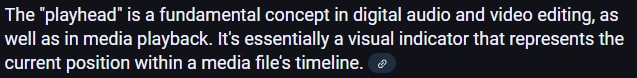
Keeping in line with this theme, I have a question. I referred to this new Plex App as a rollout of the new app and someone corrected me and said that it’s not a rollout, that it’s Beta. Who is right?
its both
Cross posting here as this is similarly relevant to this thread:
Second that, the new UI makes the Home page unusable. Basically, the Plex app is totally useless. I can just use the individual library. This makes Plex app use like the old DNLA; only 1 level better then using a File Explorer.
That’s really disappointing to hear. I would have hoped things had dramatically improved by now. I bought plex pass since I made this post in an act of faith of the company making right by us all. That plus I love the software (as it is now, minus what I’ve heard about this new ios app). There has to be something that can be done to make this right. Reports on the roku preview version are equally grim I hate to say.
Please Plex fix the IOS app. Tv guide does not load guide data and no way to set DVR recordings on the iOS app. It is so disappointing. Please fix
Extremely dissapointed in the new app and overall tempo of fixing the issues. Removing features was never a good thing. New UI results in a poor user experience with lacking options (that were removed). With the uptick in price, this really leave a bad taste and gives a vibe that they just don’t care. New mobile app is now out for a while and it’s in terrible shape. Network errors, not being able to play episodes one after the other without throwing errors.
Really, really extremely dissapointed in devs. ![]()


