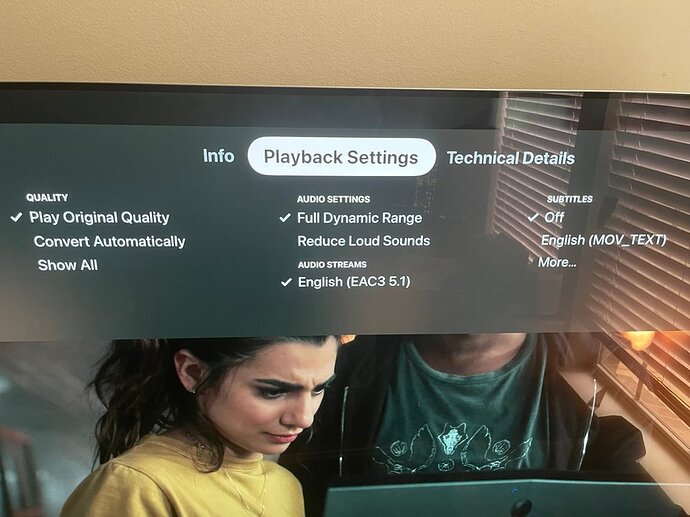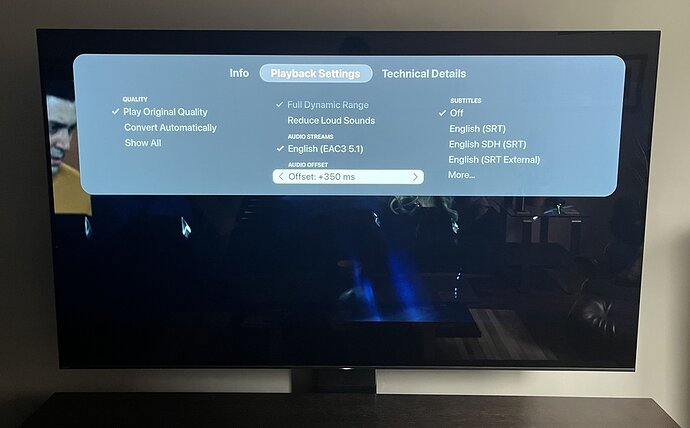That may not be related to the a/v sync issue but it’s also a problem. All audio is transcoded to low definition. Why is it that flac audio in a video is transcoded to a low 128kbps mp3 while Plex has no issue playing music flac files?
We support FLAC audio by default, so there’s something unusual there. Without the Apple TV logs, it’s impossible to say what’s happening though
If you don’t have all the codecs licensed and can’t properly decode some A/V files because of that, how could that not be a potential cause of A/V sync not working correctly? What I’m hearing sounds like plex trying to cut corners if you ask me. If plex won’t make sure they have the proper licenses for all codecs inside the players, you guys are making your jobs much harder than it needs to be. If you are able to decode files properly natively in the app you are gonna have way less issues and be able to fix issues a lot faster.
If you refuse to pay what a licensing company offers as standard pricing and try to alter the terms of the agreement, then you are just not wanting to pay. Not saying that’s what’s happening with plex just saying in general.
I run my own business so I know it’s not an easy thing to allocate resources and choose what to prioritize. But if my companies whole business is centered around home media and video/audio playback, making sure I have the proper licenses for all A/V codecs would definitely be top priority.
But take care Dave and thanks for the insights! I will for sure stick with plex as my server, but will be using Infuse until plex really puts an effort into making the player as powerful as something like Infuse.
It’s hardly surprising to see what has happened in this thread. People asked for more input from Plex on the issue, and Dave started to contribute updates. Now that’s not good enough and people are armchair quarterbacking how Plex should run their business, all while throwing Dave under the bus for it.
No company shares the kind of internal information that people are demanding here. People need to take a breath here and chill a bit. A fix is coming.
Not sure who you are referring to, but I’ve thanked Dave for the insights in every one of my post. And thankfully the information he provided about the audio engine and not having all the licensing codecs has allowed me to not wait around and expect the plex app to be something it’s not gonna be. Which is why I said I will continue to use Infuse as a player and plex as a server based on the information provided.
Without that information I wouldn’t really know where the plex app was headed, and now I can at least make my own decision moving forward.
This is just untrue. Most companies are very open to what they are working on within the apps (just look at Infuse forums). Plex unfortunately doesn’t take this approach, which leads to long running threads like this.
I know I haven’t asked for internal private information or demanded anything, but it shouldn’t be a secret which codecs plex can natively support within the app, or some kind of mystery why the app can’t direct play files while another app can do so without issue on the same platform. Dave was kind enough to share some insight into that mystery for me, now I have a better understanding on what to expect from plex moving forward.
FYI I haven’t seen anyone throw Dave under the bus, are users frustrated that plex hasn’t fixed this issue in 3 years? Yes, and rightly so. It’s unreasonable to expect some users not to be frustrated especially those who are strictly Apple TV users.
Plex 8.18 beta includes a new Audio Offset dial in Playback Settings. You can add a delay, or haste, in increments of 25ms. Must be using the New Video Player to see the option. A welcome feature while Plex develops the new audio engine. Thank you @DaveBinM
Awesome news thanks for sharing! That is definitely a great feature to have in app especially for using AirPods and Bluetooth headphones. They are always slightly off no matter the app at times. Looking forward to the update ![]()
This is great news!
Is is a global setting or a per item adjustment? Meaning that if you adjust the Audio Offset value for one movie, is it also automatically applied to everything else?
It is a global setting, the offset is applied to all media played through the app.
Where is this global setting in the Apple TV 8.18 Beta app? I don’t see any settings relating audio offset.
Start a video, click Down to access the Info menu, click Right to Playback Settings menu.
Thank you for the info. But I don’t see it in play back settings. I’m currently on version 8.18(5724) and setting Use Old Player is off
Hmm then it’s possible this setting is only turned on for a limited number of beta testers.
If that’s the case, I can confirm it works as intended and should be rolled out for public release.
Hi @DaveBinM
When will my Plex app be useable?
I haven’t been able to use it for more than a year. It has an audio desync and white text (code maybe?) over the screen in the top and on the left side of the screen.
I really hope it will be available to everyone because this looks great!
And you’re sure it’s a global setting, unlike choosing the audio stream? Not to crash the pre-party, but at least in my case that wouldn’t help much. Normal 1080p content has no delay issue for me, where as 4K HDR content seems to be a random timing mess. Like many, I have delay adjustment via my processor/preamp already. So all this does for now is let the adjustment be Plex specific with potentially quicker access. Hoping that new audio engine comes soon(ish) ![]()
Edit: Sorry I replied to the wrong user. At least it’s Friday…
I’m very happy about this!
I just wish they would fix the issue so we wouldnt need to fudge with audio offsets.
I’ve tried The Last Beta Version 8.18 (5724) but it works bad… it loses frames… video chopped!
STILL NO SOLUTION.
Solution is to pony up for Infuse. Plex have dropped the ball.