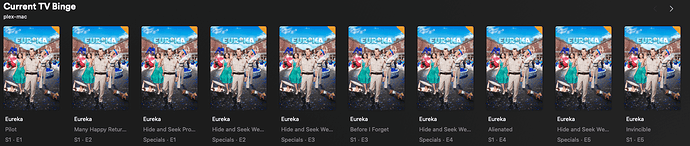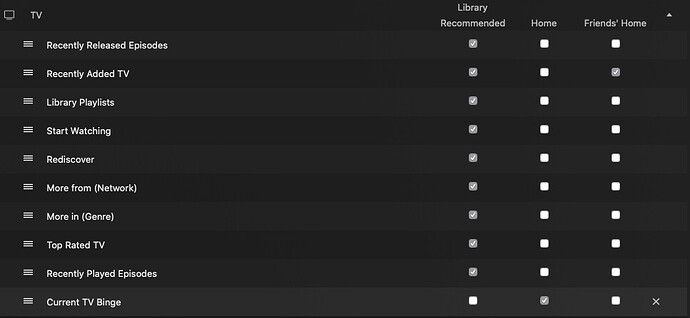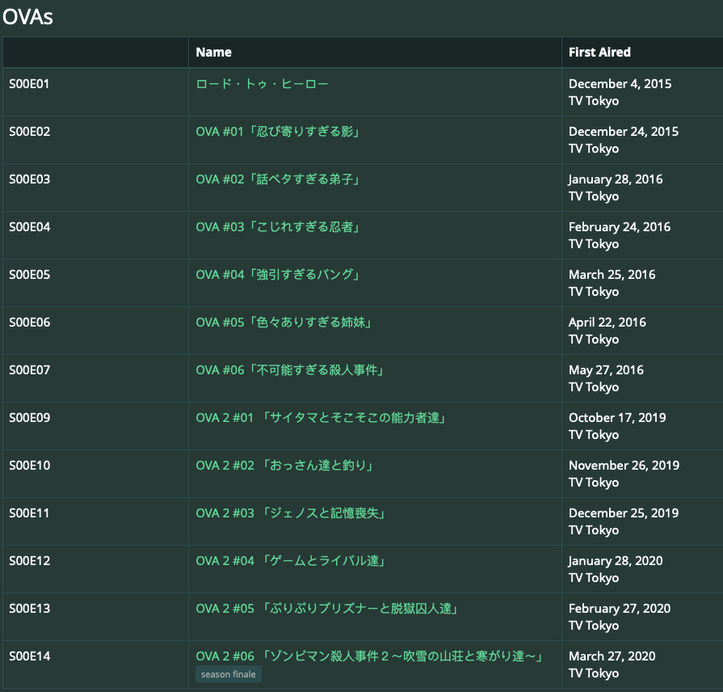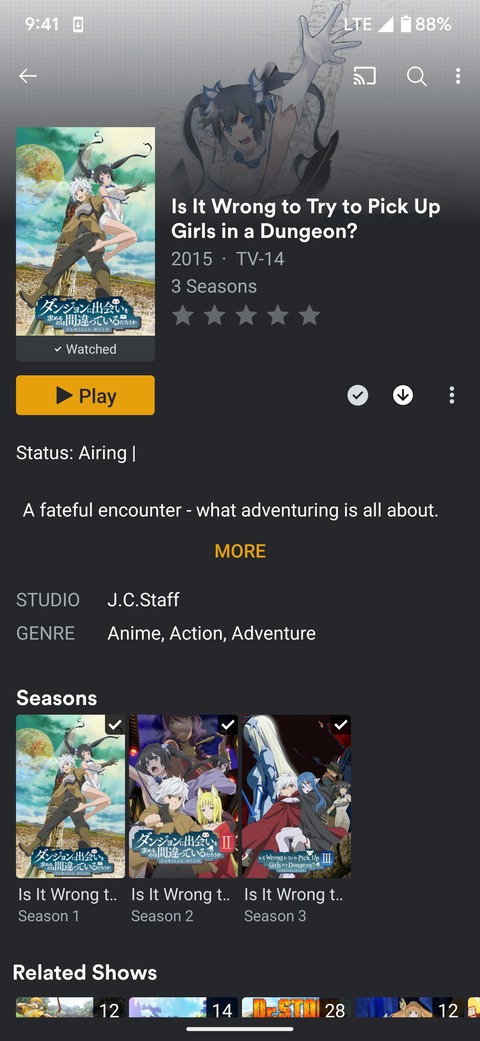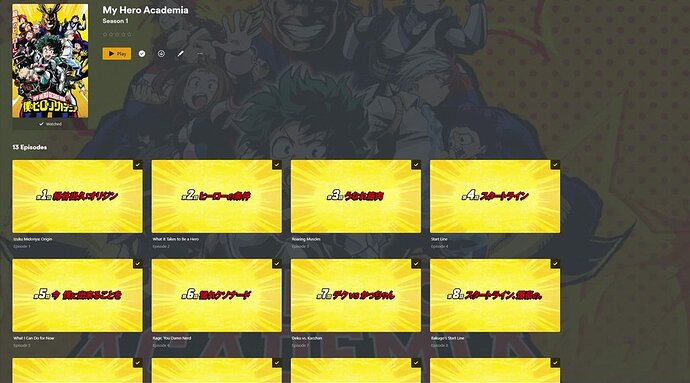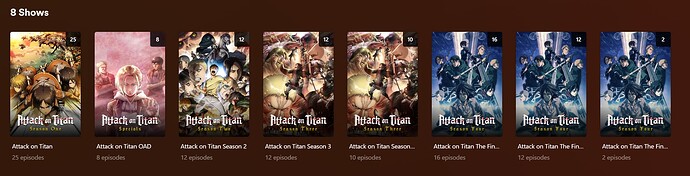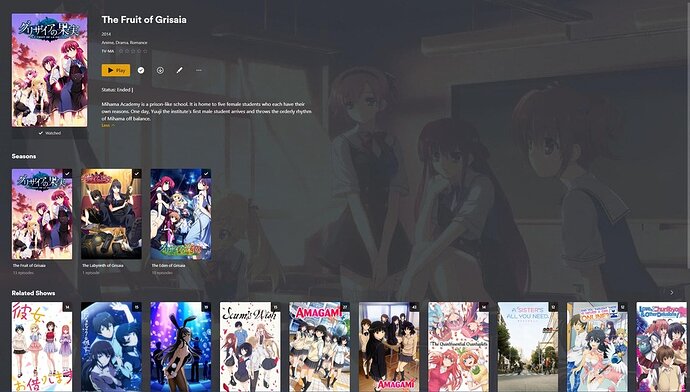After finding Plex an amazing experience to host my rips of movies and TV shows. I bought a bunch of anime discs thinking it’d be the same experience. Well…
After spending the better half of this week with sleepless nights looking into how I can organize my anime (that come straight off the disc), I came to the conclusion that neither Plex nor 3rd party options solve this issue (including HamaTV and Absolute Scanner).
The issues I’m going to list aren’t specific to Anime, but I first noticed them because of anime. I’m not even asking for an “Anime” library type.
Issues
Anime OVAs are not extras, they are separate, usually canonical, episodes and should be treated either as a separate or as part of an existing season.
There are numerous issues with anime that American shows and movies don’t have:
- When watching anime, I like the language in Japanese and the subtitles in English by default. I don’t want to configure these for every series because it doesn’t scale. I’d rather have a library-level configuration for audio and subtitle language.
- Anime discs come with OVAs. If you dump these in a “Specials” folder, you lose which season they go with. That means you could be watching specials that reveal spoilers in other seasons without knowing. And many times, these OVAs should be watched during or after a season. TVdb doesn’t always set this correctly.
- When setting “Seasons: Hide” and setting “Episode sorting: Oldest first”, all Specials are shown first, not aired episodes. These specials (OVAs) will 100% contain spoilers. Even if I didn’t have any OVAs, it doesn’t make sense that specials should appear before episodes. I don’t click a movie and see Extras first, I see the movie, then I can choose to watch Extras.
- Many TV show discs come with featurettes and other extras for the season. These shouldn’t be part of the show itself; they’re designed to be watched after the season is complete (much like OVAs). While Plex handles this use case, it doesn’t handle it in the browser. I do all my editing in the browser because the mobile experience for doing so is sub-par in the Plex Dash app.
- Anime shows often mix in full-length movies as part of the show. Sometimes they even replace separate episodes with a movie (this happens a lot with Gintama). As a watcher, I would never know to go to my Movies library to watch the “next season movie”. These movies should appear in the season view as first-class citizens: “Season 4 is a movie”.
- I shouldn’t have to rely on Collections. Collections work amazingly well for movies, but I don’t use them for any of my American shows. On the other hand, the 3rd party HamaTV plugin sets up shows as collections and seasons as shows with optional specials to mitigate this issue. It even adds movies as shows with a single episode. This means each Season of an anime is “Season 01”. This is a hacky, brittle solution. It’s unreasonable to make users trek through nights and nights of research just to land on a sub-par solution that “kind of does the job”. Plex should have this as part of its offerings considering the popularity of anime and the number of customers (like me) who’ll run into this with no obvious solution.
- AniDB and MyAnimeList have great anime support. TVDB is not usable in a lot of cases because it shows Japanese titles in Japanese text rather than English ones. Being able to choose the title language (I can do that with HamaTV) would be fantastic. That means I can get the American title (as I’d see in Crunchyroll) rather than the English-translated one.
Possible Fixes
Ways to fix these issues not entirely specific to anime:
- Allow specifying the audio and subtitle language preferences per library.
- Season-specific Specials should come in episode order after that season or be a separate “Season 01 Specials” that comes after “Season 01”. In terms of filenames, it would be
s01se01orss01e01. Something to differentiate it from a regular season episode. This solves so many issues; it’s incredible. TVDB needs to fix their stuff though. - Anime movies, which are part of the continuing series and not a separate movie I’d watch outside of the show, should have a “season” designation. I’m asking that they be first-class citizens like in a movies library rather than as single-episode seasons. It looks so bad aesthetically the way it is today.
- Add support for the Plex browser to show Season-specific Extras.
- Add support for AniDB or MyAnimeList. Something that does a better job at categorizing anime per-season or per-disc. TVDB simply isn’t good enough in my opinion. This extends to the “Episode ordering” option as well.
Prior Art
Previous feature requests on the topic of an anime library:
- Add Anime on top level like Movies and TV Shows
- Anime - Library Type
- Library type ANIME
- Feature Request Anime Library
I noticed all these old threads are closed from some cleanup that happened years ago, but the issues are still there today. I shouldn’t have to struggle to figure out 3rd party software for something that should have native support.
Feature requests with similar needs: