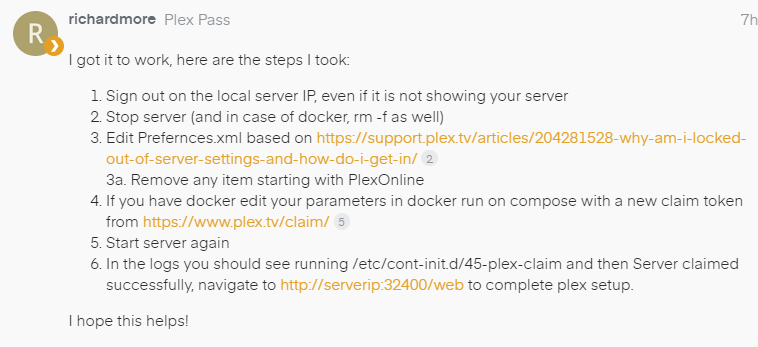Same here. I got some of my devices working but not my older ipad. I did see the claim your server which I did and I got my desktop and laptop running and my phone. But my ipad is older and it wont see me. It shows my server is offline when I go into sources to pick my files when I log back in. This is just crazy for a password reset!!
Using FileStation:
- Open PlexMediaServer/AppData/Plex Media Server
- Right-click
Logs→Compress to Logs.zip - When finished, download to your computer
- Upload here.
- I will look.
45 minutes sounds like a migration or a major database upgrade.
Logs will tell me what’s happening
On the Syno, with DSM 7, did you have the package installer reset the server’s credentials for you?
This is exactly what helped, thank you!
YEs, i had it deleted my credentials.
Open PlexMediaServer/AppData/Plex Media Server
→ I don’t know how, as I can‘t log in to the server app.
Thanks this has fixed my issue!
I am having the same issue as everyone else. I followed the password reset instructions here
I am now getting “Not authorised: You do not have access to this server” error message on my Synology running latest version of DSM 7.
Followed instructions shown below to the letter
Still getting the exact same problem
Noticed my server is still showing up in authorised devices as shown below

Not sure if I should delete it from there or not.
Logs attached below
Logs.zip (1.7 MB)
I am not on site however I am connected to server local network via a VPN tunnel
I appreciate the help folks are trying to give, but some of it goes over my head. You’re not speaking my language here. This type of fix should not be necessary even if I could figure out all of what you’re talking about. I tried to do what I could pick out and none of it worked. PLEX needs to fix this. This cannot be something that users should have to fix like this.
@lisahi
Part of the problem is that Plex systems are struggling to handle the amount of password reset requests.
Because of that, recovery methods that work on a normal day are not reliably working today.
Example 1: The sometime hours long delay in receiving e-mails.
Example 2: The timeouts and error messages when attempting to reclaim a server.
That is why you are seeing posts with multiple methods, extra steps, etc.
Plex is working to resolve the problem with their systems and add extra capacity to handle the load.
If you want to work through the issues with your system right now, we can do so. But as you’ve seen, it can be hit or miss whether things work correctly.
If you can wait a few hours for things to stabilize, the chance of success on the first attempt will be higher, as the load on the Plex systems will be lower.
If you with to try things, the steps are straightforward. First you reset your password, then you re-claim your server.
To reset your password, go to Account Settings, scroll down to the password section, and click on Edit.
Once that is successful you can re-claim your server.
Some information is needed up front:
- Synology DSM version? Available in Synology Control Panel → Info Center
- Plex Media Server version? Available in Synology Package center → Plex Media Server. Click on the Plex icon. Look for Installed Version.
- Are you local to the Synology NAS or is it in a remote location?
This worked! Thanks!
On your number 3, What do you do while in a remote location with only an ipad available?
When remote, you need to setup a SSH tunnel from your system, in this case the iPad, to your Plex Media Server. This makes your web browser session appear local to the server.
The procedure is outlines in the On a Different Network section of the Plex Media Server Installation guide.
I do not know if that is possible using an iPad. I googled “ipad ssh tunnel” and saw several apps (ex: Terminus).
You will also need SSH enabled on the Synology, allowed through the Synology firewall, and a port forward or other way to permit SSH (TCP/22) inbound to your server.
Have an idea to be able to do this in the morning.
Tried the uninstall, reinstall and claim for DSM 7 and no success. I dont get a server claimed by “username” message it just finishes the install and then im back to zero.
I was able to select the Sign out and unclaim option during uninstall, but re-install did not present an option to Claim Token. Interestingly, the reinstall package said “Join Beta” and I don’t remember seeing that on previous installations.
This is what i ended up using on a macbook pro in terminal.
ssh -l admin -L 8888:127.0.0.1:32400 ip.addr.of.syno
Once i was in and supplied the admin password, i used the browser to 127.0.0.1:32400/web and was greeted with claim this server and followed the prompts to login. It all works again! Thanks. This was on my syno 920. Now going to try my other nas, a syno 918. Edit: 918 also successful.
Important Questions:
- Did you install the beta version from Synology Package Center (1.21.0.3744)?
- If so, were you previously running a non-beta version?
- Does your system have a PlexMediaServer shared folder?
If so, stop and go no further.
Edit: Nothing is lost. Just that the beta is incompatible. You won’t see your libraries, etc if you claim it.
Do not install the version of Plex Media Server from the Synology Package Center. It was for the DSM 7.0 beta rollout and is no longer to be used, due to many changes since. Unfortunately, Synology will not remove or update it.
Download the correct package for your NAS from Plex (Downloads at bottom of this screen). Then perform a manual installation using Synology Package Center.
If you are seeing “Join Beta”, you’re using the wrong package
Specifically, You’ve pulled 1.21.0-3744 from the Synology Package Center.
This won’t work anymore (DSM has been released with lots of changes since then)
- Download PMS from plex.tv/downloads
- Manual Install the package you downloaded
- Now use the Plex Claim Token method
@audiomixer Awesome! Glad you have your servers back online.
EDIT: I got it working. Looks like I had a permission issue with the user account that was running the container. I ran the container as root and reclaimed the server.
These procedures don’t work for me. I went through this procedure twice with no joy. This is beyond frustrating.
Running on RHEL 9 using podman. I was having 0 issues until the password reset.