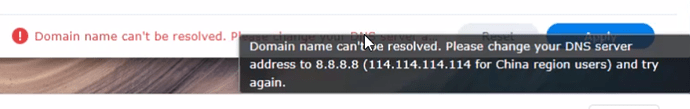Bada-bing, bada-boom, in like Flynn! Thank you @ChuckPa. U-DA-MANNNN! ![]()
![]()
Brilliant! That did it. Thank you so much! ![]()
![]()
![]()
For all who find this thread —
I’ve been busy.. while putting out ![]() :
:
Finally got it working again.
-
Uninstall Plex, with keep all files but unclaim server.
-
Logged out of the Plex site. (Is apparently a factor)
-
Installed Plex again, with claim token selected. (Used newest version for DSM7)
That did it, if I remember correctly, someone else already came up with this solution including the, log out of Plex but I forgot that part.
Remember boys and girls, always follow the instruction guide, at least the first time when doing IT
Yes, Following the instructions are important –
but some things are better with your eyes closed ![]()
Logging out wasn’t so much a factor. Getting a proper claim token was the important part.
With that, the installer will do the rest.
FWIW: The utility I posted above has some of the Synology’s code in it.
It will do the same claiming steps without need to uninstall. ![]()
I have plex on Ubuntu 22.04 and after change password i can’t use it. I don’t know i have to do to use it!!
Plex_Logs.zip (876.9 KB)
Thanks for your help.
@Paro89 Look above ^^
yeah i saw that after i did the uninstall and had to beat myself for not just editing the prefrencess.xml file.
the thing about the logout being a factor was because only then did i get a propper claim token.
but 4 uninstalls and installs took about 10-20min.
had i done the edit .xml file i would had taken less than 5 XD
It don’t work for me
The Logout of Plex.tv hasn’t been a factor if you’ve already changed your password.
I am surprised Plex.tv gave you a token while still holding an old credential.
The token you get from Plex.tv for the “Plex Claim Token” option of the install (or my script) will be a valid one.
I have ubuntu 22.04 (i have not idea how to find host, i am not an expert, sorry).
Knowing you are Ubuntu 22 tells me enough.
We tested this on Ubuntu 22 and it worked.
I would like you to try again and share the results you get in the console.
If you need a PM to share your info, I will open one.
Local time for me is now 3:45 am. I need sleep. I will return in a few hours.
I suspect I know the problem…
Type: command -v curl in a terminal window.
It will show the path to the command or there will be no output…
If nothing, then your system might not have it.
If not: sudo apt -y install curl
Now run my utility
The problem I have is that my libraries just disappeared from all devices without me doing ANYTHING.
I’ve uninstalled and downloaded the latest non-beta build directly from Plex. I’m now getting an error on install. See attached.
Edit: I just changed my password, logged out, uninstalled the “error” Plex install, and tried again for the 10th time to install using the utility provided and I keep getting the same above message. If Plex is overloaded no problem! But I’d like to be able to use my Plex again. I can imagine your overloaded work guys and I can wait it’s all good.
Thanks for that screenshot.

What that’s telling us is the Syno itself can’t get to Plex.tv
Please check/verify
- DNS resolver address (typically your modem router)
- Default gateway address (typically also your modem router)
Time solved the problem ![]()
Everything seems to be fine again (after waiting for about 48h)