gakkai
August 26, 2022, 4:05pm
1
Server Version#:1.28.2.6106-7000
Hello everyone,
I have changed the password and activated the double factor as recommended by Plex.
How can I get access to my server again?
Thank you
Take your pick:
Do not add any libraries, etc to the new, empty server.
In Package Center, stop Plex Media Server for right now.
Server Version#: 4.89.1
Player Version#:
I changed my password as recommended for the security breach. Now Plex cannot find my server. “The server “servername” is unreachable. Make sure it’s running, double check your network, and try again.”
I’ve tried everything including uninstalling and reinstalling Plex on my Ds220+ NAS. Help?
Hi,
(I’m sorry to open a new discussion I feel like Synology issue looks different)
Next to Plex mail I have changed my password. Since that time no way to get my DiskStation back in Plex media library !
I have a DS918+ running last DSM7.
I have tried to restart several times the service : no success.
I have tried to connect via http://my-local-ip:32400/web/ : no success.
I have tried via https://app.plex.tv/ : no success.
I have read some posts speaking about “re-claiming” but I’m never …
Server Version#:1.24.3.5033-7000
Player Version#: Lates on imac
After resetting my pass word as suggested from the Plex email I received, I can log in, but my Plex Server running on my Synology NAS is no longer?
What has happened?
Please help?
How do I add my server again?
I have already rebooted my NAS, Stopped the Plex Server on the NAS, then restated it.. No luck it's gone !
How do I get it back?
Please help!!
Cheers.
Craig.
BTW.. all was working fine until I changed my pass word.
…
https://forums.plex.tv/t/can-not-claim-my-plex-server-since-the-last-data-breach-and-password-reset-help/806738/5
thank you… The DSM 7 steps to uninstall, re-install/claim worked like a charm…
Server Version#:DSM 7.1
Player Version#: 1.28 (updated to see if that fixed it)
So like many others I changed my password earlier today.
The problem is that now I can’t see my own server when I log in. Not even when i ude the local up:port address (i use port forwarding so the external port is not default) All I see is a friend’s server and stuff from Plex.
Furthermore, I can’t claim my own server or add a new server to my profile.
I can se all files are ok and the server is running on th…
I am going through the change password as recommended due to recent breach and I am having problems reclaiming my PMS on synology.
I have VPNed into my network and ran the web app through the local IP address ( Plex ) but the server does not show up and trying the settings also fails.
I tried downloading and running the ClaimIt script on the LAN. The results are in the attached image.
[image]
what else should I try?
@gakkai
You have DSM 7.
The Synology DSM 7 package has built in support in the installer.
Uninstall the package with the “Uninstall Only – KEEP” option
Now Manual Install the SPK file again
At the first menu, click “Install using Plex Claim Token”
Also click “Get Plex Claim Token” link.
A browser tab will open and show you your claim token
COPY it
Come back to the Syno package install screen and PASTE it into the little box
Click NEXT and DONE
It will start installing the code again – AND – it will claim it for you.
When it’s done, it will show the server is attached to your username again.
You will be able to open it again normally
system
November 24, 2022, 4:46pm
5
This topic was automatically closed 90 days after the last reply. New replies are no longer allowed.