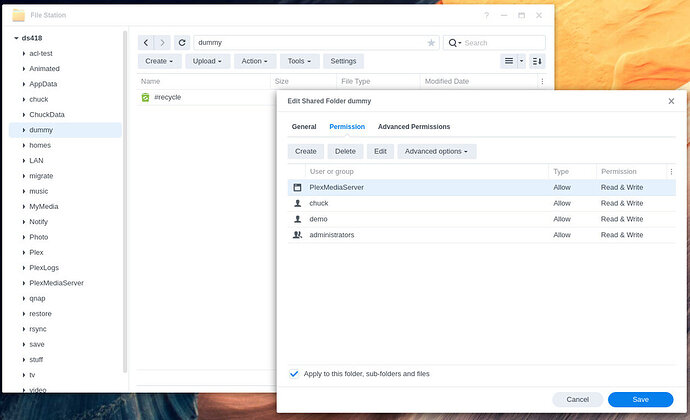DSM 7 - Set permissions for (Media) Shared Folders.
Often, when upgrading, changing permissions from Plex to PlexMediaServer is overlooked.
Sometimes, folders have mismatched permissions within them.
Here is how you remedy the problem.
That message you see at the end of installation is a reminder to you to go check and provides the instructions how to remedy it.
It may not address all problems but does address the vast majority.
-
File Station → Right-click the shared folder → Properties → Permissions tab
-
Create a new permissions rule for
PlexMediaServer
-
Scroll down and select PlexMediaServer
-
Set Read & Write permissions
-
Apply to top level folder (the share) and all sub-folders & files.
-
SAVE