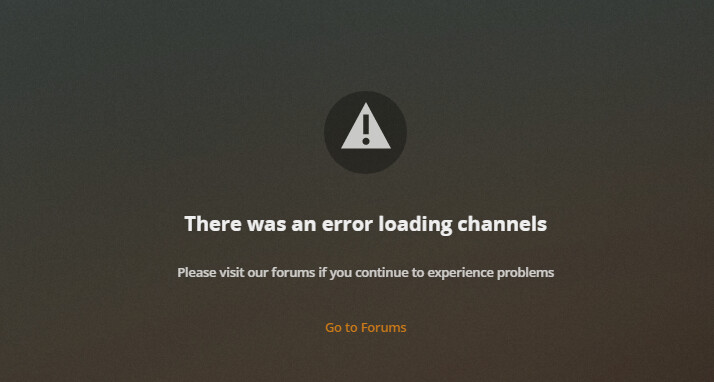Agreed, prior to the provider change it was solid for months… Then it kept dropping the DVR after that. I reloaded three times thinking oh well they must know what they are doing until it just plain disappeared for good yesterday morning. I will try any fix I can.
OK, thank you to why217!!! Its totally the providers lists. Delete them all. Every single one that says tv.plex.providers.epg.cloud*.* At the next startup they re-populate with what must be the correct coding. They must have gotten corrupted somehow, who knows… This gave me back my TV and DVR!!! I first tried the safe Plex-provided “Fix” provided by (QuadPC-Plex) of placing an old backup online and it did not work for me either. The symptom for me was that it asks to setup the DVR and never ever ever ever will find any device. No errors, no nothing, just an orange swirling circle forever.
Ok, so I was able to get my live TV & dvr back with the couple recommendations, however this is a workaround, not a solution.
Plex should do a code fix for this, and not just restore backups.
Im over PLEX DVR for support and paying $158 AUD im not happy as well. I have had to resort back to a Enigma2 box with DVB-T tuners as its more reliable. They are happy to take the money but don’t have direct support.
Thanks @why217 and @buddykins deleting tv.plex.providers.epg.* under the C:\Users%username%\AppData\Local\Plex Media Server\Plug-in Support\Databases, worked for me also. All back working as normal, had to do a system reboot though, not just a stop and start of plex.
Well that didn’t last long, I am down again.
with the new version?
if they haven’t acknowledged, the bug, I doubt they have worked on it
Yep, we have moved on to a trickier phase. It shows the DVR, refreshes the schedule and only produces this message.
This happened to me last night and I rebooted, rescanned channels and refreshed the guide and it has worked ever since.
Well I thought I would try “optimizing” the database overnight and when I awoke this morning and checked my DVR and guide was back so I am not sure if it was the optimization of just waiting for it to settle down… Either way I am back as well. I’ll report when it goes down next (hopefully it won’t).
Update, my Plex server disappeared again. Just stopped running. I get the feeling I am going to have to nuke it and restart from scratch. Can someone advise on keeping all of my playlists intact. I have spent a great deal of time creating them. I have over 2 TB of music loaded into this thing…
Still dropping daily for some reason. I had to fully reboot my server this time to get it back up. I noticed two instances of the plex server running just before I rebooted this time. I am unsure of why this is.
Got same issue again now (sans dupe instances), nothing seems to fix the issue with the guide, “what’s on” and browse tabs.
The error is “There was an unexpected error loading the Guide
Please visit our forums if you continue to experience problems”
However the DVR schedule tab seems to be reading from the XML and loading upcoming programs to be recorded.
I wonder if the plex support team visits the forums?  Is there any issue loading our own XML guides now?
Is there any issue loading our own XML guides now?
Anyone having issues with DVR discovery or EPG Guide being refreshed please run with debug logging enabled - and get server logs and screenshots and time of issue and attach in a post here
Please make sure you are running on the current version of Plex Media Server - see https://plex.tv/downloads
for debug logging - see Reporting issues with Plex Media Server | Plex Support
Please restart the server to get fresh logs created after ensuring debug logging is enabled
and then reproduce the problem and get the screenshots and logs
For logs download - see
Thanks
Thanks @sa2000 have reset plex again, and upgraded but will let you know when it reoccurs and get logs to you.
Logs downloaded with screen shot. Missing Live TV DVR. No way to add, since - after a long channel scan - it says DVR is there! OS is WIn 10 64 bit. Plex version is 1.22.0.4145. Plex Media Server Logs_2021-03-05_09-56-21.zip (1.1 MB)
This (why217’s reply) worked for me. However, I have two caveats and observations.
First, this thread is full of remedies that people thought would work, then failed later. I’ve been struggling with bad/no guides for two weeks before TV recording collapsed.
Secondly, Plex downloaded all 144 available channels, which took over an hour. I allowed it to, then selected the 12 needed and allowed it to rescan again. Here’s hoping…
mjclifford
To switch from TiVo DVR setup to the Gracenote DVR setup, it is necessary to Delete the DVR first. This action would also purge the EPG database files.
Is the issue that you did not delete and re-create the DVR ?
I expect there to be a banner in Plex Web when you are still running with the TiVo DVR setup.
There was a note about the need to delete the DVR here (point 6) Live TV EPG - The update you’ve been waiting for
I did that procedure some time ago and Plex DVR ran OK for a few weeks, until the guide got crazy two weeks ago. Then the DVR vanished.
mjclifford