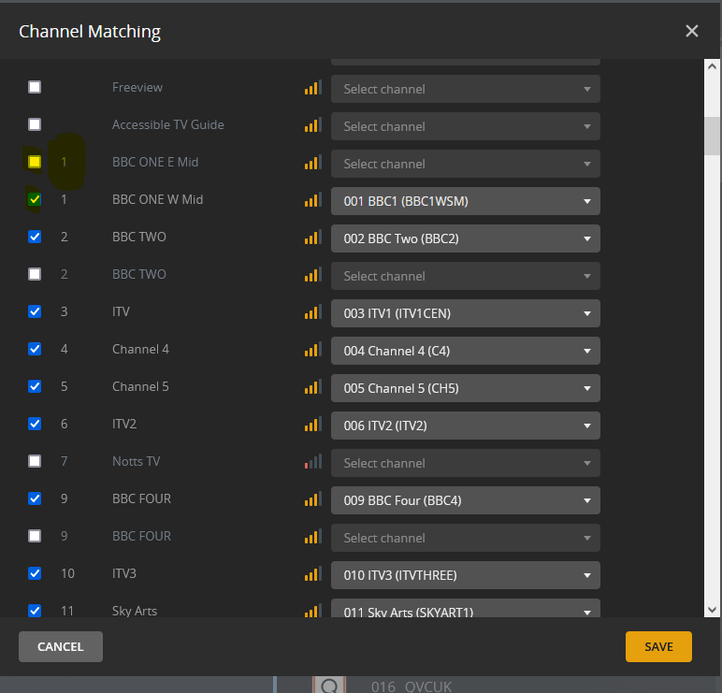This thread was opened on June 27th. 158 days as of today. 5 months.
Yeah, Johnny on the Spot they are.
Sorry I don’t have any more to share at this moment. It is on the list of open issues to address
Translation:
It’s broken, we acknowledge it’s broken.
We’ll get to it when we do.
Only been months now.
I’m no longer using Plex, just following this for old times sake.
@sa2000 we are looking for someone to be our champion on this issue. What’s it going to take to get a commitment from the Plex team on getting this fixed? Is there a product owner or team manager that we can tag in this thread?
I am your champion at the moment.
We have 2 duplicates related issues:
- lineup has two different channels with same vcn channel number but different actual EPG channel source
- lineup has two different channel numbers (vcns) that point to the same EPG channel source
One of these is being corrected in Plex Web and the other will be looked at by the Plex Media Server team
Thank you!
Thank you
Still broken as of Version 1.25.1.5286
That was just a release of the beta from a couple days ago, which I did not expect to be fixed as it wasn’t fixed in the beta.
The development team are working on a fix for this and will address the channel matching screen and also the guide screen to ensure the right channel number shows
However - there are references here to tuning and playback errors but i was unable to reproduce that and despite there being 3 separate forum threads on this issue - there are no debug server logs attached showing the tuning error because we are thought to be tuning the disabled channels
In my tests in the UK where channels 250 and 601 are the same channel - i disabled 250 and have 601 enabled - and yes the mapping of channels is showing wrong - it is showing 601 mapped to 250 and in the guide grid - 250 shows instead of 601
But … when i tune the channel = the server logs show that I am tuning channal 601 (the right one) and not 250 - so I cannot reproduce the tuning / playback errors reported here
We had these statements made in the other forum threads
shows the wrong ones and wont play them
and
I can’t tune to any of those because they are not enabled.
and
it still defaults to the “lower” channel that doesn’t exist, Plex can’t tune the channel, and nothing works
Could someone get me debug server logs of tuning failing because we are tuning the disabled channels = please also enclose a screenshot of the HD Homerun channels screen showing the disabled channel that is in the guide and being played
@sa2000, I agree, I think the people complaining/hijacking on this thread about the inability to tune/playback are missing the point that it’s due to a disabled duplicate channel on the HDHR.
I provided server side logs last month, along with screens from my HDHR on Nov19, did those yield what you’re looking for?
I looked at the logs from the 19th November - there were no tune requests
The bug we found and that is being fixed is that if there are several channel numbers pointing to the same EPG source channel and the unwanted channels number(s) disabled in the tuner, then we may show disabled channel number on the the channel mapping dialogue box and also in the EPG Guide Grid. This bug is being fixed.
However - when you try and stream the the channel selecting the (wrong) channel number on the guide grid, then the tune does actually go to the right channel number - the one that is enabled. If this is not true then I would need debug server logs showing the problem and the playback failing .
In my tests - I had vcn 250 and 601 pointing to same EPG channel source content and with 250 disabled on the DVR, the channel mapping screen showed tuner channel 601 mapped to 250 (wrong channel) and the GUIDE showed 250 instead of 601 - but playback of 250 did correctly tune the available channel 601
I agree with @dgarra the issue of not being able to tune a channel was actually fixed about 3 months ago. The main issue now is the guide being out of order due to mapping. But as you said it’s being worked on so I think once that’s fixed there shouldn’t be any more issues with the guide. So the not being able to tune a channel was an issue in the past but like I said it’s been resolved to my knowledge.
@sa2000, I haven’t run into that personally.
I can test after the fix is issued for the main issue if you want, just let me know verbose steps, and I will provide logging if needed.
Thanks @JasonPlex and @dgarra for the clarifications
I will let you know once there is a build with the fix - but time is short before the holiday break
Thank you all!
I think I’m done with Plex. It just doesn’t work well for live tv. It’s unstable and clunkly. I just tried to start over and it found my hdhomerun quatro then with antenna selected (112) channels found, I enter the postal code and I get this error message. “We couldn’t find Plex DVR guide data for your location at this time. Please select a different location or use an XMLTV guide.” I went as far as entering in a KC MO and Chicago zip code and it gives the same error. I have a lifetime membership for 4 years or so and I’m just tired of the lack of polish. Using the hdhomerun interface, as bad as that is, I have no problems seeing all the channels. Also the plex channels don’t match up with the hdhomerun.
I will check back on this post, but for the most part, I’m just fed up with plex.
Just to bump this thread a little, and make the point that I’m now impacted by this issue as well, so I can’t test anything in this thread until this gets fixed:
:::EDIT:::: this above linked issue looks to be resolved with latest client side apps after Jan2nd. Guide still broken as per this thread, but will load something at least.
Whoever is QAing the guide/live TV option needs to really reevaluate if this is something that will continue to be supported. I’m at 6 months of this feature being completely useless for me.