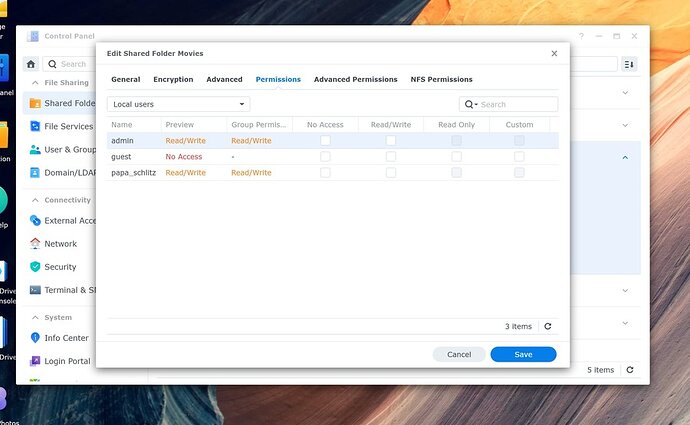I’m at my wits end. I just purchased lifetime Plex pass, purchased a Synology DS224+ and I have my NAS running fine and downloaded Plex. I have no media downloaded except for a a test song. When I go to add library, the drop down shows volume 1 and a few other folders and the drop-down on the right shows a bunch of weird folders but also “music” I think there’s the one I want but when I go to add it nothing happens scanning does nothing I don’t think my Plex is reading the right files or folders off my Nas what did I do wrong? I did go in and I do have read write permission so that was all done correctly I assume. Everybody said this would be so easy I’m so frustrated. I would appreciate anybody’s help or advice on this before I give up.
This is a good guide for paths etc. Home - TRaSH Guides
Not directly for Plex but helps if you want to some more “automation” for adding more media in the future.
You also need to think about ‘proper’ file-naming.
Plex got guides for that right here https://support.plex.tv/articles/200265296-adding-music-media-from-folders/
and also Recommended naming scheme - TRaSH Guides
I would also recommend using something like Mp3Tag to edit / Add the correct meta data to your music files.
The Plex Media Server instance on your Syno is running as a dedicated system user of the NAS.
For Plex to be able to access your media, that user must have permission to see the media.
The user is different on DSM 5/6 and 7.
There’s a guide on how to set permissions on DSM for each version.
I will give this a try when I get back to my computer. Thank you so much!!
Here is how to give PlexMediaServer access to the shared folder.
You guys are awesome!!! That did it. I went in and found PlexMediaServer in a different group pulldown and gave it permission and boom, the files showed up. I really appreciate you help!
This topic was automatically closed 90 days after the last reply. New replies are no longer allowed.