I’m having the same problem as well. If this is a cert issue I’d also like a reset. Have tried restarting server without success. I’m away from server right now.
Hello,
unfortunately, I’m having the exact same issue now. Can access the server through all apps and PUBLIC_IP:32400 but not from the Web App. Attached are my server logs for your understanding etc.
If possible and connected to this issue, please reset my certificate, too. Thank you!!
I am having the same issue. I can access my server via Plex app but not a web browser. Network is et to preferred and I have restarted my PC as well.
i have the same issues i cannot access my server @ https://app.plex.tv/ but when i typing my local ip it works and i can play on android ios devices just can’t access to app.plex.tv
Thank you for posting this!
I am experiencing the same problems. Everything was working fine last night. Today it cannot be accessed via web player through app.plex.tv - but accessing it directly with my IP address works fine.
It also works fine on my TV’s Plex app, which I guess aligns well with it being a DNS issue?
I am still having an issue of the remote Access toggling from “Fully accessible outside your network” to “Not available outside your network” within seconds.
I have not changed any settings since two days ago since problem began.
Do I also need a Cert reset as well?
Unfortunately I am having the same issue as triks_melb. Can you reset my cert too?
Even thought the DNS problem should be fixed now, then the “API rate limit exceeded” error is still showing and new certificates cannot be downloaded.
As I have secure connections required it and it doesn’t have a certificate, it means I can only access the UI from localhost through http (which is a pain on a headless server).
Jul 19, 2021 06:25:09.857 DEBUG - CERT: Forcing refresh.
Jul 19, 2021 06:25:09.858 DEBUG - CERT: Certificate did not exist, fetching a new one.
Jul 19, 2021 06:25:09.858 DEBUG - HTTP requesting GET https://plex.tv/api/v2/devices/xxx/certificate/subject
Jul 19, 2021 06:25:09.910 DEBUG - HTTP/1.1 (0.1s) 200 response from GET https://plex.tv/api/v2/devices/xxx/certificate/subject (reused)
Jul 19, 2021 06:25:09.965 DEBUG - HTTP requesting PUT https://plex.tv/api/v2/devices/xxx/certificate/csr?reason=missing&invalidIn=0
Jul 19, 2021 06:25:10.024 DEBUG - HTTP/1.1 (0.1s) 429 response from PUT https://plex.tv/api/v2/devices/xxx/certificate/csr?reason=missing&invalidIn=0 (reused)
Jul 19, 2021 06:25:10.024 ERROR - CERT: Error acquiring new certificate: Failed to upload CSR: 429, <?xml version="1.0" encoding="UTF-8"?>
<errors>
<error code="1003" message="API rate limit exceeded"/>
</errors>
Can you reset all rate limits?
@BigWheel is on the thread and will see your post.
I don’t have the authorization. I’m an end-user like you, with some forum moderator privileges added to my account.
I am also having the same Issues, I can connect to plex with android apps and
an Xbox one, but I cannot access anything on browser.

The server is running on a Western Digital My Cloud Home - NAS 4 TB, where you only have to click install on the server web page.
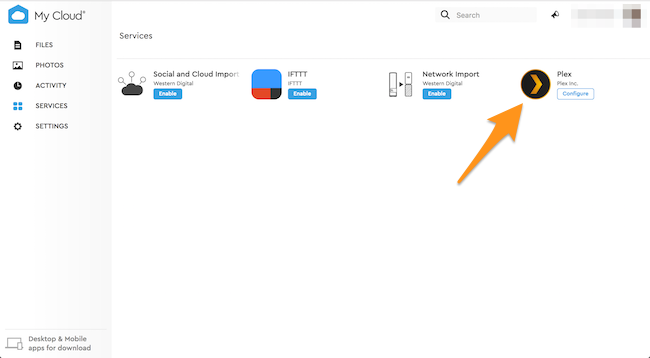
and then on your server you only have access to folders: tv, film, photos,… so I don’t know how to get to server files since I cannot access anything from my server on the browser.
Can you help me with that? 
The issue persists:
" Im having the same issue. Works:
- Through browser via local ip
- Through browser using my external ip:32400
doesnt: - via app.plex.tv
- via plex app on tv…
when trying to access getting the error"app.plex.tv is unable to connect to “raspberrypi” securely"
was working fine up till earlier today…
After scrolling through this section it seems that the problem is not on my end, could i get cert rr as well? "
Logs.zip (2.6 MB)
Same problem just started to happen to me after a power outage. My logs are attached. Would you please reset my certificate? Thanks!
Plex Media Server Logs_2021-07-19_05-40-39.zip (2.3 MB)
Likewise, i appear to be getting the same issue as well, started 2 days ago.
Set to Preferred Secure connections.
Desktop app works, through Plex.TV website it says disconnected.
Could i possibly add to the cert refresh requests?
Thanks For solving my issue so quickly. I LOVE PLEX !!!

