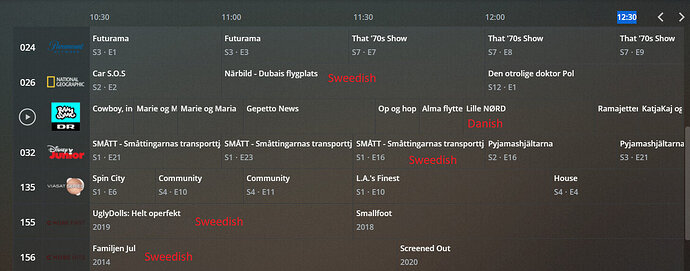EPG language error.
I am using Danish Yousee Cable TV and the EPG was a mix of English and Danish.
To day I followed the instructions deleting current DVR and configured new DVR.
Now I have a mix of Danish, Swedish and English EPG text.
The swedish teksts is an error. I need help to fix this issue.
Everything was working OK for me until this morning when my EPG data updated. Many regional channels in Scotland have simply vanished overnight and now have no EPG data, even after a total deletion of DVR and rebuild. This includes BBC1 Scotland, BBC Alba, BBC Scotland etc.
EDIT: After a second delete/rebuild, and not touching any channels after the rebuild, it’s now working again…?
In the UK it’s not uncommon to have multiple antennae on a mast merging into a single supply cable. Many places can pick up two - sometimes three - regional transmissions. Support for multiple postal codes would be great.
I’d prefer it gave you the option of selecting from a list of nearby transmitters based on your home post-code on setup though. Searching for somebody else’s postcode is a bit of a faff.
My guide data is not from the same region as my channels, and it’s never occurred to me to put somebody else’s postcode in - might give that a whirl next time round!
Anytime soon (Browse by Sports)?
I have the same problem. Before, all the C MORE Logos was white. Now som of them are dark red.
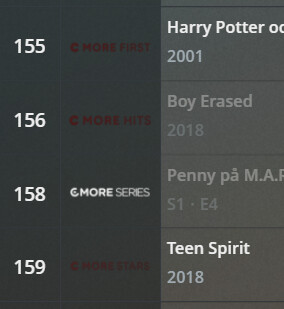
I just deleted my DVR and recreated it. When the Channel scan is performed under the tuner setup it shows all channels that I currently receive, however, when it retrieves the programming guide the same 5 or 6 channels that the EPG guide would NOT get data for are the exact same ones it still will NOT get data for. Under the native HDHomerun application, ALL programming guide information IS shown, yet under the PLEX environment the same channels that were missing EPG data for are the same ones that are STILL missing. Are you certain that the EPG guide is switching from TIVO to Gracenote?
That’s odd as both Plex and SiliconDust would be using Gracenote, so the EPG should be same-ish. You can tell if you’re getting the new EPG because your lineup will have the channel count in parentheses: LINEUP NAME (XXX channels)
Can someone please elaborate more on re-creating the scheduled recordings (series recordings) after we delete and re-setup the DVR?. There seems to be conflicting results between the announcement and members of the community reporting their experiences. This is honestly unacceptable, I’m not a developer, I don’t know what went on the room where these things were decided, but the least you could do is build an import/export tool, or find some way to make this easier. I have a ton of series schedules and frankly right now is not the time for me to spend re-creating these, especially when many may not even show up because they’re not going to be in the first 14 day set of guide data.
Anyone from Plex? (CC: @elan @OttoKerner @cire12 ) Please advise…
Thanks!
Just checked and there is no channel count in parenthesis. It must not be receiving the Gracenote EPG yet.
I would try deleting and re-creating your DVR again.
@asjmcguireplex @Bazrat
I know this doesn’t help, but we miss Vicar of Dibley across the pond.
No, no, no, no… Yes!
I purchased the Plex Pass a few months ago with the Intent of moving my DVR function from an old WMC DVR machine in which I pay a yearly fee for Guide data to my paid Plex system, I figured a 3 month overlap of service would allow me to get this done. I have now moved most of my TV series recordings to Plex and then deleted them from my old DVR before the guide data expires in mid January. It took many hours of research to find out the starting dates of each series and set up reminders to allow me to be within the window in the guide to set up the series to record, I still have a few series left on the old DVR that cant be set up until sometime in January.
---->My Question<----
Is their a method to get a list of my Plex DVR schedule, all scheduled series with dates, times channel numbers and network?
This will save me some of the many hours I will need to spend to recover from the change that Plex is forcing on us with almost no warning.
I went out on a limb to convince my wife that a Plex Pass would make our life easier and make the process of scheduling a recording easy for her…
Thank you. I know you guys are under a new set of pressures given the direction of Plex this last year and a half, so this “eat the cost” quality update is very appreciated. It’s indicative of a company that will garner loyalty and patience, as not everything is perfect, but you’re working on making it so. I hope the new ad based revenue streams are so much as to extend the resources available to the “old” features tremendously. 
You should also consider designing/branding your own streaming box. Off the shelf components and/or devices can be branded and programmed relatively cheaply (see the Wyze story) and it’s something you’ll need in your arsenal against Roku and FireTV (Apple won’t care about you for years), because rest assured, Roku et al will not like your “direction” a duplication of their “direction.” If they haven’t already, you’ll be hit with fees to exist, fees to exist predominately and fees you must share with them…to exist on the products.
I’ve noticed something a little weird with the new DVR. When I try to schedule a recording for lets say ‘Morning Joe’ on MSNBC when you search for the show and it is eventually found, it shows that it starts at 6am. The program runs for three hours and would normally start as scheduled at 6am tomorrow morning Dec 24th. However, once I schedule it, the first show, it wants to record it at 7am Thursday 31st of December despite the show running 5 days a week. When you open up the scheduled recording I notice that ‘Limit to airing time’ I see three different times. 6am, 7am, 8am.
Recording options…
Incorrect scheduled recording below.
For some reason the DVR is not seeing that the show starts at 6am and runs for three hours. Any ideas?
Another thing that is driving me a bit batty, is that when you type in the search field looking for something in the Live TV & DVR search prompt you will always have to either type the show name twice or to type a text character, then clear then type again to get thy search results of the TV guide to show up any results. In other words, the search function is not invoked when you type the very first time. I always have to type once, then delete then type again.
No results in the above screenshot…
Results found after second attempt.
Thanks for your help, ![]()
How do we check if we are already on Gracenote guide data instead of TiVo? I setup Live DVR about a week ago and want to verify I don’t have to re-create it.
DVR update and new EPG for United States users
I live in Arizona USA and I’m planning on deleting my DVR on Monday Dec 28. Will the new U.S. EPG be automatically installed with the new DVR?
Before I spend the effort to re-enter previously scheduled recordings, how do I determine that I have received the new EPG? (I’ve reviewed the previous comments, but they all seem to refer to EPG’s for the U.K and Ireland)
I would advice you to have your server up to date.
Merry Christmas
I think you would get the warning in Plex if you are on the old guide data?
Rick,
I just deleted and setup a new DVR yesterday. It’s working great, and the warning from Plex is gone.
You know you have the new guide data, if the shows in your DVR list have upcoming episodes.
I would hope so. I got an email about it, but don’t know if it was sent to everyone or only those still using the old guide? In the email it didn’t state how to check if you are on the old or new so users know. That’s what led me to this forum.