Done that several times since I recreated the DVR, no change.
I’ve read that if you have the number of channels in parentheses, you are on Gracenote. However, I’ve also read that if I have “Powered by Gracenote” that is a further indication of being on Gracenote. However, I have a mix of both.


I deleted and recreated the DVR a few weeks ago when I got the first email. I’m not sure if I’m on the new one or not.
Channels and (now) Plex both use Gracenote as the EPG source data.
The next new episode of MacGyver (2016) is being associated with MacGyver (1985).
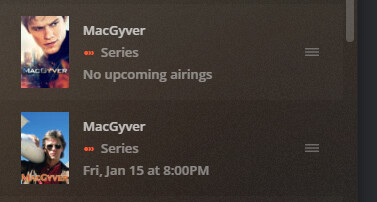
Where should I report this?
On the link about 6 posts up and then repeat the details here.
Done.
Fri, Jan 15 at 8:00PM on 7.1 KIRODT The next new episode of MacGyver (2016) is being associated with MacGyver (1985).
Similar issue here… I texting the DVR when my server started complaining. Everything said it had to be done by end of year.
Yesterday, I got an email telling me I had to rebuild my DVR and linked back to this post. Now it says mid January is the cutoff.
My channels appear in parens, but I have no Powered By logo at all. The level and quality of communication on this is just maddening. Plex is doing everything they can to push me away.
Wow, thanks for the change!
I’m actually getting listings for every channel now instead of “To Be Announced” on some. I also like that the guide is styled much better, it’s crisper and easier to read.
Well worth rescheduling my shows.
Exactly the same problem here - Unknown Airing when HD channel filter is applied - I’m in WS6
Just deleted and reinstalled the DVR, I am now missing some channels, one of which I rely on. I have the HD Homerun Quatro, channel 720, BBC Radio Nottingham is listed and plays on the Homerun but is missing on the Plex TV guide. Any ideas?
I think there is some overlap between the various local BBC radio stations, and not ideal, but are there any other channels that are showing the same program?
Whilst I’m originally from Nottingham I moved away 20 years ago so I can’t remember what else is available.
Here (Warwickshire) I have the following available although only guide data for one:
- 719 - BBC Coventry and Warwickshire (Not listed even though it’s my local station)
- 720 - BBC Herefordshire and Worcester (Not listed)
- 722 - BBC West Midlands (Not listed)
- 726 - BBC Stoke (Listed)
- 735 - BBC Derby (Not listed)
Hi Captain, thanks for the reply. No Radio Nottingham not showing anywhere else. The thing I can’t understand is that it shows and plays on the HD Homerun as do channels 721 and 722, Leicester and Lincoln, both of which are missing from the Plex TV guide.
+1 on the search problem. I also get “No Results” with an initial search, have to delete and then search again to get results.
Oh that’s a bit of a bummer ![]()
Something at either Plex or Gracenote is not including it for your post code - even though it should.
It seems crazy to not include BBC Coventry and Warwickshire for a CV post code when I live in Warwickshire - like wise the same with you and BBC Nottingham ![]()
I can’t remember when I reported this (for the channels I listed above) - it was either during the limited Beta test in November or when it started to be rolled out at the beginning of December, but unfortunately nothing seems to have been done about it !!
Hello DaveBinM. I am still using a server version of 1.19.xx because any time that I try and update to a newer version I lose access to the live tv dvr option in plex. If I do what is outlined in this thread to update the dvr guide will that also fix the fact that I lose live tv access when I upgrade server versions? Just wondering because I have posted before asking for help with this issue and heard nothing back on it.
Re-adding the DVR didn’t help. The is no guide channel available for quite a few device channels. This is in SF bay area.
Looks like “Michael McIntyre’s The Wheel” on BBC1 was showing on Plex as 20:30 to 21:30, yet in reality on the Freeview guide & on iPlayer it’s 21:00 to 22:00, so half the recording is missing.
I’m not sure if this was due to a last minute schedule change (as the FA cup was on earlier today which can sometimes force schedule changes), but even if it wasn’t, I do have to wonder, does the new EPG provider have a way to handle same day schedule changes?
If the schedule refreshes overnight at 2AM I’m assuming not, but schedule changes can happen quite frequently during the Pandemic when the government decide same day to hold a press conference on a public service broadcaster.
Given that all of the schedule/change data is available OTA on Freeview/DVB-T (and is part of the standard), there has to be a way to handle such changes, even if it means missing out on some of the enhanced metadata. I know I personally would prefer catching the whole show than not having the full metadata.
I believe most countries that adopt DVB-T provide similar guide data as per the spec? So it would be really good if plex could take advantage of that data to adjust recordings/guide data accordingly if things do change. It’s free, embedded always on the BBC A multiplex (in the UK at least) and only takes a few minutes of a spare tuner to tune to it in the background and grab the data every 30 minutes or so. It seems most users on the forum are using some kind of multi tuner device, so making use of any unused tuner in the background to do this could be a quick win.
On a more positive note; this is the first issue I’ve noticed since the new guide provider rolled out so overall incredibly happy. But given this kind of feature is available on any basic DVR that makes use of DVB-T (well any TV even for that matter) and would help bring plex on par.
Yes, that should be done as I am also missing half of The Wheel. Will have to use a catch-up service to watch this now. You would think modern technology could handle this - it is now over 25 years since the PDC service was introduced for video recorders to cope with this kind of issue! Apparently this is some information in DVB-SI with is similar to the PDC information so I would expect it could be used.
Correct. If you are currently using IceTV (I am as well BTW), then you can actively do nothing and continue using IceTV. The decision to move back to ‘native’ Plex EPG (supplied by Gracenote) is entirely in your hands.
EDIT: I may have been premature in saying “actively do nothing”. Email from Plex in last 24 hours “subj: Action Required: DVR Guide Change” says:
...in order to ensure your DVR continues to function after the end of next week (January 15) you'll need to delete your current DVR configuration, create a new one, and reschedule your recordings.
Not sure if that applies if you are using a 3rd party EPG provider (e.g. IceTV) or not. I can’t see why it would, but can’t say 100% for sure.
For all AUSSIE subcribers, re channel mis-match
During the DVR setup, after setting your postcode, you will see this dialogue " DVR—Local Broadcast Listings (xxx channels)"
It has an attached dropdown list. Within this list you can select your local guide area, and I found by doing this, all my mis-maps were resolved.
Batts
