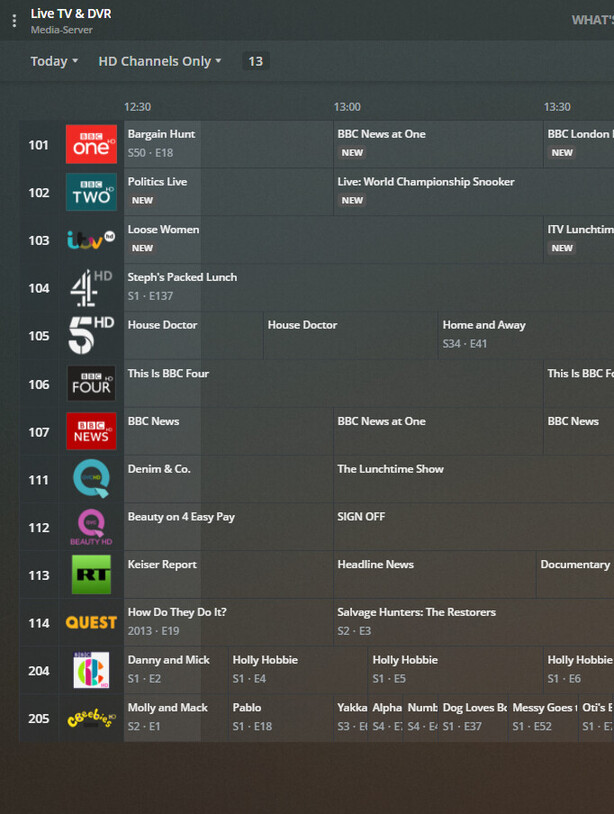this occurs on everything on Channel 4 HD
And ironically “Unknown Airing” is present for some of those standard definition channels with this fix ![]()
A further fix has been done and I have tested it for UK and it is working. Just need now to wait for that to get released in a future version of the Plex Web app - meanwhile pressing F5 to force a browser refresh gets round the problem
I have submitted a request to Gracenote for lineup for this provider
Rega-Sense | TV Sender (rega-sense.ch)
Not sure what happened - i have just scanned the imported submitted forms and I cannot find one with your username Denni_M
Yes - we have a transponders list file for this but there is no lineup from Gracenote
Thanks @sa2000. What about the other stations that are not HD. This was noted by yourself to have been reported to Gracenote over 2 weeks ago.
i.e.
EDIT: I have just tried the refresh trick again and it does now look correct ![]() . so hopefully once the Plex Web update is rolled out it will all be good. Just need the ‘HD Channels Only’ filter to be applied to the other Plex clients and then I wont need to use ‘Channels’ anymore.
. so hopefully once the Plex Web update is rolled out it will all be good. Just need the ‘HD Channels Only’ filter to be applied to the other Plex clients and then I wont need to use ‘Channels’ anymore.
Yes fixed. I did not post today about it as the fix was already reported here - see Live TV EPG - The update you’ve been waiting for - #978 by captain_caveman2k
Snackmasters not recording C4, Tuesdays last 3 weeks including tonight.
“New” tag missing.
Should be s03e03 tonight (and e01 and e02 previously), but has wrongly been listed as s02e04, 05 and 06.
The HD channel list on Freeview UK is an even bigger mess now…
The “Refresh” trick is annoying though as you have to sign in each time you refresh
I reported the Snackmasters issue using the Plex EPG Lineup Inaccuracies form over a week ago now.
As usual, not that that has seemed to make any difference to the LA LA LA fingers in the ears mode of operation that is the entire Plex operation!
But hey, just continue to rush out “features” no one wants without making sure the core product that I have actually paid for works!
I mean, a DVR product that you cannot reply on?! A DVR product that cannot time shift properly?! A DVR product where you cannot start an in progress recording from the beginning?!
LMAO, amateur hour (or amateur decade it would seem). Nonsense.
I cannot wait to be dismayed by the grand unveiling of the new Home screen…
Yep, Neighbours (on C5) remains out of sync since the schedule disruption a couple of weeks ago. I’ve tried refreshing it multiple times but it is still a day ahead with the description cf what has been broadcast. From the posts above I’m hoping/guessing this is still the right place to report issues - @sa2000 are you able to help out? 
I have just noticed that there is a problem with the Listings for channel 204 CBBC HD
the listings for this channel are a clone of channel 201 CBBC .
My problem is that CBBC (201) runs from 7:00am to 9:00pm but CBBC HD (204) only runs from 7:00am to 7:00pm
I only noticed this as any recordings I set for after 7:00pm on CBBC HD are always failing.
Can we get these listings fixed please.
The Browse Tab on the EPG appears to have changed.
-
When clicked on, it defaults to All Episodes By Airing. It used to remember your last selection (mine was always by movie)
-
This means lf you click off Browse (maybe to look at the DVR Schedule), clicking back takes you back to the default - All Episodes by Airing. Very, very annoying to lose your place
-
When you change the Episode to Movies, it states that your selection is All Movies By Airing but it isn’t . You have to reselect Airing.
-
The Record indicator has disappeared, meaning that when you are looking at the list, you can no longer see whether you have Recorded a Movie or not, meaning you have to look at the DVR Schedule tab, which means … see above
-
The feature to click on a movie to Record has gone. You know have to click on the three dots where a sub menu appears.
-
You can “play” every movie on the schedule from the Browse tab. Obviously you can’t play movies that are in the future - clicking on the feature starts the channel that is airing the film.
Can this be returned to the former state please? Is this stuff ever tested by the way - whatever change was made, a fairly rudimentary regression test surely would have highlighted this.
They just released some major changes to how the home screen is managed and how it gets it’s data. I wouldn’t be surprised if that is the root of this problem.
Indeed, all very Jenga isn’t it.
It some respects it is now consistent with the XBox One and Samsung Tizen preview apps that I use but still wrong in my opinion:
The navigation issues appears to have been fixed. However, the last two bullet points remain.
Cool - that was quick. I’m hoping they’ve fixed it in the Smart TV and Console apps too ![]()
There have been two PLEXWeb updates and although one fix does mention the HD only filter the issue is still there.
Still not working - Friday’s episode didn’t record as it thought it had recorded the day before. Can we please get the provider to get this back in sync?