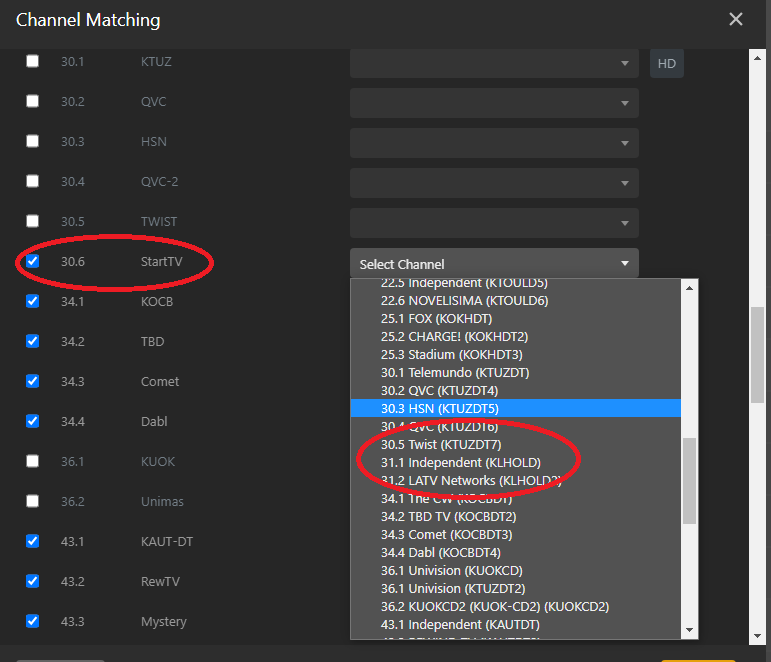Gracenote have updated the lineup for Xfinity for 49429
Please go through DVR Settings and map the channels - or delete the dvr and recreate
Channel 45 is missing from my local guide.
The lineup name: Local Broadcast Listings
Channel number and channel name:
KDIT 45.1 = Catchy Comedy
KDIT 45.2 = MOVIES!
KDIT 45.3 = StartTV
Your country: USA
Postal code: 50266
Region/market: US/West Des Moines
The lineup name: Local Broadcast Listings
Channel number and channel name:
WRNN 48.3 = Charge network
Your country: USA
Postal code: 06902
Region/market: US/New York City
How long does it typically take Gracenote to update the guide for local broadcast listings? Is there any way to know that someone is actually reading what we post here and reporting it?
The original request for adding the regional 101 HD channels was closed and for some reason it did not get reopened when i mentioned the logos issue
I have now opened a new case with gracenote for the missing logos for the regional 101 BBC 1 HD channels
I have referred this to Gracenote
I had mentioned this to gracenote before. I have today opened a new case for the logos issue with the regional vcn 101 BBC 1 HD channels
Tuning issue would be different and is to do with the tuner setup
What DVR do you have ?
You may need to scan channels to update the frequencies
Does the channel tune ok using the DVR app ?
If the problem persists please get debug server logs after performing a channel scan and then going through DVR Settings and getting screenshot for the channel mapping for 101 - by clicking on the enabled channels link and then scrolling down to see how 101 is mapped
This has been referred to Gracenote
What is the issue ?
I can see the channel in the lineup and there is a schedule
WRNN channels in the lineup

and there is Guide data for the 48.3 Charge! channel
If it is missing in the Guide, please go through the Plex Media Server Live TV & DVR settings and click on the enabled channels link and see if you need to manually map tuner channel 48.3 to EPG channel 48.3
Thanks I see 48.3 is correct now. It was not correct the other day when I reported it so Gracenote must have already been made aware of the change. I have one more for the list:
The lineup name: Local Broadcast Listings
Channel number and channel name:
WJLP 33.6 = Comet network
Your country: USA
Postal code: 06902
Region/market: US/New York City
Thanks - so it is just the wrong channel at the moment for 33.6 ?
The lineup has “Heartland Network” - I will refer it to Gracenote indicating that it should be “Comet TV” instead
Update: This has been referred to Gracenote
Missing new channel in area, StartTV.
Lineup Name: Local Broadcast Listings
Channel Number: 30.6
Channel Name: Start TV
Country: USA
Postal Code: 73071
Region/Market: Oklahoma City
PMS Version: 1.32.4.7195
This has been referred to Gracenote
Still waiting for any change in the lineup. How do we contact gracenote to report issues.
How long should this take. It only took Silicon dust a few days to correct this.
I posted a more detailed info post here but you replied to this post after that post.
I was wondering the same. It’s especially frustrating because you can’t even tune to a channel in Plex if the channel doesn’t have EPG info. Never made any sense. There has to be a more efficient way to report these guide errors to Gracenote.
9 days and still nothing. Can gracenote give you an ETA? If they haven’t closed it…
9 days and still nothing. Can gracenote give you an ETA? If they haven’t closed it…
Still waiting on mine too. This process would be far easier on both the users end and Plex’s if we could just refer these issues to Gracenote directly. Is this possible?
Still waiting on mine too. This process would be far easier on both the users end and Plex’s if we could just refer these issues to Gracenote directly. Is this possible?
Yeah the current process doesn’t make any sense. It’s especially frustrating since we’re paying (or have paid) for a service.
I don’t even know where to start. The sticky about this has informational requirements I can’t even meet for you to help me. I can’t find a lineup name and most of the stuff in that post is either outdated or flat out wrong. The information I can give:
- Missing channels 19.1-19.6 from the guide
- Zip code is 17073 and I am in the Harrisburg, PA market.
- WHLZ-LD HARRISBURG, PA
- I don’t know if that link is any help. I also can’t add 27.12, 49.21, and 49.22
Only other thing I can provide is the screen shot:
EDIT: oh, I’m running version 1.32.4.7195
I reported some time ago that Channel 2 (MeTV) is not right on Plex and it still has not been corrected. This is from Antietam Cable. If I click on the “save” button after attempting to select Channel 2 in the drop down, it won’t save. I purchased the Lifetime account for Plex because I really liked the way it works. As a result of this failure on Channels, I have had to purchase another subscription service to be able to get the correct Channel 2 channel. Here is a link to Antietam Cable channels Channels | Antietam Broadband

As you can see from the graphic it is load WDMECD as the channel instead of MeTV.
Everything is up to date.