Server Version#:
Player Version#:
Dear all
I am testing PLEX and I am wondering about the following:
I ripped a DVD from Isaac Hayes which can easily be found in the IMDB https://www.imdb.com/title/tt2873800/?ref_=fn_al_tt_2.
Only my PLEX Server can not find it.
Naming is like that: Isaac Hayes Live At Montreux 2005 - pt.1.mkv
Any error on my side?
Lukas
Your best bet is to manually match it to TheMovieDatabase
Plex Movie only finds “movies”.
…and how do I match manually it to TheMovieDatabase?
…I tried everything.
I also entered the ID. No match… 
…so I must explicitly name it in a wrong manner?
The DVD is called “Isaac Hayes Live At Montreux 2005”
…will try!
May I add a further question?
If I combine the two mkv-streams. How can I play the second one?
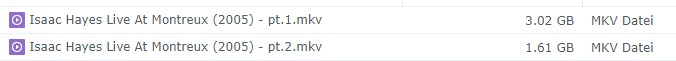
…what am I doing wrong?
Can only play the 1st one…

Have you played part one until the very end?
https://support.plex.tv/articles/200264966-naming-multi-file-movies/
I think it should be -part1
(Hyphen before and no space between part and number)
If these are raw DVD rips, you should really combine them into one file. It avoids all the hassle:
…this naming unfortunately showing AND playing only Part 2???

…and another question:
What am I doing if the video is only visible in IMDB
e.g. https://www.imdb.com/title/tt2873834/?ref_=fn_al_tt_1
I tried with the ID as described in the Wiki. Does not work…
Try the Plex Dance: Plex incorrectly identifying TV episodes - #4 by OttoKerner
This is also not a Cinema Movie. The Plex movie agent cannot fetch any metadata for this video.
You can match it to the personal media agent. Then add the details manually.
or
You add this video yourself to TheMoviedatabase.
Thanky you very much for your help. It is very much appreciated.
In the meantime I am prgesssing well with building my database.
Only one thing I do not understand: why are some filmns showing the versions (Part 1, Part2…) and others not?
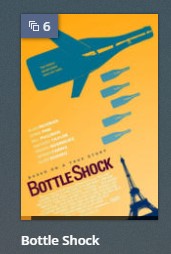
Hi
I have some problems with the metadata as well and I don’t want to open a new threat …
I have a series of french documentaries that doesn’t exist in the usual databases, so I classified them and put the art etc manually file by file…
I did the same things with season 1 of Star Wars Rebels TV show, I tried all the solutions and still keep matching them wrong, so I did it manually, file by file to be organized as I want.
The problem is that after a month or so, they automatically changed and got re-matched with the database, meaning I loose all my work, the documentaries go blank, and the Rebels season turns into ‘Force of Destiny’ (a complete different show, star wars, but another show)… I did it again, changed everything manually to my like… and yet again the system changed everything back to the wrong data…
how can I prevent this to happen??, how can I tell the system to respect my manual input and keep my data??
Thanks
Marco
The indicator doesn’t mean ‘partx’
It means ‘versions’. There is a difference.
Inspect the Plex media info to see which files (Plex considers as) ‘versions’ of this item.
You need to match the item as ‘Personal Media’ before you type in any metadata manually.
If you don’t do that, the item is still ‘unmatched’ in the library and Plex will try to match it again on the next library update. Which leads to the loss of many manually added metadata.
Also, if your media are not stored inside of the plex server device, you must disable
Settings - Server - Library - ‘Empty trash automatically after every scan’
otherwise some items (and their metadata) may get thrown out from the library, if e.g. an external hard drive is slow to wake up from sleep mode.
…I have the same problem.
And how do I do that?
I have a lot of Music DVD. Some of them can be found in the IMDB but not in the Movies DB.
Always if I renew the meta data my corrections is “destroyed”.
I am still testing as I wann be sure how to do it if I start to put in all my DVD’s…
And. how can let always search in The Movies DB?
Thanks for help.
Hey Otto!
That makes a lot of sense… and I found where to change it and did…
Thanks lot for the advice…
Marco
You use the Match/Fix Match command:
https://support.plex.tv/articles/201018497-fix-match-match/
If you decide to put them into a separate library from your normal movies, you can already set the default agent of this library to TheMovieDatabase.
Or you choose Personal Video.
ok. It try and I try without success.
Why can I not find
in the Movies DB. Even if I type in the name “Vasco Buoni O Cattivi Live Anthology 04.05”(https://www.themoviedb.org/movie/52574-vasco-buoni-o-cattivi-live-anthology-04-05?language=de-DE)" it changes to the follwing:
Have no idea…


