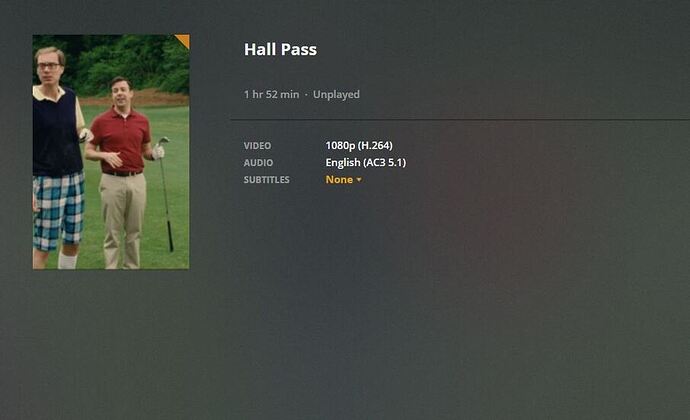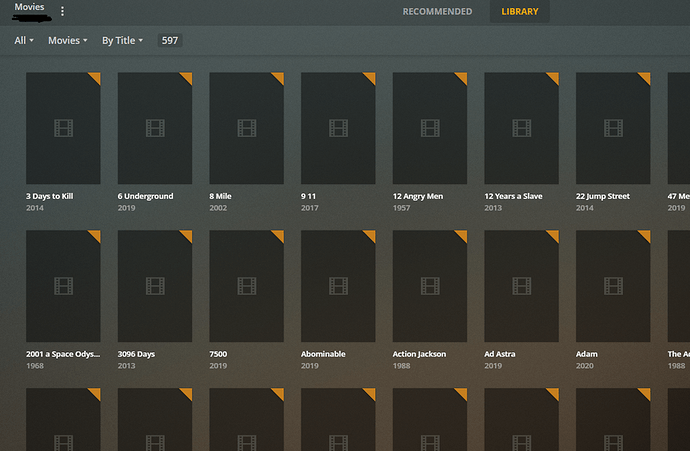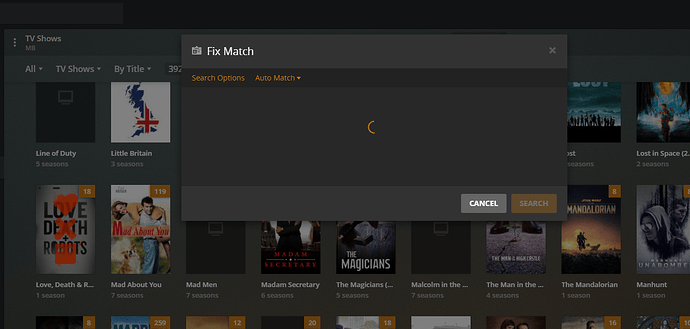I’ll take what I can get now - so far metadata for my 392 TV Shows is around 80% complete…
My TV seems to be updating as it should using TheTVDB. No real issues at all.
Movies using “Plex Movie” and only selecting IMDB for everything appears to work great for gaining the Metadata, but no pictures are downloaded at all. Plex generates a preview picture and uses this for the Cover. No covers, cast images or the like are downloaded.
Under FILMS > Plex Movie
I only have Plex Movie checked and at the top of the list.
Under FILMS > The Movie Database
Plex Movie is at the top (unsing IMDB) and checked with The Movie Database underneath.
Adding additional agents (like Fanart.tv and CineMaterial) appears to make no difference whatsoever.
A movie I cannot get it to grab any metadata for at all is Hall Pass from 2011 whereas others seem to ‘nearly work’.
A Movie Library\
......Hall Pass (2011).mp4
https://support.plex.tv/articles/naming-and-organizing-your-movie-media-files/
Your file naming and then fixing your file name tool kit and some advice:
Don’t disable your only real Movie Agent.
TMDB has been carrying Plex Movie’s Lunch since day one.
Deleted my entire server. Relocated all my media to a new location on my drive.
Completely destroyed all cache files and started completely fresh using TheMovieDB Agent.
The ‘Plex Dance’ if you like. Scanned my media using the recommended settings (from a fresh install). At the moment, if you already have a movie cached as above (Hall Pass), it will always show the way it should, details are likely to have been pulled a while ago.
Add a completely new movie never seen by Plex before… you get this… (and is what I suppose a lot of new users are experiencing).
I’ve been using Plex perfectly for almost 7 years without a hitch. Until now.
Did you relocate the Plex data folder as well? And if so, did you use a hard drive not formatted with NTFS?
Or a "pooled’ drive?
Both are no-go’s.
i have this issue with movies and audio that isnt very well known, but if your movie/tv show/etc is pretty well known then thats unusual.
if it only happens with a couple files here and there, you can edit the metadata manually with the edit button, and provide your own cover image and wallpaper.
edit: just saw the screenshot, this wont help with that, sorry
I’ve only recently begun to have the same issue. It happens both to new movies and tv shows added to plex. Matching works fine, however actual metadata isnt downloading. Occasionally it is able to download poster artwork. However that is the extent of what it is able to do.
I’ve found a workaround that (for me) has been successful thus far. [I’m running a dockerized Ubuntu Plex Pass variety so your mileage may vary)
[It appears to me to be the “Detect intros” that is causing a hiccup – without looking at any logs or doing a plex dance or anything else suggested in this post. I’m sure the devs will find and fix the flaw at some later point. At this time I’m fine with the flaw; and whilst irritating my temp fix seems to be working.]
I simply restart the docker container (ie: your PMS)
Immediately upon restarting, within Settings > (Manage) Libraries, (for each affected library) click first “Scan Library Files” and then “Refresh All Metadata”. It can take some time to pull all this as it scans the entire library, however even as the “Detecting intros” kicks back off the metadata continues pulling in. Anything added after the fresh start seems to stall giving task priority to the detection of intros.
Whilst I could turn off the detect intros to confirm {as it isn’t a function I use during playback}, some of my users may enjoy this function, so I won’t turn it off; but rather hope the devs (at some point) can find a solution to.
In the mean time, with my temp fix, I am fine with a generally workable fix to the issue at hand.
Anyone with more desire may check to see if disabling “Detect Intros” happens to fix anything or is unrelated.
Tried that just now - it doesn’t seem to pick up what’s left in my library that doesn’t already have all the metadata.
Switching to TMBD has helped get around 90% of my 392 TV Shows; but there’s still a few left that seem to be stubborn
Using refresh all metadata or doing it only for the missing items seems to work to resolve it for me.
Is there a way to only refresh the items with missing artwork other than individually manually marking them and then doing it or doing the entire library? I want to avoid redownloading 3000 movie items for only 300-400 missing artwork.
Glad that worked for you “sunnyd71” and sorry my ‘fix’ didnt work for you “Moadh”… I think it’s an issue within the current release of plex pass. However, I’m also having this issue. I wonder if y’all are too. If not, it’s unrelated. If so maybe a fix??? I’m not well versed in the ‘Plex’ fixes, but to me it seems the two might be related???
If I may ask?
Was any part of this server previously on a Windows host?
Unless my memory fails me, I originally attempted migration from Windows OS to Linux and that didn’t work as expected – despite following all suggested guides on such. After getting it running natively on Ubuntu, I started with dockerizing it.
Again if memory serves me correctly, it was at this point I rebuilt it from scratch.
I have however, had my old (Windows and Linux) servers show up as selectable servers without ever being able to eradicate them.
But if my memory fails me, and it is a former Windows PMS… then…???
If this helps, I’ve now noticed that I can’t ‘Fix Match’ any of the shows in my library; neither on TMDB or TVDB.
Fix match for me hasnt ever been spot on, by itself. Hell, even using the TVDB series number on a manual search over half the time comes back as no result. I simply keep putting in the series number and re-search. Generally after 3-5 attempts it is able to match it.
Turns out that my problem was my end. My connection using my ISP’s default DNS servers were not connecting properly and using Google’s didnt resolve the problem either.
Using 1.1.1.1 (https://1.1.1.1/dns/) sorted all my problems out and have now since been able to download all the Metadata perfectly. Not quite sure why this would be the problem, but ALL my TV, Movies and Music metadata downloaded over night and I’m now a happy Plex user again. 
Still no resolution… 
I’m with everyone on this thread. I’ve tried everything on this thread, in the official guide for naming and placement, and in another thread about cleaning up metadata (I believe it’s being referred to as the dance).
To add some data:
MacOS
First time Plex Server install, so clean libraries, clean database, clean everything.
I’ve noticed that it only grabs posters, backgrounds, etc. And in the process it resets the “Aired Date” to 1900-01-01, every time.
Seems to have also impacted the movie collections, they went from displaying a conglomeration of all of the movie posters to displaying a (seemingly) random background image from the movies.
With the latest update to PMS, it is finally pulling (most) metadata on its own again.
I should also mention, my naming scheme has always been correct – so was never an issue to begin with.
I did have to set up each of my machines (PMS machine, and nzb machine) with NTP so I could ensure matching time stamps (ie: no machine present files in the future). [Major thanks to ChuckPa for that one!]
(All of my machines are Ubuntu 18.04LTS running all programs via docker)
Always a good idea, in times when every network communication is encrypted.
https needs correct time or it will break.