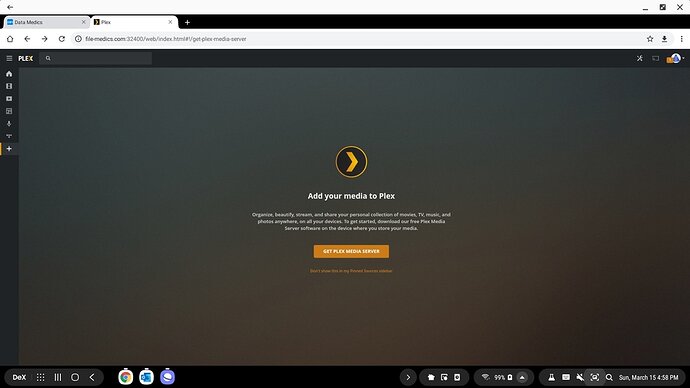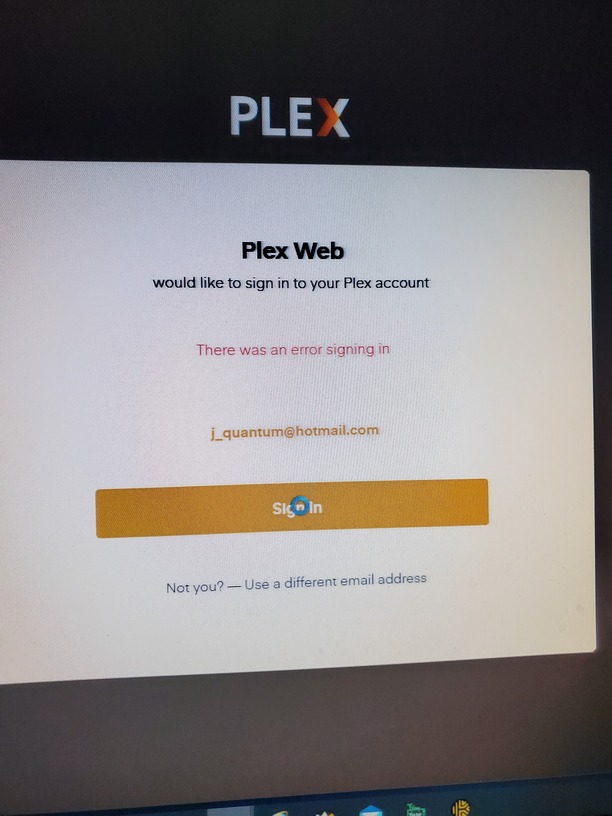Server Version#:6.2.2
Player Version#:Latest
So I’ve ben a long time Plex user and PlexPass subscriber. Everything went well until last night when I decided to change my Plex password. Now my Synology can’t seem to find it’s server. At first it was giving the “unable to find server” message, and now it acts like there never was a server at all (perhaps because I tried to force it to sign out through my Plex account).
I’ve gone as far as to completely remove the Plex server package from my NAS and reinstall it, but I’m back where I started.
I’ve read some threads suggesting to rename the prefrences file, but it won’t even let me SSH that folder. When I try to SSH to /Volume1/Plex I get a message saying I don’t have permission (yes I’m doing this as the top Admin account).
How the heck to I just remove and totally start over? Nuke and pave of the NAS isn’t an option, I’ve got way too much business data in other shares on this thing to even consider doing all that.
Okay, I figured out the part of how to get access to the folder (forgot I’d disabled the original admin acct. and replaced with another admin user account name). I guess only the account named admin can have root access to files.
However, even after totally deleting the Preferences.xml file I’m still stuck. I only see the web content when I log in through my NAS web interface. It’s like the actual server just ceased to exist in the eyes of Plex.
Nope, I’ve already tried this process several times. I even tried a different computer just in case the incogneto tab was somehow still using a bad cookie or something.
It doesn’t work. In fact, when I had originally changed the password, I had used the force sign out all connected devices.
I’ve literally gone as far as uninstalling Plex completely from the NAS, using SSH to completely delete the /volume1/Plex folder, and then reinstalling it. Same things.
There must be a mehod to just totally remove Plex from the NAS and start over. What other files does it create on the NAS that’s remembering this bad login token?
To remove Plex from the Syno and start over is very easy.
- Uninstall the package
- Delete the Plex share
- Remove the Plex user
- Restart DSM
While doing this: Go to app.plex.tv - Sign in using Plex/Web (hosted)
Settings - Authorized Devices - REMOVE the Synology server instance(s)
Nope, I’ve done all that three times. I still just end up looking at plex’s web hosted content with no servers available. I’m looking right at this after doing all those steps and a fresh install of Plex:
As you can see from the url (that file-medics.com domain just points to my dynamic IP), that’s what I’m getting right from when I launch it on my NAS on a fresh install. It really seems to me like there’s some issue with my Plex account itself rejecting all logins from this Synology NAS. I can’t see how the NAS is still remembering some bad login token after all the steps I’ve taken to hit the reset button here.
I’m starting to think that my Plex account needs to just be nuked and a new account created or something. But, I’m not giving up my Lifetime PlexPass to do that.
1 Like
Respectfully,
I do this all day long.
I create servers, nuke servers, I still have the same account.
You can’t setup a server through a FQDN / WAN IP. Never has worked that way.
- with server deleted from Syno.
- nothing new loaded there yet.
- open in NEW browser window:
app.plex.tv
- Settings - Authorized devices
-
servers dropdown.
- REMOVE the syno
Plex is ready to start over.
Now, verify the syno:
- LAN IP of the Syno please?
- LAN IP of the machine you’re accessing it from?
Okay, finally got it solved. I didn’t realize that logging into it via the domain name would react totally differently than just typing in the IP address. I’ve always used the domain name to access and manage everything with it in the past.
1 Like
Once it’s part of your account, and it’s signed in, then YES, all is good with a WAN IP.
Only during claiming must you use the RFC-1918 address.
1 Like
Hi
May I ask where this FAQ is at? Thanks
The search text is: Syno FAQ and the forum will take you right there.
Thanks @ChuckPa! Since you are well experienced with the Plex installs, how should I go about installing a PMS server on stnology NAS? THANKS
Hi @trumpy81! Thank you for the FAQ. I’ve tried accordinf to the FAQ already. I keep getting to the screen below. As well, get the login plex screen without the Server found" screen according to the FAQ.
Please note, I’m trying to setup a second PMS. I dont know if that makes a difference or if they are on the same local network makes a difference. Thanks
hi @ChuckPa! I’m trying to find a solution. I primarily posted asking for the FAQ on the wrong thread. I was NOT hijacking any thread. Is asking for some help such a crime?
Sorry @trumpy81, this was the screen. Forgot to attach it
@trumpy81, I saw that post talking of migrating and I figured, maybe… that may be an alternative for my situation as well. I really don’t understand why exploring alternatives for a issue I have is that bad
Hi @trumpy81 So, I gave that a try and all I got was back to the "No soup for you’ message. And I’m within the
sorry, I’m within the network regulation range.
Do I have to end up removing my current PMS and start new on the NAS? no co-wxistance possibility?