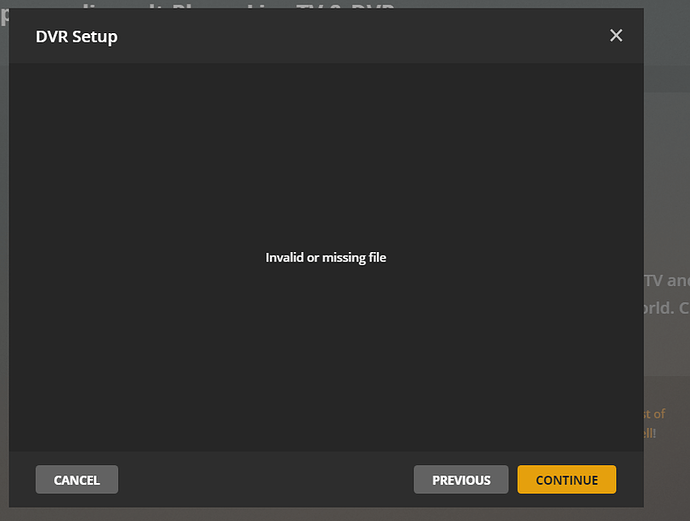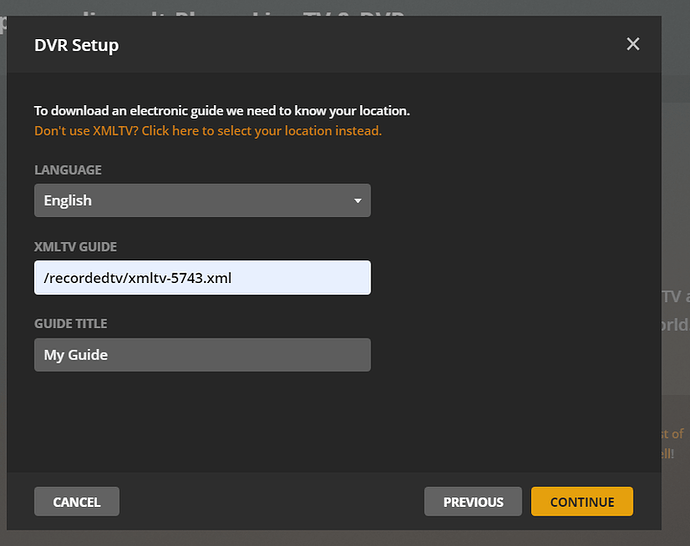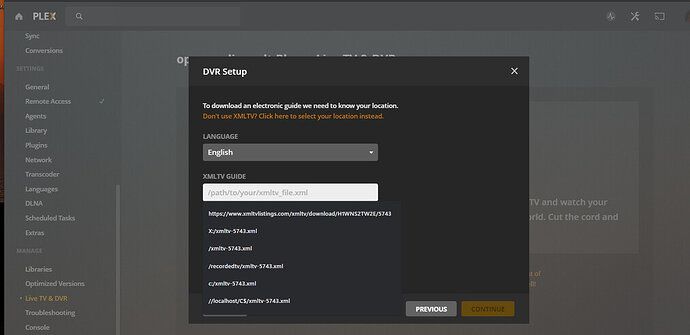Since the new Gracenote live TV EPG upgrade(?) I’m not getting all my OTA channels. I live in the Montreal (Canada) area and with my OTA antenna, I pick up 26 channels, 15 of which are american. But the new EPG for local broadcast listings only lists the Canadian channels!
The previous EPG did NOT have this limitation. This should be fixed. The Cable EPGs are no better as they do not list all my OTA channels. BTW, I have a lifetime plex pass. I am unable to record US channels since this upgrade…Please fix this.
There is a new form to use to report such issues - see Reporting Plex DVR Lineup Inaccuracies & Current Status
There is also a forum thread relating to the update Live TV EPG - The update you’ve been waiting for - Live TV & DVR - Plex Forum
So I used the form to report my problem. Waiting…and I tried to use xmltv but plex won’t recognize the path to my xmltv file. I have Plex Server on openmediavault and it worked fine until Plex changed the EPG! Why fix something when it aint broke? I surely wasn’t waiting for the “update you’ve been waiting for”.
Well, lots of users were reporting issues continuously as you can see from these now closed long forum threads
New EPG and release - Live TV & DVR - Plex Forum
New Plex Guide Very Poor in UK - Live TV & DVR - Plex Forum
Could you get me screenshot and Plex Media Server log with debug enabled when setting up DVR with xmltv file - there are two methods - either an absolute path to an xmltv xml file or a url for web hosted xmltv epg data
see Using XMLTV for guide data | Plex Support
For logs see
https://support.plex.tv/articles/201643703-reporting-issues-with-plex-media-server/
https://support.plex.tv/articles/200250417-plex-media-server-log-files/
First of all, thank you for taking the time to reply.
I’ve decided against using an mxltv file because I have to pay for a subscription for the xmltv file distributor and Schedules Direct.
FYI, I installed a Plex Server on my Windows machine and it WOULD recognize the path to the xmltv file. My problem was that my normal Plex Server is located on another computer running Openmediavault and all my media files are on that Plex Server. I tried copying the xmltv file to a folder on Openmediavault and also on my Windows machine. I’ve included 5 screen captures showing all the paths I’ve tried. The only one that seemed to work was the url direct to the xmltv provider. You can also see that my antenna and HDHomerun capture 26 channels, yet the broadcast guide only gives me 11 canadian channels. The HDHomerun EPG gets me ALL the channels…
So, I’ve decided that I will use the Videotron HDtv guide from which I can get all the HD! channels I need except 1 (WNNE - the CW). I can use HDHomerun to record from that channel although that is not as convenient as using Plex. I do hope that you can get a better EPG for broadcast TV and maybe tell me why Plex would not recognize the (local) path for xmltv - my error maybe?
Thanks again for your time.
Plex_4|690x553
Thanks - the submitted form regarding the missing channels will get processed by the team,.
With regards to xmltv - the specified path needs to be an absolute complete file path on the server - so the file xmltv-5743.xml needs to be under recordedtv and recordedtv needs to be under root
This topic was automatically closed 90 days after the last reply. New replies are no longer allowed.