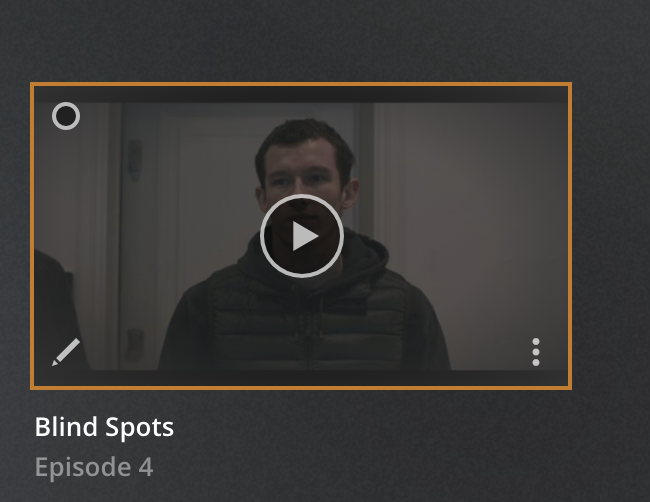could you give me the exact directory and file path of the created recording fle within the library
Thank you for reporting this. I can see the problem. All airings for “Cricket on 5” this week are appearing as the same episode. I have referred it to our EPG provider
labeled as:
This PC>(F:)>Plex>TV Shows>MLB Baseball (1994) >Season 2019
Thanks for all your help - it is much appreciated 
@sa2000, any ETA on this being fixed? I recorded the Penn State vs. Pitt college football game today (Sept 14th) and it did the same “Full Color Football” match thing after it finished recording. It clearly isn’t exclusive to the enhanced guide and makes recording football very difficult to actually use. The EPG data is clearly already there as the game has correct EPG data associated with it before it records.
I have managed to reproduce that and I am referring it to our development team.
I have managed to reproduce that and I have referred it to our development team
Thank you.
I have looked into “NFL Football” recordings and it matched to “NFL.” I have referred this to our development team together with the “College Football” and “MLB Baseball” and “The Michael Kay Show” mismatches
College football behaving differently this week. It splits each show out however if you play one and stop, progress on all of the recordings get set to the same point.
Hmm, 2 of them still stacked as well.
In the interim I’ve created a new library of “other” videos and pointed it to the directory where these get saved.
A few nights ago, it was announce that Good Eats on the Food Network would be airing this Sunday at 7 and 7:30 CST instead of its normal time of 9 and 9:30 CST. I’ve been refreshing the guide, but airtime has not been updated in the EPG.
I happened to be in the HDHomeRun app on Roku and checked the listings for the Food Network. The airtime has been updated in their guide (which still uses Gracenote).
I’m not sure how often the EPG is updated, but it looks like I’ll probably miss those recordings tonight.
These 3 channels have now been corrected. If you go through Scan Channels in server settings for Live TV and DVR, it should correct it. I don’t think it is necessary to delete the DVR and recreate it
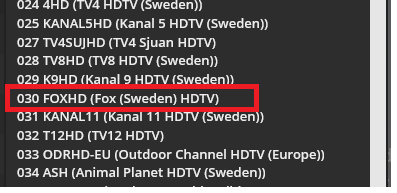
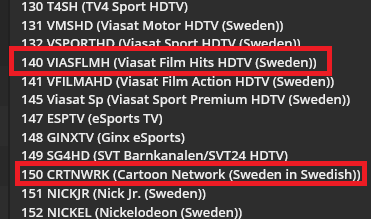
With regards to missing program data for some channels, this is being looked into but I understand that our provider does not get data for all channels on the “Comhem Sweden Lineup”
Are there any other errors?
I am finding out how changes are handled. Do you know which date the announcement was made? I would think there would be issues with late changes like that. The channel needs to supply updated guide data, That needs to be picked up and ingested by the provider. This then needs to feed into the daily update to us and then Plex Media Server guide refresh would need to pick it up,
I do not know if there was an official announcement. I happened to find out about it, because the individual in the show tweeted about it.
I do know that 2 different services using Gracenote had the change in their guide. I would assume the channel supplied the change, but I’m not really sure how that works.
I have thesse[quote=“sa2000, post:745, topic:425441, full:true”]
I am looking into these. What would be the easiest way for me to identify which are replays and which are really new? Is there a link you can point me to ?
What do you mean by never watchable ? Is the recording file corrupt?
[/quote]
I have these same issues with sports shows marking replays as New and then recording them as versions of the first usually.
I also have the issue with the NFL where all games are recorded as one “episode” of the date and all the games are “versions” of that single episode, it did the same thing today,.
Great! Thanks! Will you fixing the other guys issue with baseball marking re-runs as new and then recording them as versions also fix my issue with yankees on yes? i have the exact same issue just different team and channel. i assume his channel does the same as mine, play the game live and then play the game encore 3 or 4 more times.
Also, will you fixing the NFL matching also fix my games not showing the actual game name like Team X vs Team Y and instead showing just the date? And then if you record all the NFL games on that date, they all show as a single episode as the date as the name. you can watch the individual games but you have to watch versions.
PS. I beg you to ask the dev team to add more details to the play version button, when I am on android tv and it just says 1080p 40mbit I have no idea what that actually is and since so much stuff gets recorded wrong as “versions” this would be helpful lol. Also, Playing versions also replays the same version on android tv, dont know if its a known bug or not. if i have 4 versions, i play the 2nd version first, if i stop and then try to play the 3rd version or the 4th or 1st it will play the 2nd version over and over (because i played it first) until I hard quit android tv plex client and re-open.
These 3 channels have now been corrected.
Channel 30 (Fox HD) seems correct now, thanks. However, both channel 140 (Viasat Film Hits HD) and channel 150 (Carton Network) now says “To Be Announced” all day, so they actually got worse.
I understand that our provider does not get data for all channels on the “Comhem Sweden Lineup”
That’s… disappointing. Do you mean to say that they don’t intend to fix this?
On the odd occasion it does record, it sorts as “Baseball: A Film by Ken Burns” and fix match doesn’t work at all. It also populates the guide with that thumbnail:
ame issues here with MLB, exactly the same. same issue also where it thinks its some historical show about baseball instead of a game and even plays the silly background music.
Sports are completely broken on plex for me at this time.
any ETA on this being fixed? I recorded the Penn State vs. Pitt college football game today (Sept 14th) and it did the same “Full Color Football” match thing after it finished recording. It clearly isn’t exclusive to the enhanced guide and makes recording football very difficult to actually use. The EPG data is clearly already there as the game has correct EPG data associated with it before it records.
Another EPG issue with sports. I’ve recorded 3 football games in the past week…1 NFL and two college. All had correct “team x vs. team y” EPG when I recorded them. All 3 of them show up as Full Color Football in Plex after the recording completes. Plex then “meshes” the games together making it look like only one recorded. It show up as two different versions of the same recording. (in the graphic I had already deleted one of the games so only two games are left…as you can see the screenshot of the show one of the recordings is Clemson vs. Texas A&M and not some history of football show). I never had this issue with the old EPG.
Whilst the issue relating to mismatches on recorded sport events is still with the development team, I would like to suggest a different setup for recording sports events
Create a separate library for recording sport games.
Edit the library in Plex Web and then click “Advanced”
and scroll down until you get to the Agent and change that from “theTVDB” to “Personal Media Shows”
Let me know if it helps
@sa2000 I’ve been recording “The Capture” on BBC1 HD. The third episode (last night) failed to record. I think this is due to an EPG fault.
The first episode was listed (in the EPG and the recorded file) with the episode title “2019-09-03” and the episode number “3/9/19”.
The second episode was listed (in the EPG and the recorded file) with the correct title “Hunger Strikes” and the episode number “S1- E2”.
The third episode was listed in the EPG (from memory) in date format as for ep 1.
But it didn’t record, and isn’t even listed anymore in the historical DVR list as a failed recording. It’s just disappeared.
Log file: Plex Media Server.1.log (3.4 MB)
Oh thats really interesting - I am recording the same thing…
The error I have is that Ep3 has been listed as Ep4. Checking the BBC schedule, it was definitely ep3.
The file info is;
The Capture - S01E04 - Episode 3.ts
People are putting lots of work into making the EPG better - it is showing and I am sure we are grateful, but it needs to be reliable and consistent.