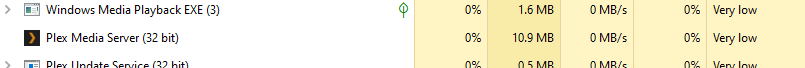The tutorial doesn’t match my screen. There is no headings tab where I may add a library.
It sounds like you may have found an outdated tutorial. Where did you find it?
This page appears to be up to date:
I’m not able to as I can’t add a library
Apparently he has, because the version number of the web app is the one of the “local” web app.
@theosis_ymail_com Try this prodecure: https://support.plex.tv/articles/204281528-why-am-i-locked-out-of-server-settings-and-how-do-i-get-in/
Don’t use the Edge web browser, but Chrome or Firefox.
I’ve already done that. A couple times. Is there a discord server I can join to help troubleshoot this?
No 1 on 1 support here.
Please disable all those web browser add-ins and try again.
(you can use Chrome’s “incognito” mode or Firefox’s “private” tab)
You need to have reliable internet connectivity, or it will fail.
Is the Plex icon still present in the task tray or does it vanish when you move your mouse pointer over it?
Shut down any VPN software and/or Torrent software.

still no header for adding libraries.
I shut down my VPN and even tried it on google chrome
it stays on my tray so thats how I open it
If you follow this link, then go to settings, are the server settings available?
http://127.0.0.1:32400/web
“If you follow this link, then go to settings…”
(my bad)
nope, no server settings
Can you screenshot the Windows Task Manager (I’m guessing this is Windows 10?) showing the Plex Media Server process?
Is there any discord servers where I could find help?
No there none of those, but look through Plex support articles.
is the add library feature only available if I pay for it?
Is there a way to activate the setup wizard again? There appears to be no way of add a Library any other way.