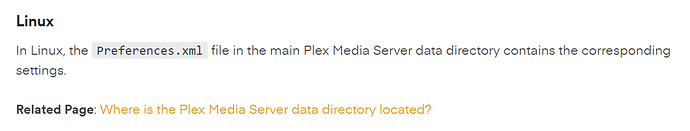When I originally signed up with plex I used my ISP email address that was provided. Im no longer with that ISP therefore have no access to that email account. I created an gmail account and tried to switch my PLEX account to the new email address. Plex tells me that email already exists and it does its mine. I can log into the new Plex account with that email but can’t switch my plex servers to that email account. Can i claim those servers somehow in that gmail account. This all is the result of the data breach and needing to reset the password. Furthermore the most prudent coarse of action would be to switch emails also to avoid brute force attacks. While Plex has claimed limited exposure this could be just be PR posturing.
You need to sign out your old account from the server before you can reclaim it with the new one. You’ll need to manually remove your old account info. See Why am I locked out of Server Settings and how do I get in? | Plex Support.
Where are these files in a Synology nas?
Thx for that, but you are talking about ssh into synology right? Is there a walk through for that?
Sorry, we do not have a guide on how to use SSH. There may be other ways to get to the file. Sorry, but Synology is not my area of knowledge.
Can you point me to whom can help with this or pass on this problem to whom can help?
There are much better tutorials and videos out there to learn how to use SSH. You would likely find more information using Google or from Synology forums. This will also depend on what OS you have on the computer you are accessing your Synology from. I’ll check if anyone is available to assist, but no guarantees.
On this link scroll down until you see DSM 6. It has DSM 7 below that also
I also saw this link from the notification at the top of this page about the breach.
https://www.godaddy.com/garage/how-to-set-up-an-ssh-tunnel-with-putty/
edit:
Just saw this too
Placed file in a shared folder called volume1/data. Unpacked tar file, ssh into dsm6, cd to folder volume1/data invoked the utility cmd ./UserCredentialReset.sh. returned error “unreconized host type”.
This topic was automatically closed 90 days after the last reply. New replies are no longer allowed.