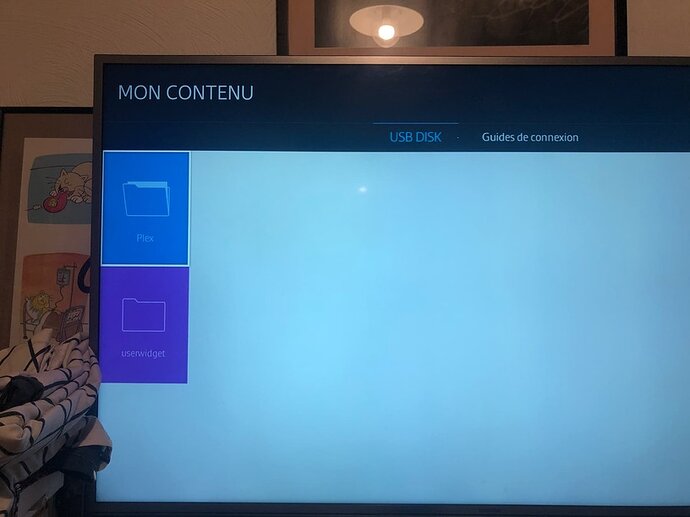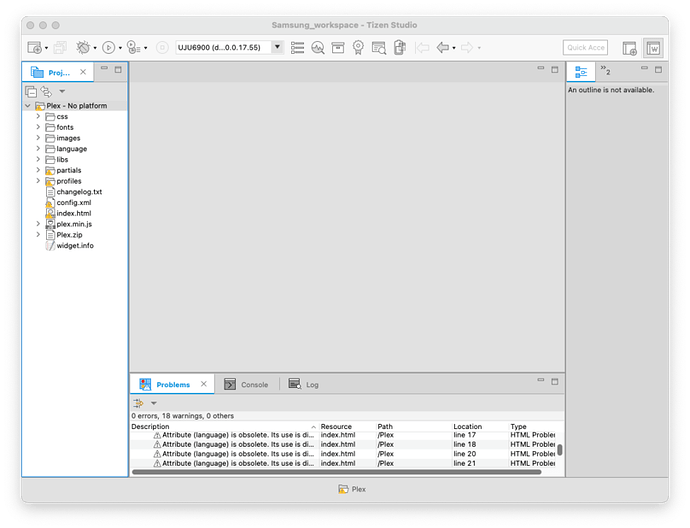@Mmz06 i don’t think this is related to my proxy at all.
- What is your TVs Model-Number?
- i think something went wrong on your end while gaining developer mode for sideloading.
i cannot imagine why you needed to enter “12345” to get to the IP-Config screen.
typically you have to follow the instructions exactly, if one command fails, don’t try to find workarounds, as the rest will probably fail also.
so please post more details, so we can help.