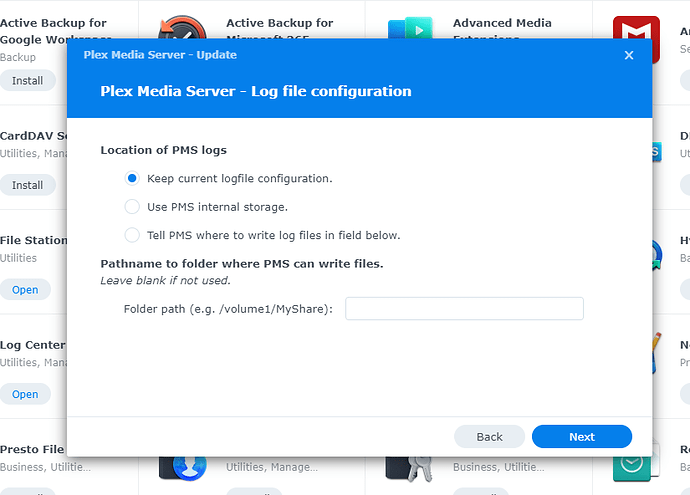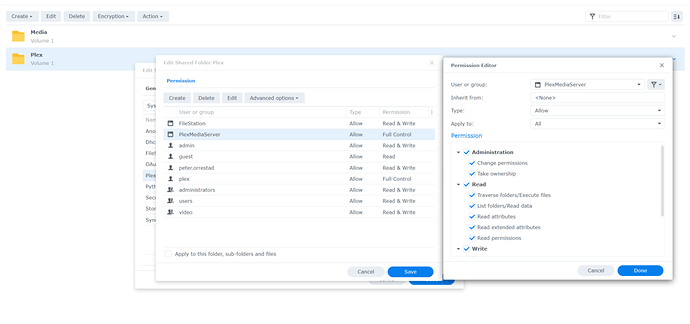always interested to learn new stuff 
“Packaging 2.0” (my restructuring) brings the hidden Plex data back out to where it’s visible and more easily repaired in the GUI.
You can either use that now – OR –
we can write a Scheduled Task - User-script to set the permissions and ownership
The scheduled task is much faster but more to setup.
Choice is yours.
Did I understand correctly that there will be a new release / Packaging 2.0 within the next few days? If so, I am happy to wait.
…and I would like to take up your offer to put me in touch with someone for the filter. It would be very useful to have filter on “Field is blank” rather than just force Field to a specific value.
I expect it to be a few days. IF I were to guess ( which is only a guess ), you will see the change in PMS 1.24.2.
I do not have a confirmation from Engineering.
I do ask EVERYONE who is using the new packaging already to WAIT until I can check it.
I ask this because the old and new package structures are completely incompatible.
The new can see and move the data into final form but the reverse is not possible and would result in a New Server being generated needlessly.
The way filters work, that can’t always be done. It would take quite a bit of work to add this ability.
@ChuckPa wow this is a thread and half, waiting for a DSM and PLEX version that install with no issues, just because I can! Just wanted to say I see some GREAT support here - well done:-) Peter
Hello.
Another impatient synology user here…
I upgraded my DS416play from 6.2 to 7.0 without reading anything beforehand…
My PMS is working somehow although i dont have access to the Plex share (library).
I wouldn’t care, but when I try to upgrade pms, it tells me to select things etc.
I read parts of this thread but it’s too long… Do I have to do something now?
I’m still on 1.23.6.4881-7000 if it matters.
My old Plex share folder is missing Library and is filled with logs.
I can provide screenshots and logs if needed.
Waiting for a DSM & Plex combination with no issues?
I won’t live that long! 
PS: There is no issue with the installer; Only issues with the hands at the keyboard. Lack of understanding & panic is a strange thing
DSM 7 takes ALL of Plex’s internal files out of the Plex share.
I am unclear why this is upsetting?
Can you explain?
Not upsetting at all. It’s just that I didn’t follow any procedure in properly upgrading DSM or PMS. that’s all.
Am i supposed to do something here?
I provide that option (Logging) because some folks like to keep all their log files for different apps in one “Logs” shared folder.
The default is to “keep” whatever you might have setup.
Unless you have something special or want to change it then take the default.
I have been having no end to issues trying to upgrade. I’ve tried following the instructions multiple times and I’ve got all my permissions set correctly as far as I can tell. Granted, i’m sure this is still user error but a little lost at what else to try. These are the instructions i’m following: DSM 7 - Plex Media Server - Release Info & Migration instructions - #6 by ChuckPa
I probably can’t help, but I think some people are missing the two different scenarios. One scenario is your PMS is on a separate volume as the DSM. The second scenario is if your PMS is installed on same volume as the DSM.
There are no issues. I missed one substep and it was a very short and easy fix on my part. Overall, it only took about 30 minutes for the upgrade / transition. My PMS has about 65,000 files so it wasn’t very long on the indexing.
Which problems are you having ?
What have you done so far ?
I can walk you through as long as I know where you’re at.
yeah maybe i’ll wait a little longer but i’ve been trying this over the last couple days. But have reset already and hopefully it will unlock
Definitely! I’ve mostly tried this set of instructions: DSM 7 - Plex Media Server - Release Info & Migration instructions - #6 by ChuckPa
But no matter what I get this pop up when i try to install.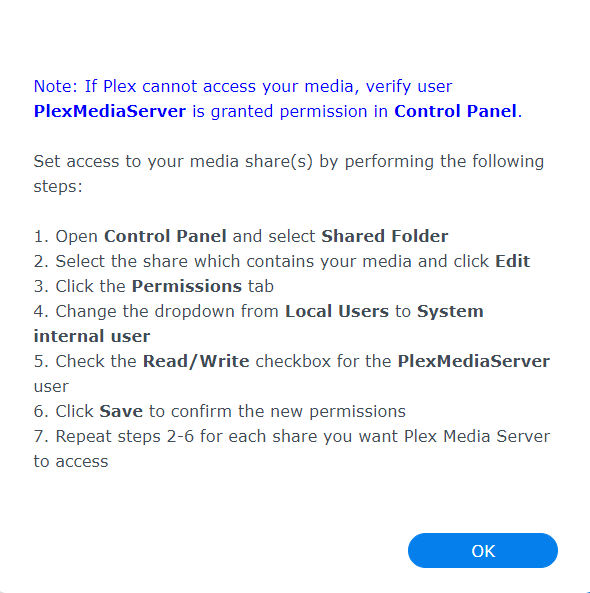
That tells me:
- There is nothing in the “Plex” shared folder anymore.
- Either a new server has been setup or you just reinstalled to an existing DSM 7 server.
(which is the case here? )
- From this point,
a. make sure we can access the server
b. verify all the media is seen
c. grant the permisions, using the steps detailed in that popup, for each media share which needs permissions changed.
Where are we at please?
- Do you have a working server ?
- Are you missing some or all media ?
I’m not the most technical but I will do my best to answer here. Also should mention I still have full access to my Plex and can access all my media.
-
Either a new server has been setup or you just reinstalled to an existing DSM 7 server.
When I followed the upgrade path when DSM offered the upgrade. So I believe I just reinstalled when I transferred from 6 - 7 -
From this point,
a. make sure we can access the server
b. verify all the media is seen
c. grant the permisions, using the steps detailed in that popup, for each media share which needs permissions changed.
I have given all the appropriate permissions and my Plex still works completely fine. Just can’t upgrade the server spk
Where are we at please?
- Do you have a working server ? Yes
- Are you missing some or all media ? not that i can tell
that’s what I thought.
You “Upgraded”. The first version of the package didn’t migrate during Upgrade. That was its flaw.
I would like you to do the following:
-
Confirm you still have your metadata in `Plex/Library/Application Support/Plex Media Server (this would tell us whether or not the server actually migrated).
-
Presuming the data is still there — continue with these steps — STOP if nothing there.
-
Uninstall the DSM 7 package with DELETE / ERASE option. (we don’t want the DSM 7 version which was wrongly created during the upgrade.
-
Now download the package from Plex.tv/downloads
-
Perform a Manual Install.
-
When this is done, the DSM 6 server which is sitting in the Plex share will be transformed (migrated) to DSM 7 – Migration takes time so be patient with it. –
-
You can monitor
Plex/Migration.logso you can see where it’s at in the process (in case DSM disconnects)
Any questions?