I ran into the same problem and I was able to get past it by using the IP address and port of my plex server instead of the hostname. I suspect it has something to do with the oauth flow with plex.tv maybe being more relaxed for IP:port than for a hostname (without TLS).
I understand now.
May I invite you to use what will be Official Release of PMS on DSM 7 ?
If you scroll down, you’ll find version 1.24.2.4995.
This is the version given to QA. It may differ from what is released by Engineering but does contain the complete update I made to PMS for DSM 7 with the structure changes.
If you read the top part of the thread I posted, I share with you all the details and why I did it.
I think you’ll find this is what we’ve needed.
Hi, I am in no rush to upgrade my ds-918+ still running on 6 as I only use it for Plex, however it has been quite some time since Synology released dsm 7 so my question is, should I continue to wait for a stable beta that fixes the migration issues (is that even on the works?)
Or should I simply delete Plex all together - upgrade to DSM 7 and do a fresh Plex install - will that work?
-
There is no “beta” anymore. It is all stable production.
-
Do not use the old, invalid, “BETA” package offered by Package Center – that one no longer works correctly since DSM 7 because final release. Synology is busy updating all their apps. Eventually they will update us too.
-
If you use the package version I linked above, you will get the very best of what’s available for DSM 7.
That said, should you upgrade to DSM 7, there is one simple step which will save you a lot of pain. — Uninstall the DSM 6 package before you upgrade.
By doing this, upgrading DSM 7, then installing my package (linked above), you’ll be able to have all the processing done correctly in the package – which can take a long time so don’t worry if you have a large library section – just let it run.
Your entire Plex installation will be upgraded to DSM 7.
I also have extensive docs about what you will see when you migrate from DSM 6 → DSM 7
I will gladly answer any questions before you start
Hi everyone,
Because I’m so excited with DSM 7, out of stupidity I didn’t do a proper search so I repaired my Plex installation after using their package center. It failed so I ended up downloading from the Plex downloads, where I ran on to this thread… Ultimately it made a new server for me, the old one is disconnected and didn’t migrate the files to a new structure (selected using PMS internal storage) and it reset my subscribers share permissions. Now I’m not sure how should I go with this as I’m trying to restore the old server so I don’t have to modify my subscriber’s shared permissions and create new library metadata.
Is there a way still to re-trigger the upgrade/migration? I’ve installed/uninstalled several times (not selecting Erase, just uninstall, unclaim)…
No problem! ![]()
- Having confirmed your data is still in the old Plex shared folder,
- Uninstall the DSM 7 package with ERASE option to remove the errant DSM 7 instance. (your DSM 6 data is not touched.)
- Now install a proper package. May I recommend that which is about to be released ?
Remember to give it time – (it takes about 3 minutes per 1000 media items indexed).
If you have questions, please ask.
I am switching from an Ubuntu server to a Synology NAS 7 and I am struggling. I have grabbed all of the server data from Ubuntu and have put it into a shared folder on volume1 and have given the PMS access to the folder. When I turn on the server and load it up I get no indication that there is anything from my old server available to it. I haven’t transferred all of the content over yet and maybe that is the issue, but I figured I would see some sign that the metadata or watch history or anything was available at this time. Any help would be much appreciated.
Synology doesn’t work like mainstream Linux.
you just can’t drop stuff and expect it to know where to look. NAS machines have a very constrained implementation.
Where did you drop it and what steps have you actually taken (whose instructions) because what you describe doesn’t sound the slightest bit correct?
If you are comfortable with Linux command line, then I can give you the broad strokes of what you need. You can achieve most of it via the command line (in the shell)
@ChuckPa
I followed this guide. Move an Install to Another System | Plex Support
That linked me to a guide that said the data should be stored at /volume1/PlexMediaServer/AppData/Plex Media Server
So I dropped all of the Plex Media Server data from the linux machine into that AppData folder after creating it myself. I then went in and shared that folder with the PlexMediaServer and gave it full rights.
Thank you. Now I understand.
-
My Bad.I had that document updated for DSM 7 two days ago – knowing my updates (packaging 2.0) were about to be available in PlexPass beta. However
 I have them now in my “Packaging 2.0” Preview thread. You came to use it earlier than expected. Not a problem.
I have them now in my “Packaging 2.0” Preview thread. You came to use it earlier than expected. Not a problem. -
On DSM 7, regardless where you bring your media from (this is another How-To I am writing and need to finish ASAP), use of the old
Plexshare structure is the easiest method because, with your data there, in the familiarLibrary/Application Support/Plex Media Serverstructure, I can take that data and do everything needed to be properly imported into DSM 7. -
I presume you are not using PMS version 1.24.2.4995 which I provide in my Preview thread ?
- That as given, we can keep what you have but are going to need some cleanup and command line work which I can give you.
Sound good so far ?
@ChuckPa I’m good with command line stuff. I currently have 1.24.1.4931-1a38e63c6 straight from the plex website.
Landon,
Cool.
- Move data in prep for migration.
( Edit the below as appropriate)
sudo bash
mkdir -p "/volume1/Plex/Library/Application Support"
cd /volume*/PlexMediaServer/AppData
mv "Plex Media Server" "/volume1/Plex/Library/Application Support"
chown -R PlexMediaServer:PlexMediaServer /volume1/Plex
-
when that is complete, remove the
PlexMediaServershared folder through DSM. -
Download and manual install my package as linked above.
-
It will make you set permissions to the shared folder and all files. That’s normal.
-
It will then run a “Migration”. (it will redo – because it’s an atomoton – all the perms and then process metadata links)
-
Lastly, it will move the data back into the newly created (by DSM)
PlexMediaServershared folder and place it under the structure I create during installation. -
Depending on how much data you have, this can be minutes - hours - days. One user had 480 GB of metadata and needed 2 weeks to finish. Whatever you do, don’t interrupt it when “Installing” even if Package Center times out. Approximate time is 3 minutes per 1000 media items indexed.
-
Plex/Migration.log will contain all the logging as it processes. and will confirm “cleanup” when it’s done.
@ChuckPa I am getting operation not permitted when trying to chown. Do I need to sudo? Or am I missing something else?
Did you miss the sudo bash ?? That launches you into a root shell which persists until you exit. Not familiar with that on the command line?
I did do sudo bash. Still getting operation not permitted.
Show me the console log (copy/paste)
Nope, actually I forgot I’m on a laptop and it died and when I plugged it back in I forgot to do sudo bash again. User error sorry about that.
@ChuckPa I’m on the step to remove the foler (haven’t done it yet) but noticed I don’t see Plex. Should I?
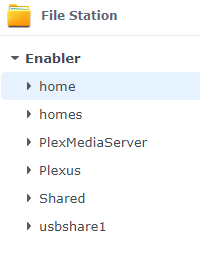
@ChuckPa I am now seeing this box which I know is normal
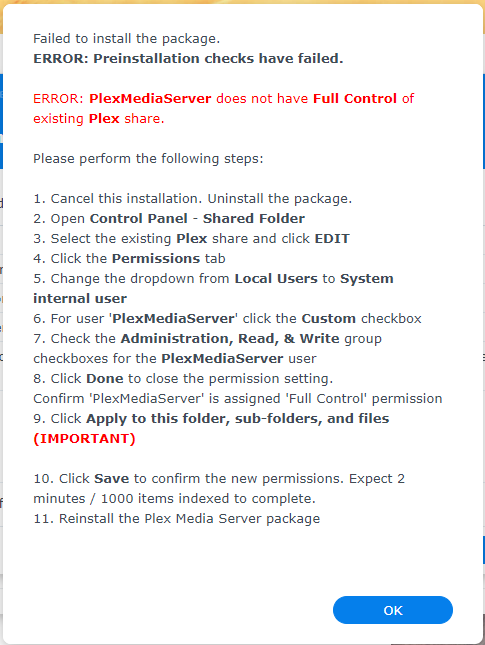
I don’t see Plex in my files to share it with PlexMediaServer directly though DSM (I thought the Chown took care of this step)
![]()
You’re too deep. You must obey the Syno technique.
- Rename the directory
PlextoPlex-temp - Create the shared folder
Plex– makes it official - Now you can rename things so it resolves to
Plex/Library/Application Support/...
