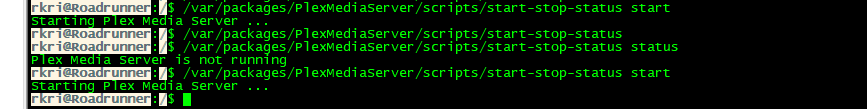PM
Hi @ChuckPa
Been reading up on this and i might have a somewhat similar issue, as @fArGo.
Clean install on btrfs with beta7.0
tried the same commands as you recommended him - no luck
I’m trying to do a clean install as i expected it to be easy 
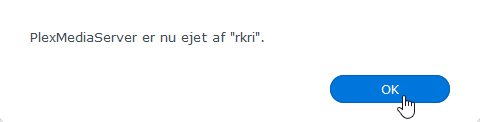
found this a bit strange.
Plex Media Server-1.log (334.6 KB) Plex.zip (77.4 KB)
@ChuckPa
Just wanted to say thank you for helping me out. You did some serious ninja moves behind the keyboard. My plex server is up and running again 
some days ago i reinstalled the entire unit, i have a backup of my old Plex folder, but have tried several scenarioes.
-
Install plex on DSM 6xxxx update3 with and without plex folder.
-
Install DSM 7 and trying with the synology version from app store with and without plex folder.
-
on the DSM7 using your guide with 1.21.3.3988 (full erase every time) with and without “claim” with and without plex folder.
-
on DSM7 tracing the steps in this tread along with installing the 1.21.1.3906 with and without plex folder.
It’s the same everytime i update my DSM and think the future is a NUC or some DIY box
To all following here:
- I’ve found the problem which @fArGo and others where having.
- I did a fair amount of rewriting in a few places to both fix it and prevent it from happening again. In a nutshell, I got smarter and the package benefited

- I will have an updated build for everyone in in a few hours. (It’s almost morning here – need rest )
@ChuckPa I don’t want to sound ungrateful but is the ARMv8 package missing? Or is that the aarch64 one?
Don’t experience any problems whatsoever so I wouldn’t mind though 
Aarch64 = ARM arch 64 bits 
Yeah, ARMv8
totay’s pop-quiz

@ChuckPa Thought so but wasn’t sure haha! Was previously called ARMv8 in your builds so my OCD took over from there 
x64 worked fine for me! It took a bit longer that previously but is claiming it right now. So all good! Great job @ChuckPa
What you might see, which is beyond my control –
-
The time it takes me to gather the info from your NAS to fill out what was not there previously (what PMS does)
-
Edit the Preferences.xml file. ( Previously was not as safe. Fast, Yes; Safe, No)
-
When reclaiming a lost server
a. It will be properly signed in to the Token.
b. The “Got It” and “Setup Wizard” are not forcibly invoked. -
After a forced “Sign out / Erase Identity”, It will walk through all the required steps as PMS should.
Apologies for taking a while to get this sorted. They are not common and not seen the same by all users.
Praise to @ChuckPa and all of your miracles, you made my day!
It took 3 tries but finally Plex service is working again.
Clean install with or without claim did nothing, but trying to migrate the old Plex into the new did the trick.
Thanks a million for your efforts
Migrating from DSM 6 → DSM 7 is a “Royal” pain. There is a lot of user intervention required because Synology has taken away ALL the privileges the apps once had.
Once all the boxes are checked (all those popup messages are satisified) 
Clean install on DSM 7 is not a big deal.
You can still do it if you want:
- Stop Plex
- Settings - Authorized Devices
- REMOVE (delete) the server
- Control Panel - Users - Delete user “Plex”
- Control Panel - Shared Folders - Delete the Plex share.
- Install the DSM 7 SPK
Blockquote Regular upgrade process is fine.
Is this the normal ‘Synology’ update process in which we just upload the new version, or is it the one from this thread in which we first have to uninstall (and keep the data) ?
Yes,
Download my updated package and perform a normal ‘Manual Install’ on top of the existing. – Upgrade.
To all following here:
I have submitted the DSM 7 packaging to QA for review and release to production status.
I will advise of its progress.
When released and available on the Downloads page, this thread will be closed.
The documentation in the Preview Thread will be moved to a new DSM 7 FAQ
near the bottom of the post, you’ll find the packages.
You might want to read the post and catch up with all the fun we’ve been having
On DSM 7, you can no longer SSH into the box and invoke the start script.
DSM 7 passes a whole bunch of information to the script when it starts.
To the point of “Clean Install”…
Did you remove the previous entry for the server ?
Poor man-style 
Fixes:
- Install using Plex Claim Token
- Reinstall using Plex Claim Token
- Device Identification information in Settings - Server - Authorized Devices.
Please let me know if these address the issue and, if so, I’ll make a formal build.
On my end,
- Multiple Server entries are no longer created
- Preferences.xml is no longer empty or truncated
- Re-claiming a lost machine means it will launch properly reclaimed again
- If changing identity / fresh install, it will launch the setup wizard as it should.
You may wish to clea up (remove older servers) in Authorized Devices . There might be a lot of stray entries.
You’ll find they properly reflect reality when using Plex Claim Token.
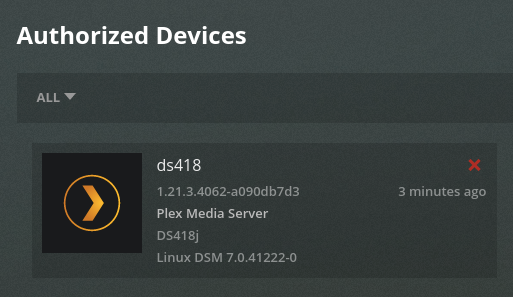
PMS 1.21.3.4062-7000
is now available for download in the Preview thread.
(With Release Notes!  )
)
Regular upgrade process is fine.