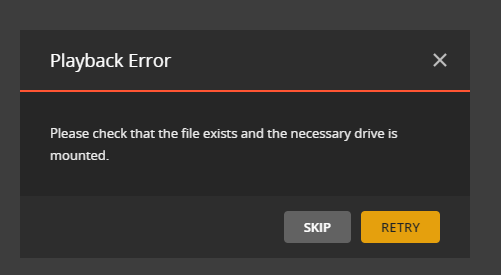If you are talking about post 6 on this forum, I have followed that process to the letter, but I never get this screen:

If you are talking about post 6 on this forum, I have followed that process to the letter, but I never get this screen:


Thanks again.
Yep, that’s the one 
I have been chatting with Trumpy about that not showing.
We’ve realized there is a case where you won’t see it.
The only way to prevent that is to set the timeout in Control Panel to 65535
When setting the permissions for System Internal User PlexMediaServer, it’s imperative to make certain to check the box
“Apply to this folder, sub-folders, and files” then click the SAVE button.
Ah yes … for the plex folder you guided to use the system user PlexMeddiaServer - This should of course also be applied to the media folder. My mistake!
Does this mean the normal plex user can be deleted?
Thanks for your amazing support!
Thanks Chuck, I have now set the timeout in Control Panel to 65535, Would you like me to uninstall/reinstall again to try it again?
And yes I did “Apply to this folder, sub-folders, and files” then clicked the save button.
yes, As I detailed in the Release notes & Migration instructions:
When complete,
The Plex shared folder is free for your use… You can put anything you want there – including media – or deletion.
The old username Plex is gone. DSM 7 forced us to change it so I decided to match the new package name: PlexMediaServer
DSM 7 changed the world on us. Given I had to change the entire implementation and naming, I opted to make it consistent:
PlexMediaServer (internally)PlexMediaServer
PlexMediaServer
Nice - makes good sense.
Out of curiosity - where is the meta data stored now?
If you’re still using the plex.tv/downloads package, it’s stored internally.
If you want to move over to my updated “2.0” packaging, which will be production very soon, you can use it now.
The new Forum Preview 2.0 creates a visible shared folder for you to access for backups.
my only request is to not break it by putting media in there. There is NO gui access for fixing permissions for PlexMediaServer. it’s profoundly ugly to clean up when broken.
Would you like to use the new packaging?
It relocates the metadata (no migration required) really quickly and without interaction.
Here’s the forum preview
Yes, I will read the instruction on the link you shared, and then make the move. Would prefer to have the file in a separate shared folder - and seems like I’ve already done most of the work ![]()
If you had anything in the Plex shared folder which wasn’t PMS , I left that there.
In “PlexMediaServer” is only the app data (metadata).
I hope, by naming it as I have, AND by placing more warning files.
The step that has me confused is:
On my machine this never fails, but it never completed the migration.
Should I uninstall and reinstall? What setting should I use for the uninstall?
If you are 100% certain all your metadata (Plex/Library/Application Support/Plex Media Server) still exists –
Then please ‘Uninstall + Erase’ the DSM 7 package. This will clean out the bad DSM 7.
(it won’t migrate if it thinks it sees a valid server)
Now, as you install again,
I check to make sure user PlexMediaServer has “Full Control” of all files and folders in the “Plex” share. If it doesn’t, I print an error (popup) which shows you the steps to take . Those steps grant the permission we need to continue.
As it attempts to complete the process, it makes multiple checks. If anything isn’t right, it will exit with the failure popup.
When it’s satisfied, you will see “Installing” sit there until everything is done
“Migration.log” will track the process of all the work it is doing to prepare the metadata for the DSM 7 environment.
It’s correcting “all past sins & errors” in one step because this is our last chance.
Thanks Chuck, will try that now. I am yet to find a migration log anywhere, do I need to specify the location? Thank you
First I get this screen:
Please if you don’t mind confirming that I can simply make an update from the DSM7 package downloaded here plex.tv/media-server-downloads/ to the version in the forum? Thanks!
Thanks @trumpy81
Did the manual update. Worked like a charm  - Will go ahead an delete the old “Plex” shared folder and user.
- Will go ahead an delete the old “Plex” shared folder and user.
Thanks mate! Changing the name actually progressed and installed and now I can see the server, so thank you. However now I get this message when I try and play something, any ideas?