I assume you mean?
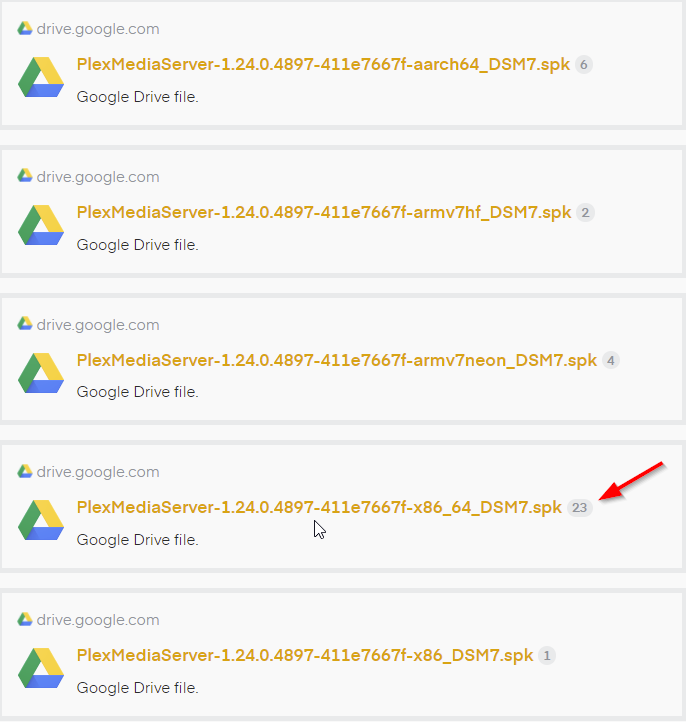
I assume you mean?
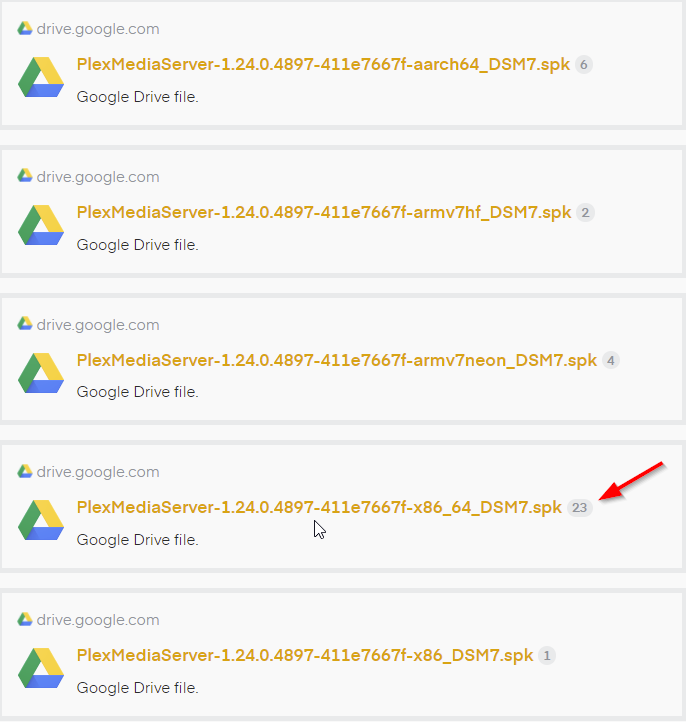
Sorry I missed that. Still waking up a bit here .
Let me summarize? Please confirm each point
You have a completely new installation of PMS on DSM 7 after having erased your previous metadata ( it was salvageable but I did need sleep ![]() )
)
“Not Authorized” whenever you attempt to open http://ip.addr.of.syno:32400/web
To get your server back, (Fix the “not authorized”), we simply need to bring it back into your account.
Make sure you are signed into Plex.tv
Open https://app.plex.tv
Settings - Authorized Devices - Server (dropdown)
Look for your server name
REMOVE the older entries for it. We only want this current one
Come back to the syno
Package Center
Uninstall the DSM 7 app with the KEEP option
Reinstall the package – “Plex Claim Token” option.
Click “Get Claim Token”, copy the token, paste back into the installer window
Click Install.
Allow the installer to communicate with Plex.tv on your behalf (15-20 seconds)
It will complete the package installation
It will respond (with a popup) saying installation is complete and was Claimed to your Plex username
Those look like it 
http://ip.addr.of.syno:32400/web
it was actually (see attached screenshots):
https://***.direct.quickconnect.to:32400/web
and this has caused probably the error message. When I wrote in browser http://ip.addr.of.syno:32400/web process of initial setup started immediately and my syno shows as server in my plex account…
Thanks again for your help!
Are you all ok now?
Using a Quick Connect or other remote loop-through address does not work with PMS because it sees that loop-through as a WAN (public) IP. PMS cannot be claimed from a public IP (default security to protect your server from being claimed by someone you don’t know)
This is another reason I added the “Plex Claim Token” installation method.
It will work through the remote connection.
Yes, thank you!  Now it will take a little time to update the library as it was before… but what to say, next time I will check before any major update to DSM what is the situation with PMS…
Now it will take a little time to update the library as it was before… but what to say, next time I will check before any major update to DSM what is the situation with PMS…  . Have a nice day!
. Have a nice day!
PS. can it be changed this in app after installation, to refer to local address instead of QuickConnect link?
Thanks. Plan is to update to this one PlexMediaServer-1.24.0.4897-411e7667f-x86_64_DSM7.spk
I can stop plex first.
I will research changing the address but in the past, DSM controlled it.
I think you’re stuck using the address they list.
If you disconnect from their DDNS, you will most likely get the IP address again.
I just keep a normal http://ip.addr.of.syno:32400/web bookmark in my browser toolbar and forget it.
Once we are up and running fine with plex and DSM 7, can we do updates as normal? I noticed a server update:
“You are currently running version 1.23.4.4805 on the server “Media”. Version 1.23.6.4881 is now available.”
Am I good to just download, stop plex, install the update, and carry on?
If you downloaded from https://plex.tv/downloads, you’re ok to update from there.
Please don’t use Package Center. It is OLD and far out of date
If you loaded my Forum Preview “2.0” then don’t update from Plex.tv yet.
My Preview is not part of the normal release software yet. (it will be production status as soon as QA approves it)
My current installed version is: 1.23.4.4805
It downloaded file via the plex web interface: PlexMediaServer-1.23.6.4881-e2e58f321-x86_64_DSM7
The website lists: PlexMediaServer-1.24.0.4897-411e7667f-x86_64_DSM7
Should I wait or update to the one from the website??
Hello,
First, thank you to the team for the help you have provided everyone in this thread. I believe i have a permissions error hidden somewhere thats not visible via the UI.
1.) When I first attempted to follow the instructions and re-install plex, I was never prompted the migration phase. A migration log was never created. Plex showed on the machine but was not able to run. When choosing to run, it would attempt to start but immediately “crash” stating manually stopped.
2.) I found what I hoped to be a solution for this in the thread. A response made to my4000, Synology - DSM 7 Release - Plex Installation Issues - #1019 by ChuckPa — I ran this script as advised.
3.) After the script I attempted to re-install Plex, this time it seemed Migration.log (269 Bytes)
to take… However, after about 15 minutes the migration/installation crashed. The NAS flipped out and changed the hard drive volumes into a read-only state. (I am able to correct this back to read/write only after restarting the NAS.)
4.) Since the last time it failed, installation does not reproduce the migration process. It goes on the system and gives me the same issue I have in 1.) where it does not start up. No additional error message.
I still retain the original Plex folder as well as the User, with my preferences and metadata.
(Logs are going to take a minute to extract)
You cannot take commands I’ve given for one user and blindly apply to yourself.
reviewing now
Uninstall & Erase the DSM 7 package if still there
Install again
Concerned about the NAS flipping out.
Hello,
Thanks for the quick reply. I just want to confirm on the uninstall & erase, whether I’m choosing the #1 normal uninstall, or option #3 uninstall all files. I’ve noticed Uninstall & Erase tossed around in a few sections under different circumstances and just want to confirm I have the correct option.
On the volume, this only occurred after going to 7.0. I got hit with the worst of luck on the upgrade. I was only able to replicate the issue when in the migration process for Plex, or attempting to backup copy the Plex folder.
In my experience, Synology NAS units aren’t “Bad Luck” happening.
They are very stable electronics.
Most common reasons for DSM to go “wonky”.
HDDs are failing because they aren’t “NAS drives”
Overheating because it’s never been cleaned.
DSM 7 migration will put a sustained load on the HDDs and CPU. If something isn’t up to specs, this will show it.
Look in your DSM Log and see what the root cause was.
AFTER we know the root cause, THEN we can move forward but NOT until.
One last question.
From main downloads page versus Forum 2.0 there are 2 files. Just want to make sure I’m clear on right DSM 7 one
PlexMediaServer-1.24.0.4897-411e7667f-x86_64_DSM7.spk
PlexMediaServer-1.23.6.4881-e2e58f321-x86_64_DSM7.spk
If you want to participate (early release) of the new package,
Then use my package – but you will need wait for me to make new packages
If you want to stay mainstream – that’s ok too.
Thanks again for all your help!.
Chuck is was more in reference to your previous post to me, so based on where I was I’m choosing right
Now I understand why you are having so many problems.
3744 was what we used as DSM 7 was being developed – 7.0-41222
You can choose either. Both will serve you.
The Plex.tv/downloads package version is Production status
My Forum Preview is “Developer final status”. It is not backward compatible with Production . It will restructure your data into the new layout.
In a week or two, it WILL be production.