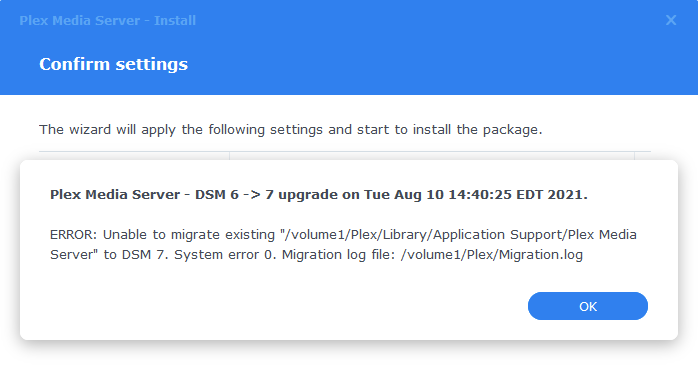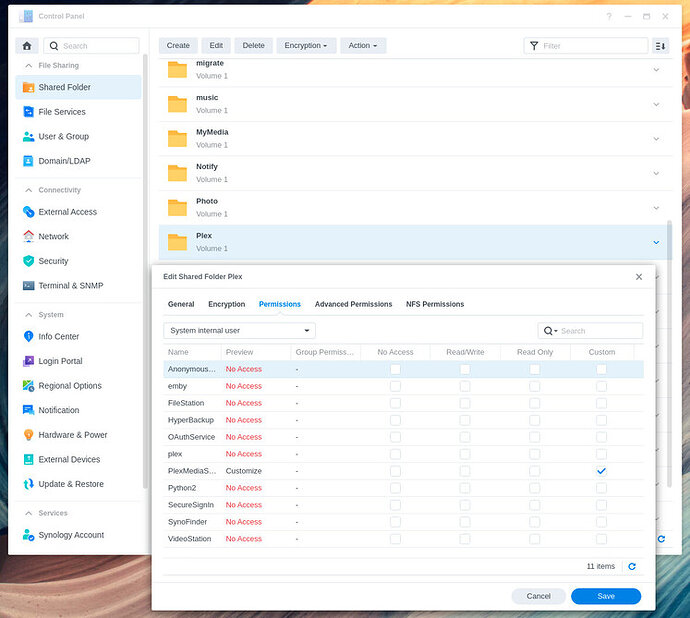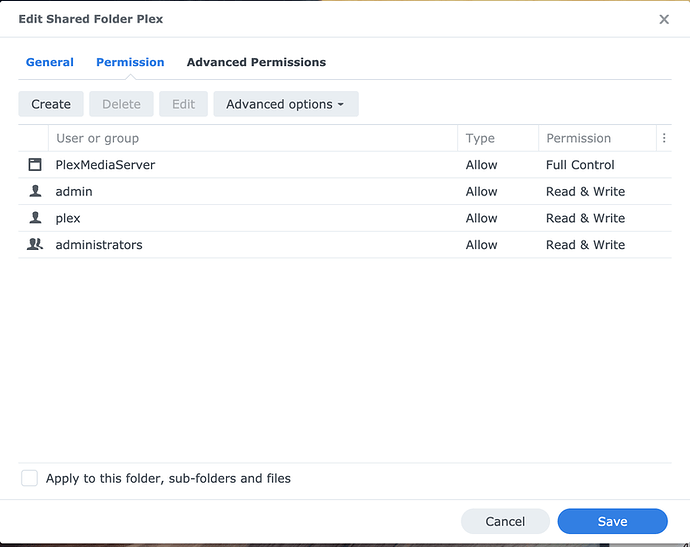@ChuckPa
I do still have the metadata including cache, codecs, crash report folders and so on…
So you are saying when I go to uninstall the PMS in the package center, I should choose the “Erase all of Plex Media server from this system. (Not Recoverable)” option?
Sorry if my post was confusing - Once I found this thread all of my issues were fixed  I uninstalled the DSM6 version after updating to DSM7, sorted the permissions etc., got the new DSM7 version from the Plex website and installed that (which successfully migrated everything across & I got a
I uninstalled the DSM6 version after updating to DSM7, sorted the permissions etc., got the new DSM7 version from the Plex website and installed that (which successfully migrated everything across & I got a migration.log file for that too). My only issue was that Plex was set up to only allow secure connections, accessing via http didn’t work but https did 
Once I was in everything was back to as it was pre DSM update 
-
You tell me you still have a full “Plex Media Server” folder in the “Plex” share – good
-
I presume you are on DSM 7
-
Uninstall the DSM 7 padkage with the ERASE option
-
Now install the DSM 7 package
-
It will now take you through proper migration.
Sorry about misunderstanding.
Discussion of networking and all that in the middle of migration issues are a bit confusing when not line item detailed.
That’s completely fair, apologies for the clutter - Was just hoping it may help someone but happy for it to be removed if it’s not relevant 

@ChuckPa
Ok I did as instructed and after some time i get this message.
Here is my migration log but Im guessing you already know what the issue is? 
Migration.log (1.3 KB)
PS. I have tried this twice now. Before my second attempt I reviewed the permissions settings in all folders with media including the plex folder. All are set to full access (and copied to all child folders/files).
PSS Tried one more time and I was able to get the errors removed from the migration log, but it still doesn’t finish, it only contains the following values:
Plex Media Server migration to DSM 7 started: Tue Aug 10 15:45:40 EDT 2021
=== Tue Aug 10 15:45:40 EDT 2021 === Start: Change ownership
=== Tue Aug 10 15:45:47 EDT 2021 === Completed: Change ownership
=== Tue Aug 10 15:45:47 EDT 2021 === Start: Convert symbolic links
=== Tue Aug 10 15:48:16 EDT 2021 === Completed: Convert symbolic links
=== Tue Aug 10 15:48:16 EDT 2021 === Start: Migrate Plex Media Server
“System Error 0” – means you missed one of the permissions change options.
I know where it occurs but DSM doesn’t pass it back to us.
Here’s an alternative way:
- Control Panel - Shared Folders - Plex - EDIT - Permissions
- System Internal User : PlexMediaServer – Full Control
a. If you don’t have “Custom”, we can fix it – please advise
- Now we give Full Control in File Station
a. Right-click the Plex share → Properties → Permission
b. Verify you see PlexMediaServer with Full Control
c. Click “Apply to this folder, sub-folders, and files”
d. Click SAVE
e, Now wait for it to finish. (this happens during nornal migration steps as well)
-
Make sure you still have all your metadata
-
Uninstall & Erase the DSM 7 app (if it installed – it should not have)
-
Install the DSM 7 app and let it “Install”. It will take about the same time as it did to change the files to “Full Control” status.
@ChuckPa
That did the trick. I did indeed have folders/files that were not sharing the full control permission. Once I followed your steps, my media center started seeing all my new stuff.
Thank you so much for answering my questions and assisting. Keep up the great work!!
@trumpy81 I could already see it but thank you for that tip!
TO ALL FOLLOWING HERE:
If you are using the new Preview Packaging – DO NOT UPGRADE to today’s release on Plex.tv/downloads.
Hi,
i have uninstall pms 1.24 from Media Server Downloads | Plex Media Server for Windows, Mac, Linux, FreeBSD and More and i have install lastest pms forum preview and i can see the pms folder in file station and hyperbackup 
Thank you so much for your work !
I apologize because I’m sure this has come up before, but I’m having a tough time searching for the answer.
I mistakenly upgraded to DSM 7 before checking here and seeing the proper procedure for Plex. I tried uninstalling (keeping the files) of the upgrade and installing the new ChuckPa version on this forum. However, my Plex isn’t seeing my media still. I’m pretty sure all of my permissions are set correctly… Would anyone be kind enough to help me with this?
If Plex is not seeing your media – then you did forget
Permission to read media should be given to: System Internal User : PlexMediaServer
So I had this set to “Custom”. I changed it to “Read Only” and it still can’t see my media. Is there any screenshot or file I can upload to help you with troubleshooting this?
Also, is it weird that in my Plex Media Server shared folder there is an AppData folder and then in that there is another Plex Media Server folder?
You are using the new packaging but did not read my Preview Information where I provide the full technical details?
![]()
- There is a “PlexMediaServer” shared folder which belongs to the package with a “Plex Media Server” application folder in it. Those are two very distinct names in Linux.
As for the permissions of your media –
- Control Panel - Shared Folders
- Right-Click the shared folder containing the media
- “Action”
- If the option “Convert to Windows ACL” exists, it means the ACL is broken, This option would be best if named “Repair ACL” but it’s not.
- “Convert” (repair) the ACL - and apply to all files & folders in that shared folder if needed.
- Now add System Internal User PlexMediaServer
The option to “Convert to Windows ACL” is greyed out, so I assume this is already done?
PlexMediaServer has Full Control and Plex still says my server is unavailable.
I will assume you have your media in the Plex share now?
If so, that’s your choice. PlexMediaServer abandoned it when we moved to DSM 7 (DSM 7 forced the change away from user Plex)
It is not clear to me what’s happening with DSM 7. Plex.tv only sees your DSM 6 server.
This makes me think the server was not signed in / became signed out somewhere along the way.
If true, this isn’t a big deal to resolve.
- Uninstall the package with the KEEP option (preserve your server data)
- Reinstall the PREVIEW package using the PLEX CLAIM TOKEN option
a. Click “Get Plex Token” (blue hyperlink)
b. Copy it
c. Paste that token into the installer window - Click Next until it starts installing.
What’s happening here:
- DSM will install the software again.
- Before it completes, I take over and reach out to Plex.tv using the claim token you provided
- With that information, I obtain your account credentials & new PlexOnlineToken.
- I edit your existing “Preferences.xml” file to insert all the updated info.
- I then exit and let DSM start Plex
- PMS is no wiser

Thanks for this. I’m out right now and will try this when I’m back a little later.
One thing I noticed is that migration doesn’t happen. I also don’t get a migration log.
I will try this method you posted above and hopefully all is fixed.
WHOA… There’s a problem.
Uninstall the DSM 6 package first (you just upgraded, didn’t you? )
I will request you review the documentation which has been provided before jumpiing headlong into such things in the future?
This is the default
Since you have gotten out of step, we need to take alternate steps.
We’ll address this when you’re at home and ATK.