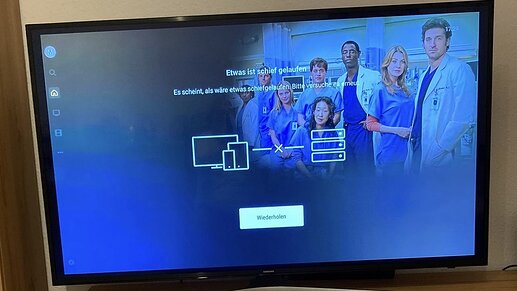Server Version#: 1.24.2.4973 (Synology NAS)
Player Version#: newest version (Amazon Fire TV Stick 4K)
I don’t know if this is a “Plex Media Server” problem, a “Remote Access” problemt or a “Plex Players” problem. I hope the category “Remote Acess” is ok.
–
In general the Remote Access is working fine. No problems with iPhone / iPad.
But an Amazon Fire TV Stick 4K regularly causes problems. Sometimes everything works and a day later the Plex App on the Fire TV Stick 4K can’t connect to the server.
Can someone help me to fix this?
–
Translated in english:
Something went wrong.
It seems like something went wrong. Please try again.
–
To try again is not helping. But if you close (force stop) the Plex app on the Fire TV Stick 4K…
[Settings → Applications → Manage Installed Applications → Plex → Force stop]
…and then start the app again, the app connects to the server and everything is working fine. But you have to do it nearly every day…
–
Logs:
Log of the Plex app on the Fire TV Stick 4K:
10-19 17:28:46.175 e: [PlexServerWebSocket] (ID: 129392496 | Server: Server) Connection failed.
10-19 17:28:46.186 e: An exception occurred: java.net.SocketTimeoutException: connect timed out
10-19 17:28:46.187 e: Stacktrace: java.net.SocketTimeoutException: connect timed out
at java.net.PlainSocketImpl.socketConnect(Native Method)
at java.net.AbstractPlainSocketImpl.doConnect(AbstractPlainSocketImpl.java:334)
at java.net.AbstractPlainSocketImpl.connectToAddress(AbstractPlainSocketImpl.java:196)
at java.net.AbstractPlainSocketImpl.connect(AbstractPlainSocketImpl.java:178)
at java.net.SocksSocketImpl.connect(SocksSocketImpl.java:356)
at java.net.Socket.connect(Socket.java:605)
at okhttp3.internal.platform.AndroidPlatform.connectSocket(SourceFile:1)
at okhttp3.internal.connection.RealConnection.connectSocket(SourceFile:9)
at okhttp3.internal.connection.RealConnection.connect(SourceFile:16)
at okhttp3.internal.connection.ExchangeFinder.findConnection(SourceFile:39)
at okhttp3.internal.connection.ExchangeFinder.findHealthyConnection(SourceFile:1)
at okhttp3.internal.connection.ExchangeFinder.find(SourceFile:7)
at okhttp3.internal.connection.RealCall.initExchange$okhttp(SourceFile:8)
at okhttp3.internal.connection.ConnectInterceptor.intercept(SourceFile:2)
at okhttp3.internal.http.RealInterceptorChain.proceed(SourceFile:12)
at okhttp3.internal.cache.CacheInterceptor.intercept(SourceFile:27)
at okhttp3.internal.http.RealInterceptorChain.proceed(SourceFile:12)
at okhttp3.internal.http.BridgeInterceptor.intercept(SourceFile:22)
at okhttp3.internal.http.RealInterceptorChain.proceed(SourceFile:12)
at okhttp3.internal.http.RetryAndFollowUpInterceptor.intercept(SourceFile:7)
at okhttp3.internal.http.RealInterceptorChain.proceed(SourceFile:12)
at okhttp3.logging.HttpLoggingInterceptor.intercept(SourceFile:4)
at okhttp3.internal.http.RealInterceptorChain.proceed(SourceFile:12)
at com.plexapp.plex.net.y2.intercept(SourceFile:38)
at okhttp3.internal.http.RealInterceptorChain.proceed(SourceFile:12)
at okhttp3.internal.connection.RealCall.getResponseWithInterceptorChain$okhttp(SourceFile:16)
at okhttp3.internal.connection.RealCall$AsyncCall.run(SourceFile:6)
at java.util.concurrent.ThreadPoolExecutor.runWorker(ThreadPoolExecutor.java:1133)
at java.util.concurrent.ThreadPoolExecutor$Worker.run(ThreadPoolExecutor.java:607)
at java.lang.Thread.run(Thread.java:761)
In the server logs (Plex Media Server.1.log) i can’t see anything during this time:
(The user “Aspireen” is NOT the user that is using the Fire TV Stick 4K via Remote Access)
Oct 19, 2021 17:28:33.399 [0x7f1268f43b38] DEBUG - Auth: authenticated user 1 as Aspireen
Oct 19, 2021 17:28:33.399 [0x7f1268f66b38] DEBUG - Auth: authenticated user 1 as Aspireen
Oct 19, 2021 17:28:33.399 [0x7f12619b7b38] DEBUG - Request: [192.168.178.20:52557 (Subnet)] GET /photo/:/transcode?width=480&height=270&minSize=1&upscale=1&url=%2Flibrary%2Fmetadata%2F71338%2Fthumb%2F1633636811%3FX-Plex-Token%3Dxxxxxxxxxxxxxxxxxxxx (6 live) GZIP Signed-in Token (Aspireen)
Oct 19, 2021 17:28:33.399 [0x7f1261eabb38] DEBUG - Request: [192.168.178.20:61193 (Subnet)] GET /photo/:/transcode?width=480&height=270&minSize=1&upscale=1&url=%2Flibrary%2Fmetadata%2F71337%2Fthumb%2F1633636811%3FX-Plex-Token%3Dxxxxxxxxxxxxxxxxxxxx (6 live) GZIP Signed-in Token (Aspireen)
Oct 19, 2021 17:28:33.399 [0x7f12619b7b38] DEBUG - Photo transcoder: Request for url [/library/metadata/71338/thumb/1633636811?X-Plex-Token=xxxxxxxxxxxxxxxxxxxx] (is local: 1 upscaled: 1)
Oct 19, 2021 17:28:33.399 [0x7f1261eabb38] DEBUG - Photo transcoder: Request for url [/library/metadata/71337/thumb/1633636811?X-Plex-Token=xxxxxxxxxxxxxxxxxxxx] (is local: 1 upscaled: 1)
Oct 19, 2021 17:28:33.435 [0x7f12619b7b38] DEBUG - Content-Length of /var/packages/PlexMediaServer/shares/PlexMediaServer/AppData/Plex Media Server/Cache/PhotoTranscoder/3c/3c9743e669e382a5018e29fa1de0208e53422015.jpg is 17921 (of total: 17921).
Oct 19, 2021 17:28:33.440 [0x7f1261eabb38] DEBUG - Content-Length of /var/packages/PlexMediaServer/shares/PlexMediaServer/AppData/Plex Media Server/Cache/PhotoTranscoder/e9/e95797fe1b04ec6ad9f6cdbcaa0702796460ef18.jpg is 14321 (of total: 14321).
Oct 19, 2021 17:28:33.441 [0x7f1268f43b38] DEBUG - Completed: [192.168.178.20:52557] 200 GET /photo/:/transcode?width=480&height=270&minSize=1&upscale=1&url=%2Flibrary%2Fmetadata%2F71338%2Fthumb%2F1633636811%3FX-Plex-Token%3Dxxxxxxxxxxxxxxxxxxxx (6 live) GZIP 42ms 17921 bytes (pipelined: 1)
Oct 19, 2021 17:28:33.449 [0x7f1268f43b38] DEBUG - Completed: [192.168.178.20:61193] 200 GET /photo/:/transcode?width=480&height=270&minSize=1&upscale=1&url=%2Flibrary%2Fmetadata%2F71337%2Fthumb%2F1633636811%3FX-Plex-Token%3Dxxxxxxxxxxxxxxxxxxxx (6 live) GZIP 50ms 14321 bytes (pipelined: 1)
Oct 19, 2021 17:28:49.345 [0x7f1268f66b38] DEBUG - Completed: [192.168.178.20:49931] 200 GET /player/proxy/poll?deviceClass=pc&protocolVersion=3&protocolCapabilities=timeline%2Cplayback%2Cnavigation%2Cmirror%2Cplayqueues&timeout=1 (6 live) GZIP 20001ms 5 bytes (pipelined: 655)
Oct 19, 2021 17:28:49.355 [0x7f1268f43b38] DEBUG - Auth: authenticated user 1 as Aspireen
Oct 19, 2021 17:28:49.355 [0x7f1261eabb38] DEBUG - Request: [192.168.178.20:49931 (Subnet)] GET /player/proxy/poll?deviceClass=pc&protocolVersion=3&protocolCapabilities=timeline%2Cplayback%2Cnavigation%2Cmirror%2Cplayqueues&timeout=1 (6 live) GZIP Signed-in Token (Aspireen)
Oct 19, 2021 17:28:49.356 [0x7f1261eabb38] DEBUG - Content-Length is -1 (of total: -1).
Oct 19, 2021 17:29:09.358 [0x7f1268f66b38] DEBUG - Completed: [192.168.178.20:49931] 200 GET /player/proxy/poll?deviceClass=pc&protocolVersion=3&protocolCapabilities=timeline%2Cplayback%2Cnavigation%2Cmirror%2Cplayqueues&timeout=1 (4 live) GZIP 20002ms 5 bytes (pipelined: 656)
–
Another part in the log of the Plex app on the Fire TV Stick 4K:
10-19 17:42:46.817 i: [ServerClaimingHelper] Server Server cannot be claimed: it doesn't have required conditions
Again nothing in the server logs:
(The user “Aspireen” is NOT the user that is using the Fire TV Stick 4K via Remote Access)
Oct 19, 2021 17:41:50.005 [0x7f1268f66b38] DEBUG - Auth: authenticated user 1 as Aspireen
Oct 19, 2021 17:41:50.005 [0x7f1261d94b38] DEBUG - Request: [192.168.178.20:49931 (Subnet)] GET /player/proxy/poll?deviceClass=pc&protocolVersion=3&protocolCapabilities=timeline%2Cplayback%2Cnavigation%2Cmirror%2Cplayqueues&timeout=1 (4 live) GZIP Signed-in Token (Aspireen)
Oct 19, 2021 17:41:50.005 [0x7f1261d94b38] DEBUG - Content-Length is -1 (of total: -1).
Oct 19, 2021 17:42:10.006 [0x7f1268f66b38] DEBUG - Completed: [192.168.178.20:49931] 200 GET /player/proxy/poll?deviceClass=pc&protocolVersion=3&protocolCapabilities=timeline%2Cplayback%2Cnavigation%2Cmirror%2Cplayqueues&timeout=1 (4 live) GZIP 20000ms 5 bytes (pipelined: 695)
Oct 19, 2021 17:42:10.015 [0x7f1268f43b38] DEBUG - Auth: authenticated user 1 as Aspireen
Oct 19, 2021 17:42:10.015 [0x7f1261d94b38] DEBUG - Request: [192.168.178.20:49931 (Subnet)] GET /player/proxy/poll?deviceClass=pc&protocolVersion=3&protocolCapabilities=timeline%2Cplayback%2Cnavigation%2Cmirror%2Cplayqueues&timeout=1 (4 live) GZIP Signed-in Token (Aspireen)
Oct 19, 2021 17:42:10.015 [0x7f1261d94b38] DEBUG - Content-Length is -1 (of total: -1).
Oct 19, 2021 17:42:30.016 [0x7f1268f43b38] DEBUG - Completed: [192.168.178.20:49931] 200 GET /player/proxy/poll?deviceClass=pc&protocolVersion=3&protocolCapabilities=timeline%2Cplayback%2Cnavigation%2Cmirror%2Cplayqueues&timeout=1 (4 live) GZIP 20001ms 5 bytes (pipelined: 696)
Oct 19, 2021 17:42:30.047 [0x7f1268f66b38] DEBUG - Auth: authenticated user 1 as Aspireen
Oct 19, 2021 17:42:30.047 [0x7f1261d94b38] DEBUG - Request: [192.168.178.20:49931 (Subnet)] GET /player/proxy/poll?deviceClass=pc&protocolVersion=3&protocolCapabilities=timeline%2Cplayback%2Cnavigation%2Cmirror%2Cplayqueues&timeout=1 (4 live) GZIP Signed-in Token (Aspireen)
Oct 19, 2021 17:42:30.047 [0x7f1261d94b38] DEBUG - Content-Length is -1 (of total: -1).
Oct 19, 2021 17:42:50.048 [0x7f1268f66b38] DEBUG - Completed: [192.168.178.20:49931] 200 GET /player/proxy/poll?deviceClass=pc&protocolVersion=3&protocolCapabilities=timeline%2Cplayback%2Cnavigation%2Cmirror%2Cplayqueues&timeout=1 (4 live) GZIP 20001ms 5 bytes (pipelined: 697)
Oct 19, 2021 17:42:50.066 [0x7f1268f43b38] DEBUG - Auth: authenticated user 1 as Aspireen
Oct 19, 2021 17:42:50.066 [0x7f1261d94b38] DEBUG - Request: [192.168.178.20:49931 (Subnet)] GET /player/proxy/poll?deviceClass=pc&protocolVersion=3&protocolCapabilities=timeline%2Cplayback%2Cnavigation%2Cmirror%2Cplayqueues&timeout=1 (4 live) GZIP Signed-in Token (Aspireen)
Oct 19, 2021 17:42:50.066 [0x7f1261d94b38] DEBUG - Content-Length is -1 (of total: -1).
Oct 19, 2021 17:43:10.067 [0x7f1268f43b38] DEBUG - Completed: [192.168.178.20:49931] 200 GET /player/proxy/poll?deviceClass=pc&protocolVersion=3&protocolCapabilities=timeline%2Cplayback%2Cnavigation%2Cmirror%2Cplayqueues&timeout=1 (4 live) GZIP 20001ms 5 bytes (pipelined: 698)
Oct 19, 2021 17:43:10.097 [0x7f1268f66b38] DEBUG - Auth: authenticated user 1 as Aspireen
–
Just to be sure:
Is it maybe a problem, that the user of the Fire TV Stick 4K pauses a playback (without stopping / exiting it via return button) and than leaves the playback paused, while watching normal tv? The playback is paused until the tv is turned off. And on the next day the app can’t connect to the server until the app is force stopped an restarted.
Can this paused playback be an issue?