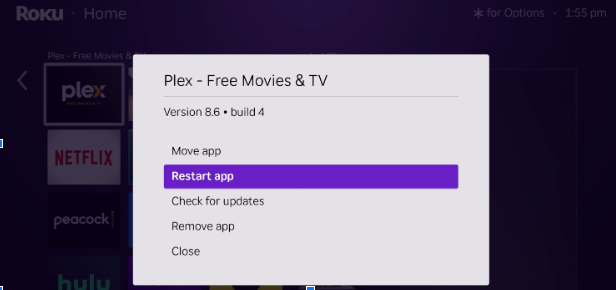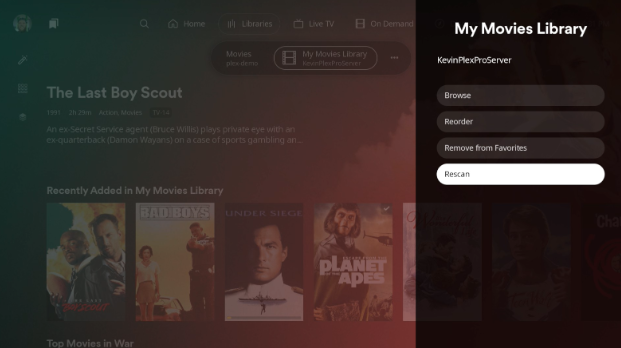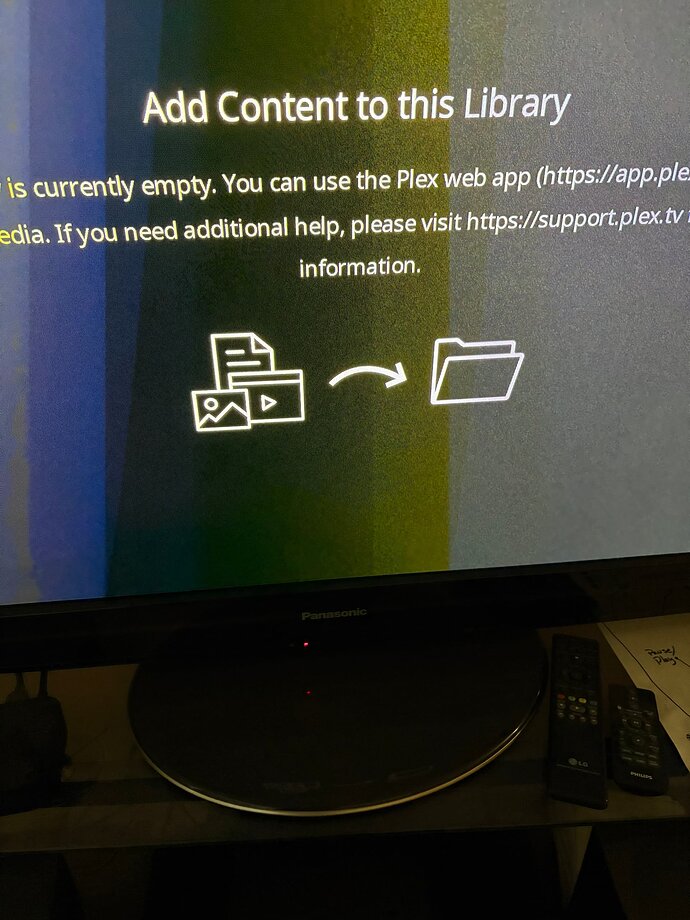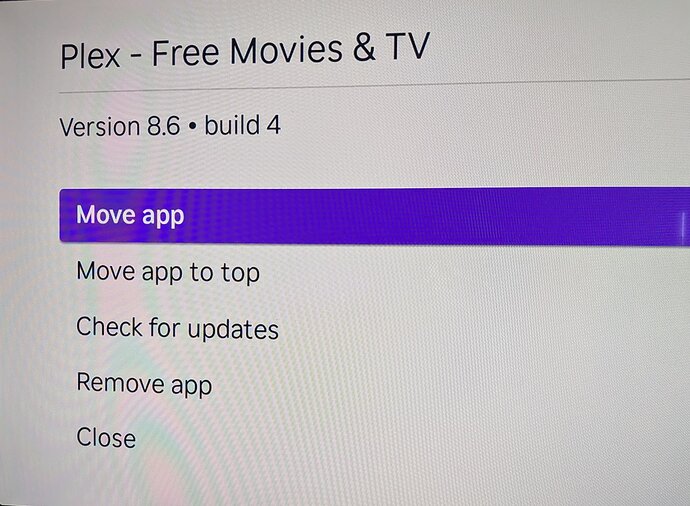Hi everyone! First - thank you for your feedback. I, and others all around Plex, have spent the last twenty-four+ hours reading through messages both here, on Reddit, and in other locations. We are still evaluating this broad response, but wanted to get an update out.
Let’s get the big question out of the way - at this time we aren’t planning on rolling back this update. While there are many reports of people not having the greatest initial experience, we do have quite a few updates and things that are actively being addressed as I write this message. So please keep reading.
There was some funkiness to this release that we are still trying to understand. We see a lot of reports of buttons not responding and navigation not seeming to work that are followed up with a message of things working as intended after a restart. This is not normal behavior that we have observed with other releases nor did we see this in the beta and internal testing. Therefore, we do recommend that anyone seeing any issues start with a basic restart of the app. This can be done in one of a number of ways:
- You can restart your Plex app. From the main Roku screen hit the ‘ * ’ button on your remote and select the Restart App option as shown below. Note - this option will only show up once the app has been started, so if the option is missing you would need to start the Plex app on your device first
- You can initiate a restart of the Roku. To do this, from the main Roku screen (not your Plex app) go to Settings → System → Power → System Restart → Restart (note- this is the pathing for Roku OS version 14, if you are on a different OS version YMMV)
- You could also power cycle the Roku. Simply unplugging and plugging the power cord back in will cycle the device and the app
Bugs We’re Working On
As far as other issues, here is a list of other items that we are working on
-
Season Card navigation issues - This is a bug that can really mess up your navigation (and may result in downstream issues like the buttons not responding during playback). When viewing a season for a TV show there is a new card at the beginning/left side of the hub showing season information.. Selecting this card starts playback from the next unwatched episode in that season, but also has a bug in that it makes your navigation and button presses basically freak out. The only way to reset this state is to exit and restart your app. You can avoid this by not selecting the first Season card in a show hub, and if you do get into this state you can reset your app using the instructions above. Additionally, selecting a season card from a hub like Recently Added shows can also exhibit this behavior. We are treating this as an urgent issue and are pushing to get a release out ASAP to address (edit: this release is created and we are working to get it out ASAP).
-
Help! I have a blank homescreen! - we promote hubs from favorite libraries to the homescreen. If you turn off other sources (like Discover and On Demand) and don’t have any favorite libraries, the homescreen can appear completely empty. The easiest way to address this is to select some favorite libraries. We are also working on updating the messaging if this state is to occur to help people understand that the way to show content on the home screen is to select your favorite libraries.
Feedback we’re considering around some stuff that wasn’t obvious
There is some feedback that features have been removed and we are still reading through all of the comments regarding the new experience. There are some callouts to make here:
- Scanning a library - this option was not removed, it still exists. To access, when you are on the library name in the library picker, hit the ‘ * ‘ button on your remote and a right menu will show with the ‘ Scan ‘ option. Additionally, based on this feedback we are re-evaluating how we can make this option more visible.
- Library Ordering - This is absolutely possible in the new experience. When you have a library selected, simply hit the ‘ * ‘ button on your remote and you will see an option to reorder that favorite library. This is another area that we are committed to bringing more visibility and access and have a team working on updating the design so that we can get this out in a future update.
- Playlists - Playlists still exist! We saw a few reports that suggested that these had been removed. They were moved a bit (but not re-moved). These are now located in the library navigation, on the left side of the screen.
Additional Comments / Future Considerations / Open to Feedback
Finally there are a few miscellaneous areas to cover:
-
Library Favorites - Early on, when planning this experience, we wanted to provide a more consistent experience across all apps. One way to do this was an idea to synchronize favorite libraries across all apps with the new experience and store those favorites at the account level. This has benefits - you now only need to set favorites once and then those favorite libraries will be brought in automatically when logging into a new device. However, this also has drawbacks since it prevents different setups between different devices. There has been feedback on this new approach and we are evaluating whether this is the right path to be on and how we can communicate this change in behavior better. We welcome comments here.
-
Why are you pushing your Plex stuff on me?!? - Similar to the funkiness around navigation that I mentioned above, we saw some reports from people who had turned off some of our Plex sources (like Discover or On Demand) but they were showing in the new experience. We have investigated these reports and it looks like a weird caching issue could occur where a fallback would erroneously show these sources again. Your settings are being honored and we are not turning these things back on for people that have opted to turn them off. This one should be cleared now, but please let us know if you see it occur again. Additionally, our next release has some changes that prevent this scenario from happening in the future.
-
Playback and other issues - we are actively listening and working to address known bugs. The player stack was not changed for the new experience. Therefore, if you are experiencing any ongoing playback issues or other bugs we would like to hear about them. We have seen a few reports of Pausing, Fast-Forwarding, and Rewinding not working for a few users. We ask that you try restarting your device first, but if the issues persist please help us help you here and try and provide as much information about the event that you can including the version of your Plex app, the OS version of the Roku device, what you were trying to playback, and any other information that might help us understand and fix the issue.
For the updates mentioned here in this thread, we are pushing hard to get an update out. If you are part of our preview channel we just posted a new release with fixes for the bugs mentioned in this thread. We have also started the release process to get this out to all of you as quickly as possible. You can see the release notes for the preview channel here. Thank you again for your feedback and attention here. ![]()