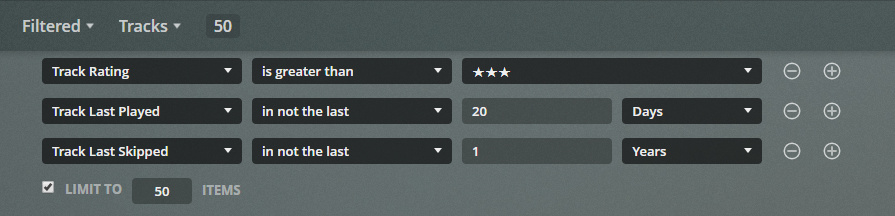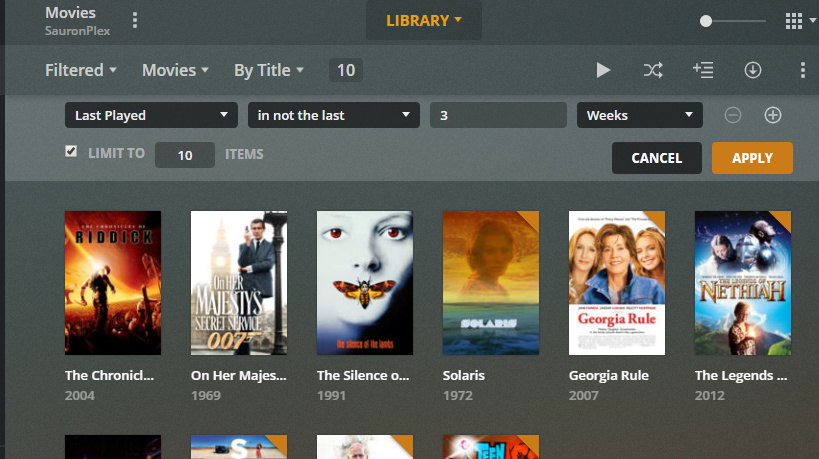have you ever wanted to create an autoplaylist that returned a different set list of items every time you viewed it ?
in plex you can create a filter, and you can sort by different fields, however there is no visible shuffle or random sort.
This post will show you how to create a filter which will give you a set of tracks/videos that changes every time it is refreshed.
- load Plex Web
- navigate to the library of your choice (it works on music, movies, episodes. video of course you might choose different filter, like last watched not in the last 3 months/weeks, limit to 10)
- open the library tab (not recommended or playlists) if not already there
- select drop down from ARTISTS to TRACKS
- select drop down from ALL to CUSTOM FILTERED
I suggest adding the following filters (adjust to your own tastes/requirements)
- track rating is greater than 3 stars (assuming you have rated sufficient number of tracks, if not skip this filter)
- track last played is not in the last 20 days (you can adjust this to however often you want to hear repeats)
- track last skipped is not in the last 1 year (avoid tracks that you previously skipped)
- limit to 50 items (about 3 hours worth)
this will give you a fairly static list of 50 tracks with the default sort.
- click a column to sort by, it does not matter what.
- click in the URL of your browser, scroll to wherever the “&sort=” keyword is (like &sort=originalTitle), change it to &sort=random (removing the original column)
&sort=random
- press enter to make your browser load the edited url
- note the tracks displayed (they should be different than the previous list)
- press F5 or refresh on your browser
- you should now see a different set of tracks, or depending on your filter results, the same or similar tracks but in a different order.
for example here is my url (minus my server id)
https://app.plex.tv/desktop#!/media/xxxxxx/com.plexapp.plugins.library?key=%2Flibrary%2Fsections%2F11%2Fall%3Ftype%3D8&pageType=list&context=content.library&source=%2Fhubs%2Fsections%2F11&typeKey=%2Flibrary%2Fsections%2F11%2Fall%3Ftype%3D10&save=1&customFilter=1&filters=track.userRating%253E%253E%3D6%26track.lastViewedAt%253C%253C%3D-20d%26track.lastSkippedAt%253C%253C%3D-1y&sort=random%3Adesc&limit=50
you can now bookmark your URL in your browser to navigate to it instantly.
you can also add it as a playlist with the little + icon at the top right
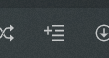
everytime you refresh that playlist you should get a random sorted set of tracks.
please note, due to caching, you may have to force your client to do a server refresh before a new set of tracks will be displayed.
for example on ios, this is usually this accomplished by pulling down the screen until the spinner displays, then letting go.
You are welcome.