I create libraries that I want organized a very specific way. I edit the various fields to reflect this. These fields appear locked with the nice lovely orange padlock. I manually change DOZENS of titles. The next day, they are all put back. All that work is lost. I try anything I can think of to get them to stick but get bupkis.
After searching the forums and giving myself carpal tunnel clicking on the multitude of posts about this EXACT issue and reading about all the complex hoops to jump through that were suggested.
They started getting outrageous and borderline superstitious.
 There came a point after being told that when making my changes, I should: hit the enter key [not mouse], don’t trust what I see, lock, save, unlock, save, lock, save, do a dance, say a prayer, restart, create a new library, add dynamite, blood sacrifice, cry in the shower, etc, etc… that I finally had this realization:
There came a point after being told that when making my changes, I should: hit the enter key [not mouse], don’t trust what I see, lock, save, unlock, save, lock, save, do a dance, say a prayer, restart, create a new library, add dynamite, blood sacrifice, cry in the shower, etc, etc… that I finally had this realization:
- Shouldn’t LOCK mean LOCK?
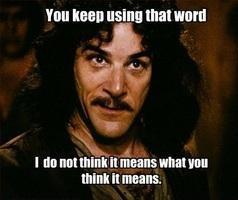
- I mean, under what circumstance would somebody who locked a field want it automatically changed to something else?
- Should it really matter what information is in the agents, or metadata, filename or anything else? If I’m given the option to change it, then also given the option to LOCK it, what else really matters?
- Even with conflicting information, doesn’t a lock trump everything else?
- Shouldn’t it?
It’s as if PMS is insulting me:
> Me: I’d like this field changed.
Server: No, you idiot. Me: Please? Server: No. Get lost. Me: :((
I guess the essence of my question is:
“What exactly is the point of the padlock if my edits aren’t permanent?”
Thanks for reading this.
Double thanks for an answer.
Quadruple thanks if there is an answer that requires doing nothing more than clicking the padlock button to permanently lock my changes to a field.
ps. posted this here because it’s a [seemingly] hard problem that doesn’t appear to have been resolved.

