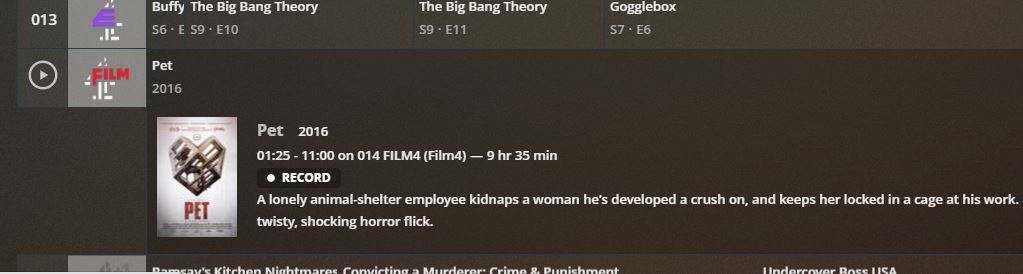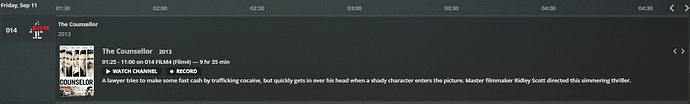The original air dates appear to be ok today for all airings where they match the airing dates
OK thanks, have had a look over the next couple of weeks and seems OK now - here’s hoping they don’t break it again!
Is this still a problem ? I just compared schedule for today and seems ok
Am having a few problems with recording from Film4, any help would be appreciated. It’s all I use the Plex DVR for, to record films. 1) It seems that the Film4 guide in Plex shows 11 hour films or more, i.e. no sensible end time for the film, yet on my Hauppage wintv Solo native EPG it shows them correctly. An example is attached. Any thoughts? 2) I also have the problem that scheduled recordings appear on Film4 channel and Film4+1 when I have explicitly selected the time and channel in advanced options, it’s like they are ignored? 3) - Every film I record from TV, when they do record and (and many times they don’t record but there’s no reason, nothing in debug or alerts lists) I have to fix the match, I have adjusted the agents but I wonder if I am recording films and Plex just expects to use TV data to find the TV recording matches. Any help would be appreciated.
Were there any existing recordings for this series in your TV recordings library?
The EPG entries did not identify the episodes and the entries are generic
When was the series recording schedule created ?
and when was the last time it found an airing to record?
If the series identifier changed then that would impact recordings
(Might need a copy of your library database to find out why)
As a general point, i would need server logs to see why a scheduled recording did not happen or failed to save the recording file if it did actually start
I have already reported to our provider an issue with the last airing for the day in the schedule where the end time is wrong. I only found 5 that had the problem after refreshing the EPG schedule this moring
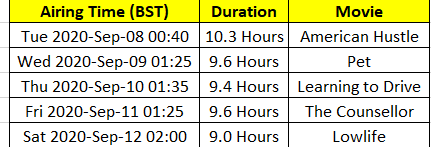
We recently fixed a bug in “Limit to Airing Time” option and the fix came out in Plex Media Server 1.20.1.3252. See release note Plex Media Server - #362 by StSimm1
- (DVR) Server would display incorrect times under “Limit Airing Times To” advance recording option (#11362)
We still have a Plex Web bug in this area where what shows in the DVR Schedule / Recording Priority may be wrong when there are multiple airing times and a specific one selected. I expect a fix to be released in Plex Web 4.42.x - This Plex Web bug does not affect the recording and other clients eg Plex for iOS or Plex for Android would show the correct airing in the DVR Schedule.
Earlier this year we stopped using agents for auto matching recordings - see EPG metadata is now retained for DVR recordings
We retain the existing EPG metadata. For shows, this would happen if there are no episodes in the library that were previously matched to thetvdb
I can see one airing wrong in the ingested data at that time. I suspect there was a human error in the manual process our provider goes through to match airings and one of the 35 airings got matched to the wrong series. I will mention it to our provider.
Having generic descriptions is not a new issue and we are aware of it and I expect the issue to go away after our next changeover
However, if you have a case where there were non generic descriptions before then I would happy to investigate and some pointers as to when it was ok would be helpful.
Thank you for reporting this. I have referred this to our provider and linked it to the previous report of the problem
If memory serves me correctly it was 3 days of no data, then we had just a day of totally incorrect data with the data from Friday the 4th being good - and so far I’ve not seen anything wrong since ![]()
Thank you - but I don’t have records of individual episodes been wrong now but correct some time ago.
As a fully paid user I spend enough time and effort reporting issues so I’m not going to record historical data - sorry! However, I am available for consultancy ![]()
What I find strange is that some episodes have the correct descriptions whilst others have generic versions - I would have expected one or the other rather than this inconsistency!!
As such I have just double checked future airings from the current guide data with my findings described below.
Out of 11 shows - 7 have generic descriptions and 4 have the correct description:
S1 E18 - Generic Description (Type 1)
4/6/19 - Non-sequenced and Generic Description (Type 2)
S1 E20 - Generic Description (Type 1)
S2 E48 - Generic Description (Type 2)
S2 E49 - Generic Description (Type 2)
And the following which are not in the screenshot:
S1 E21 - Generic Description (Type 1)
S1 E19 - Generic Description (Type 1)
You will have also seen that the airing on Thursday at 14:36 is also not sequenced.
Thank you. I can see the issue.
The “Type 1” generic text eg “Children’s Entertainment” is an issue with the provider data and I have referred examples to our provider. eg S1 E20
The “Type 2” generic text is due to how we ingest data and we do not handle any text for a series that is flagged to have the text applicable to a specific channel only for that episode.
I would expect this to be resolved with the forthcoming changeover
Channel 4 on Friday night at 9pm. There’s a new series of Gogglebox but it doesn’t have the New tag and therefore won’t record.
Out of interest, when will the new EPG be live for us in the UK?
@sa2000 can you add login to Schedules Direct so we can pull data from them rather than having to use another piece of software to pull it to an xmltv file? will solve issues until your provider gets it right.
@gunnersboy we don’t have an ETA yet. This implementation will be different than our original Gracenote solution.
@cire12 How will the implementation be different? Just out of curiosity?
PMS won’t be calling Gracenote directly via their API. Instead, PMS, and all clients actually, will be calling our own cloud EPG provider directly. This affords us the opportunity to potentially augment/improve the base level Gracenote metadata in the future. Let’s say hypothetically that we have problems with the new provider’s series sequencing (I don’t expect this to be the case, as it has been with the current provider) this would allow us to swap out that portion of the metadata in favor of another source, say IMDB. Essentially we won’t be wholly reliant on a single source of data for Live TV & DVR in the future.
Nice. Sounds like it’s been thought out well. But also sounds like this could be something that takes a while to implement. Wonder if we’re with the current provider for a matter of weeks…or months?!
The showing of “The Counsellor” on Friday at 01:35 on Film 4 (Channel 014) appears to be an extra long edition:
Upon further investigating it seems that “Close” is missing for the following days:
Thursday 10/9 - 01:35: Learning to Drive - 9h 25m
Friday 11/9 - 01:35: The Counsellor - 9h 35m
Saturday 12/9 - 02:00: Lowlife - 9h 00m
Sunday, Monday, Tuesday and Wednesday appear to have “Close” - however on Sunday and Monday the episode date is set to 1993 whilst the other two are the 15/9 and 16/9 respectively.
@sa2000 any update on this before the new series goes live this Friday?
Well, the news about the change of provider is good - but too little too late.
When I get time I will continue to look into another solution for our needs. There are FAR too many unresolved bugs with the whole Plex experience, some going back years judging by posts on these forums.
The latest annoyance is the change of the client on Shield (Anrdroid) TV. Nothing better than spolier thumbnail pics to ruin a programme when you happen to see out the corner of your eye something that happens either late on in an episode or in future episodes (even when the dulling of the thumbnail actually works). So I’m supposed to side load an older version and be stuck with that because there’s no options to customise the interface to how I want it to look?!
Anyway, wrong place for this I know, but the whole experience is one of frustration for me, not just the DVR debacle…