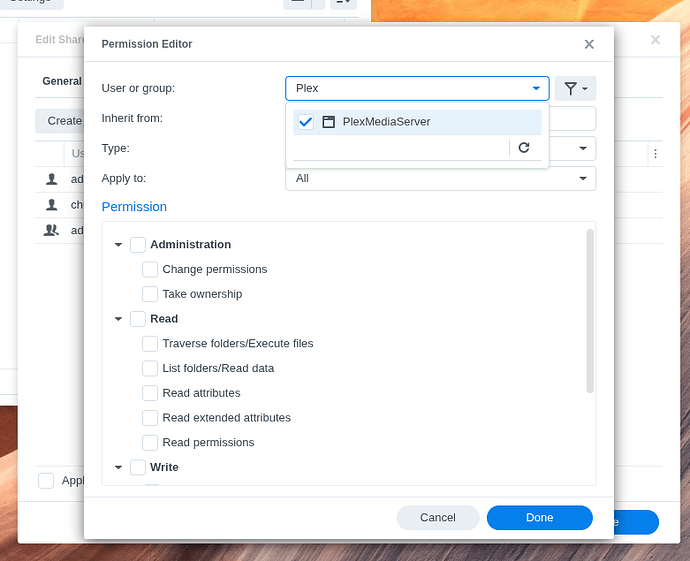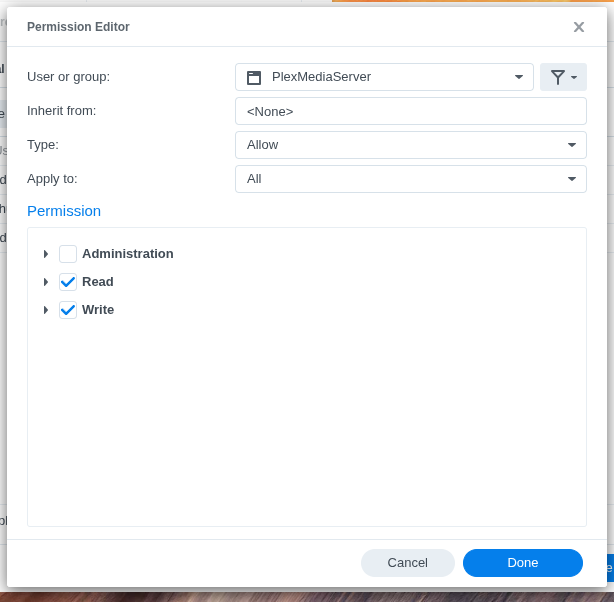Server Version#: 1.41.5.9626-72009629
Player Version#: Latest from app stores on play/amazon
After DSM 7.2 update I had to reinstall Plex Server as it seemed to break. Now I can connect to it via a browser see my media and play but the apps on the LAN can not see the Plex Server I’m running on DSM.
I uninstalled completely Plex from DSM and reinstalled. First the latest version from Plex site and then the latest on Synology site - no difference.
I have some odd errors that the server cannot access 127.0.0.1 that I can’t figure out why, but I can’t see if that is the issue.
Appreciate any guidance.
Some of the errors I’ve grep’d out:
com.plexapp.system.log:2025-07-20 21:38:07,900 (7fb57aa4fb38) : ERROR (networking:197) - Error opening URL 'http://127.0.0.1:32400/:/plugins/com.plexapp.system/messaging/function/X0J1bmRsZVNlcnZpY2U6QWxsU2VydmljZXM_/Y2VyZWFsMQoxCmxpc3QKMApyMAo_/Y2VyZWFsMQoxCmRpY3QKMApyMAo_'
com.plexapp.system.log:2025-07-20 21:38:07,903 (7fb57aa4fb38) : ERROR (services:272) - Unable to load services from system. Loading from the current bundle only.
com.plexapp.system.log:2025-07-20 21:38:07,903 (7fb57aa02b38) : ERROR (networking:197) - Error opening URL 'http://127.0.0.1:32400'
com.plexapp.system.log:2025-07-20 21:38:09,669 (7fb57a828b38) : ERROR (networking:197) - Error opening URL 'http://127.0.0.1:32400/servers'
com.plexapp.system.log:2025-07-20 21:38:09,681 (7fb57a84bb38) : ERROR (networking:197) - Error opening URL 'http://127.0.0.1:32400/:/plugins/com.plexapp.agents.fanarttv'
com.plexapp.system.log: return HTTPRequest(self._core, url, data, h, url_cache, encoding, errors, timeout, immediate, sleep, opener, follow_redirects, method)
com.plexapp.system.log: File "/volume1/@appstore/PlexMediaServer/Resources/Python/python27.zip/urllib2.py", line 473, in error
com.plexapp.system.log: File "/volume1/@appstore/PlexMediaServer/Resources/Python/python27.zip/urllib2.py", line 556, in http_error_default
com.plexapp.system.log: raise HTTPError(req.get_full_url(), code, msg, hdrs, fp)
com.plexapp.system.log:HTTPError: HTTP Error 503: Service Unavailable
com.plexapp.system.log:2025-07-20 21:38:09,692 (7fb57a153b38) : ERROR (networking:197) - Error opening URL 'http://127.0.0.1:32400/:/plugins/org.musicbrainz.agents.music'
com.plexapp.system.log:2025-07-20 21:38:09,713 (7fb57a84bb38) : ERROR (networking:197) - Error opening URL 'http://127.0.0.1:32400/:/plugins/com.plexapp.agents.lyricfind'
com.plexapp.system.log:2025-07-20 21:38:09,784 (7fb57a828b38) : ERROR (networking:197) - Error opening URL 'http://127.0.0.1:32400/:/plugins/com.plexapp.agents.thetvdb'
com.plexapp.system.log:2025-07-20 21:38:09,791 (7fb57a0e8b38) : ERROR (networking:197) - Error opening URL 'http://127.0.0.1:32400/:/plugins/com.plexapp.agents.themoviedb'