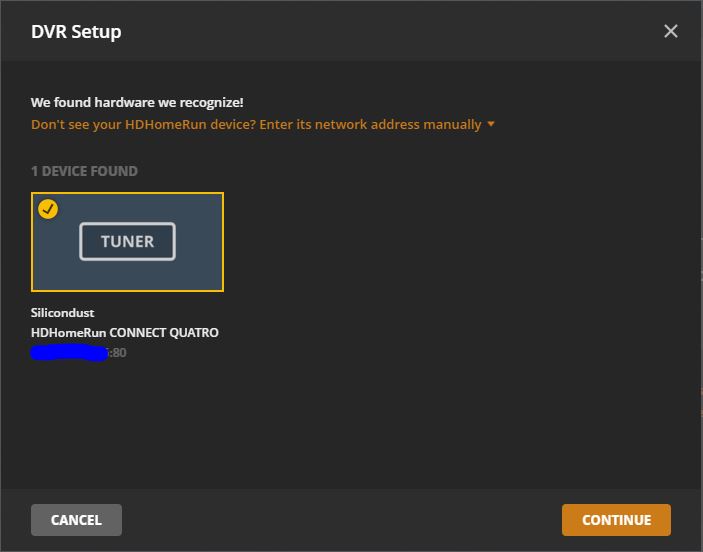Same suffering here w/ DVR. I can pick my location, continue to next page, shows my local provider and lists all my channels properly, then spins on the continue button. While I like a nice spinner, this isn’t quite the same. 
Having the same problem here also, I haven’t had DVR working now for several months, I’ve trawled though endless forums with no fix.
I’m running PMS 1.16.3.1402 on Synology NAS DS1517+ 25TB Storage, 16GB Ram, 465GB SSD Cache. Prior to the issues I had no dramas with multiple recordings at the same time including transcoding and Ad removal.
TV Tuner in Silicondust HDHomeRun CONNECT QUATRO Model HDHR5-4DT with the latest Firmware 20190621 - the tuner is fully operational on my network
After the initial issues I have deleted the DVR from PMS, uninstalled PMS (Several times) rebooted the NAS nothing works.
The latest Plex update did not have any effect.
I can no longer set up / add the DVR:
- Plex finds the DVR in setup:
- Click continue, Plex finds the channels
- Click Continue AND STUCK - it is not possible to move forward , CONTINUE is grey’d out, with the only options to click the close screen cross (top right), click cancel, click previous.
I full get the pure frustration of users on this forum, it does seem that Plex doesnt really care about putting its developers on the case to get the fix sorted.
Even more disappointing is that the DVR is actually a PAID service all the users screaming out for help on here have actually paid for the Plex Pass.
Guys you either need to get this fixed or start issuing refunds, because frankly the way the paid part of this product you are supplying right now it isnt fit for purpose.
As an update to my previous post, I have had support from Dave (on this thread) and it does seem that the issue I have been experiencing has been fixed.
First it should be noted that I did not reaalise that I had no choice but to now use a 3rd party XMLTV guide, I did see this in the DVR set up but did not have a clue on how to set this up OR the best place to get one from (I’m sure I’m not the only person on here in this position?)
Dave pointed me to IceTV guides (They currently have a special offer for Plex users…yes it is a paid for service, its not expensive but it is still a paid service and as I told Dave that a bit out of order esecially when you have to pay for a Plex Pass to use the DVR feature…Anyway! … moving on!)
So, I was asked to install a new PMS (Plex Media Server) version PlexMediaServer-1.16.4.1403-f941a143c-x86_64.spk - I’m not too sure on availability of this yet, please speak with Dave on this thread.
I signed up with IceTV (really easy and they give you all the instructions and the Network address to copy and paste in to the your Tuner manual XMLTV location)
The first attempt I messed up and found that the PMS DVR set up just had the spinning circle, I closed PMS and restarted the service on my NAS (Stopped it running and then restarted it).
I copied and pasted the XMLTV guide location on to the reqired field, The IceTV guide eventuall started to download (it took a few minutes to start, be paitient).
I clicked close and yep everything was once again working, the TV guide is all there and all the other functionsin that section (movies, programmes filters) seem to work.
I have yet to see if it consistantly records the scheduled prograns consistantly … I suppose watch this space.
In fairness, I did also point to freepg, which is free 
That server version is purely for debugging, and not for general release.
OMG Thanks it worked. After missing the recordings of all my shows, I’m finally back and with the correct guide (picked by me).
One again, Thanks
So…I need version 1403, which isn’t available, in order to not get it to work (I just get the spinner after I enter the ICE TV url)?
how do we go about getting a refund for the last month of not being able to use the service we are paying for?
I’ll say it again, the lack of support on this issue is pathetic … is it going to be resolved anytime soon?
If you’re seeing the spinner, please let me know your platform and processor architecture. That particular build just has some extra logging, but does not fix the issue. It’s helping us to to diagnose the root cause.
You can go to https://www.plex.tv/contact/ and select billing to contact the billing department.
An issue has been found and fixed where a DVR gets stuck after a failed attempt to migrate the EPG - it will be fixed in 1.16.4 which should go to beta soon. In the meantime i am making an early alpha release build available to users where debug logs are provided and they show the issue of failed migration after relaunch of Plex Media Server
The investigation was on these forum topics
Hi, I am having the same issue. Running 1.16.3.1402 on a MacMini. Subscribed to IceTV in Australia but getting spinning circle after pasting in the XMLTV code at the point where it’s matching the channels.
Can you please advise where to download a build that works.
thanks!!
Can you please let me know your server platform and processor architecture, and I’ll get you a build that has some more logging in it, which will help us identify this issue.
Hi Dave, thanks for responding so quickly !! Please see details below:
macOS Mohave version 10.14.6
Mac Mini Server (Late 2012)
Processor 2.3GHz Intel Core i7
Memory 4GB 100 MHz DDR3
I hope this is the additional info you require. Thanks again 
cheers Greg
Just installed plexmediaserver_1.16.4.1469-6d5612c2f_amd64.deb on my Ubuntu server. It appears to be working as expected again! Hurray!
The issue where the DVR gets locked out after failed migration was fixed in 1.16.4.1469
See Release Note
- Fix for deadlock when deleting DVR that could not be upgraded to Cloud EPG. (#10358)
Still issues in PMS 1.16.4.1469. Hauppauge WinTV-dualHD, works well with other apps, latest WinTV 8.5 installed, Windows 10 1903.
- Channel scanning stucked - Antenna, Czech republic, just czech DBT-T/T2 scan freq selected, stan stucked at 98% for ever, according to Activity “Channel scan” is running, 104 channels found, but will never complete. These mesages are logged forever every few seconds.
Aug 08, 2019 18:42:22.270 [8356] INFO - [I] web_service_t::process_get_scanners
Aug 08, 2019 18:42:22.270 [8356] INFO - [I] device_reactor_t::get_device_list (dvb#bda#usb#vid_2040&pid_0265#0014042637#)
Aug 08, 2019 18:42:22.270 [8356] INFO - [I] dvb_device_factory_t::get_device_list (dvb#bda#usb#vid_2040&pid_0265#0014042637#)
Aug 08, 2019 18:42:22.270 [9272] INFO - [I] DeviceGetListEx_impl: Filter [Hauppauge WinTV-dualHD DVBC Tuner 2]
Aug 08, 2019 18:42:22.270 [9272] INFO - [I] DeviceGetListEx_impl: device instance path usb#vid_2040&pid_0265#0014042637#
Aug 08, 2019 18:42:22.270 [9272] INFO - [I] DeviceGetListEx_impl: Filter [Hauppauge WinTV-dualHD DVBC Tuner]
Aug 08, 2019 18:42:22.270 [9272] INFO - [I] DeviceGetListEx_impl: device instance path usb#vid_2040&pid_0265#0014042637#
Aug 08, 2019 18:42:22.270 [9272] INFO - [I] DeviceGetListEx_impl: Filter [Hauppauge WinTV-dualHD DVBT Tuner 2]
Aug 08, 2019 18:42:22.270 [9272] INFO - [I] DeviceGetListEx_impl: device instance path usb#vid_2040&pid_0265#0014042637#
Aug 08, 2019 18:42:22.270 [9272] INFO - [I] DeviceGetListEx_impl: Filter [Hauppauge WinTV-dualHD DVBT Tuner]
Aug 08, 2019 18:42:22.270 [9272] INFO - [I] DeviceGetListEx_impl: device instance path usb#vid_2040&pid_0265#0014042637#
Aug 08, 2019 18:42:22.270 [9272] INFO - [I] DeviceGetListEx_impl: pDL->Count:4
Aug 08, 2019 18:42:22.270 [8356] INFO - [I] dvb_device_factory_t::get_device_list. Id dvb#bda#0#@device:pnp:\\?\usb#vid_2040&pid_0265#0014042637#{71985f48-1ca1-11d3-9cc8-00c04f7971e0}\{5fd033f5-8c4d-4de2-b4f2-e3d728a696e5}, Name Hauppauge WinTV-dualHD DVBC Tuner 2, Standards 2
Aug 08, 2019 18:42:22.270 [8356] INFO - [I] dvb_device_factory_t::get_device_list. Id dvb#bda#0#@device:pnp:\\?\usb#vid_2040&pid_0265#0014042637#{71985f48-1ca1-11d3-9cc8-00c04f7971e0}\{b50b8116-da24-4f97-80d1-00451702c5f7}, Name Hauppauge WinTV-dualHD DVBC Tuner, Standards 2
Aug 08, 2019 18:42:22.270 [8356] INFO - [I] dvb_device_factory_t::get_device_list. Id dvb#bda#0#@device:pnp:\\?\usb#vid_2040&pid_0265#0014042637#{71985f48-1ca1-11d3-9cc8-00c04f7971e0}\{510162d9-2f7e-49e7-907b-dbd3a5a15eb9}, Name Hauppauge WinTV-dualHD DVBT Tuner 2, Standards 1
Aug 08, 2019 18:42:22.270 [8356] INFO - [I] dvb_device_factory_t::get_device_list. Id dvb#bda#0#@device:pnp:\\?\usb#vid_2040&pid_0265#0014042637#{71985f48-1ca1-11d3-9cc8-00c04f7971e0}\{7c8095ab-c110-40e5-9f4d-310858bbbf64}, Name Hauppauge WinTV-dualHD DVBT Tuner, Standards 1
Aug 08, 2019 18:42:22.270 [8356] INFO - [I] device_manager_t::get_device_list. Device Hauppauge WinTV-dualHD DVBC Tuner 2, id dvb#bda#0#@device:pnp:\\?\usb#vid_2040&pid_0265#0014042637#{71985f48-1ca1-11d3-9cc8-00c04f7971e0}\{5fd033f5-8c4d-4de2-b4f2-e3d728a696e5}, tuners 1, state 0, standards 2
Aug 08, 2019 18:42:22.270 [8356] INFO - [I] device_manager_t::get_device_list. Device Hauppauge WinTV-dualHD DVBC Tuner, id dvb#bda#0#@device:pnp:\\?\usb#vid_2040&pid_0265#0014042637#{71985f48-1ca1-11d3-9cc8-00c04f7971e0}\{b50b8116-da24-4f97-80d1-00451702c5f7}, tuners 1, state 0, standards 2
Aug 08, 2019 18:42:22.270 [8356] INFO - [I] device_manager_t::get_device_list. Device Hauppauge WinTV-dualHD DVBT Tuner 2, id dvb#bda#0#@device:pnp:\\?\usb#vid_2040&pid_0265#0014042637#{71985f48-1ca1-11d3-9cc8-00c04f7971e0}\{510162d9-2f7e-49e7-907b-dbd3a5a15eb9}, tuners 1, state 5, standards 1
Aug 08, 2019 18:42:22.270 [8356] INFO - [I] device_manager_t::get_device_list. Device Hauppauge WinTV-dualHD DVBT Tuner, id dvb#bda#0#@device:pnp:\\?\usb#vid_2040&pid_0265#0014042637#{71985f48-1ca1-11d3-9cc8-00c04f7971e0}\{7c8095ab-c110-40e5-9f4d-310858bbbf64}, tuners 1, state 3, standards 1
please attach full logs zip file.
But ensure first you do have debug logging enabled beforehand - see https://support.plex.tv/articles/201643703-reporting-issues-with-plex-media-server/
To get fresh diagnostics, after ensuring debug is enabled on the server, restart the server. Go through setup and when appears to be stuck, wait 5 minutes just to make sure it is not just slow - and then capture a screenshot (do not crop as i need to see the time and url as well) and download the logs zip and attach
Thanks for help.
After enabling debug logging and restarting the PMS again, channel scanning was succesfull (90 channels found), but in next step (EPG guide) it’s impossible to continue, because CONTINUE (or NEXT?, don’t know exactly, my PMS runs in czech language) is greyed out, no “location” field available, just “langueage”. Tried to select few languages, but no change.
Plex path in text
http://127.0.0.1:32400/web/index.html#!/settings/server/ec34b10813769c1b273e1573961db183d22aa024/manage/dvr
Plex Media Server Logs_2019-08-09_14-54-08.zip (64.2 KB)
Edit: it looks like broken EPG setup error affects more users.
I can’t see the Czech Republic in the list of EPG supported countries - see the list here https://support.plex.tv/articles/226463767-frequently-asked-questions-dvr-live-tv/ It was updated for the July 1st 2019 change
For Unsupported countries other sources need to be used: XMLTV
https://support.plex.tv/articles/using-an-xmltv-guide/
OK, thanks for your help. I thought that DVB EPG (like normal TV, or DVR apps) is supported and that not being in Plex EPG supported countires breaks the TV setup completely. So if TV in my coutry is not supported, I’ll quit Plex Pass after trial period. Sad, it looked promising.