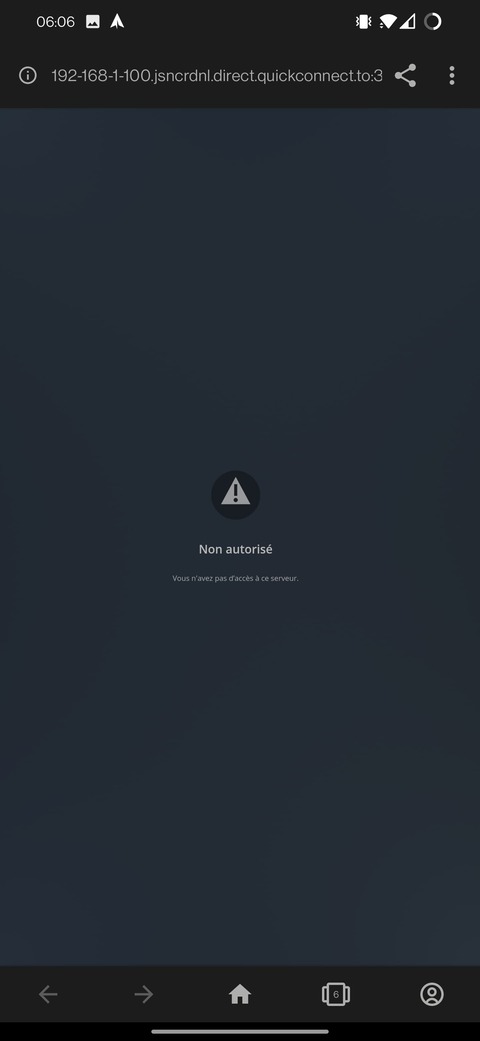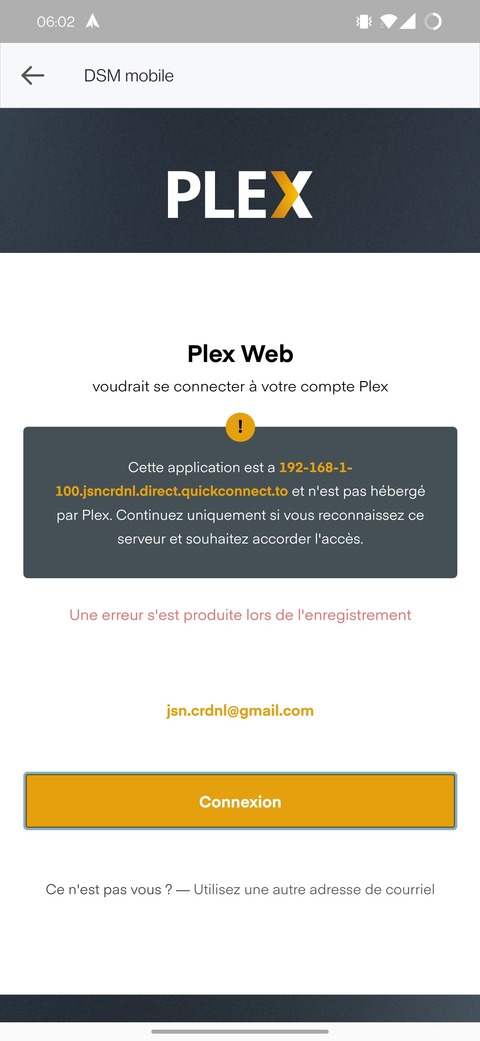Server Version#: 1.25
Hi all,
I just bought and setup my first syno (ds920+).
Both are failing to access my storage…
ChuckPa
December 11, 2021, 11:24pm
2
@jsn_crdnl_gmail_com
You must give PlexMediaServer access to the media
Control panel - Shared Folders - Click the shared folder → EDIT
Permission tab
ADD “System Internal User” (click Local user dropdown to show), ‘PlexMediaServer’.
Give it whatever permissions you wish.
Sadly, that’s exactly what I did (on multiple shares), as suggested at install, with no results..
Here are the error screen I get:
ChuckPa
December 12, 2021, 5:38am
4
Do not use QuickConnect to setup Plex.
Use the LAN IP of the NAS.
AFTER you setup Plex then you can use it.
DSM QuickConnect causes a REMOTE connection. Default Plex security blocks this.
Wow !!! You made made my day ! Many thanks !!
Thx !!
ChuckPa
December 12, 2021, 6:31am
6
I’m in the process of updating all the FAQ.
This is the main FAQ question you’d use
It’s on my list to update and include DSM 7.
There’s so much to update
The full FAQ is here.
1 Like
system
March 12, 2022, 6:31am
7
This topic was automatically closed 90 days after the last reply. New replies are no longer allowed.