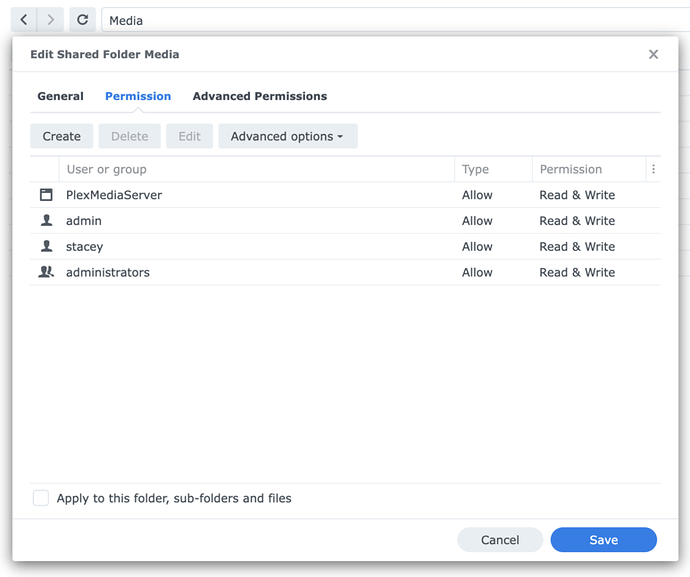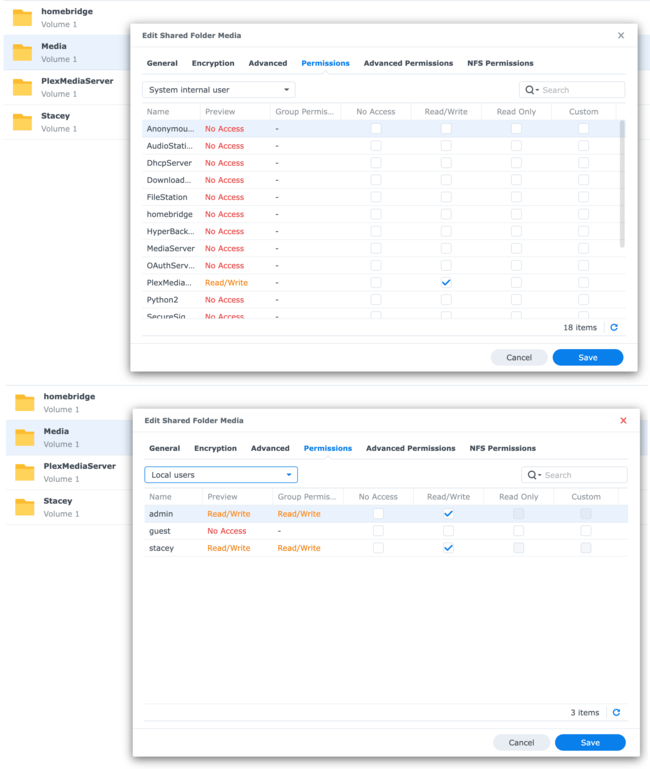if you now look, you have a PlexMediaServer shared folder.
Plex on DSM 7 was moved here (all the DSM 7-mandated changes)
The DSM 7 version of Plex is a complete rewrite of the supporting scripting and installation.
New fundamental rules:
-
The Plex shared folder is for you to use or delete as you wish
-
The Plex User ‘plex’ can be deleted.
-
The PlexMediaServer shared folder is not for your use except to get logs should PMS ever fail to start.
-
The DSM 7 installation menus now provide the key functionality for reclaiming your server
-
If you wish to move the shared folder to a new volume, use Control Panel - Shared Folder and change the location there. DSM 7 will handle everything.\
The Syno FAQ has been updated to reflect DSM 7.
There is a section in the Syno FAQ specific to DSM 7.
In there, you will find how to give PlexMediaServer (the new username) permission to read your media.
Command line interaction with DSM 7 is frowned upon unless you completely understand how DSM 7 works.
Thanks Chuck,
The error message is still displaying when I log into Plex.
Synology Nas Plex is currently unavailable
Verify you have a network connection and that the server is online, or see our tips for further assistance.
- I have deleted the user plex
- I have deleted the share folder plex
- I have followed FAQ 19 and given PlexMediaServer read/write access via the system internal user section. Continuing in FAQ 19 I have also checked the properties for my ‘Media’ folder (folder containing all the media used on the server) to read and write and applied to “Apply to this folder, sub-folders, and files’.
- What should the permissions be for the PlexMediaServer shared folder?
- I attempted to reclaim the sever following the instructions in the FAQs. Everything went smoothly until point 14. I was never presented with Confirm “Got it” or the wizard. Please see the image attached with the current Plex message.
- There is a new second server which I think I may have accidentally set up when I didn’t realise the process had not worked. The server I am trying to recover is Synology Nas Plex, not SynologyNas.
Again, I’m so, so sorry for being such a pest and a noob 
Legend! Honestly appreciate this so much. I hope its easy 
Logs.zip (237.9 KB)
@staceymorrison
You have 3 named Synology NAS servers.
Your logs are showing me you’re looking for one of the ones you deleted.
There’s an easy way to resolve this - - but a bit of work for you.
-
I remove all the servers listed in your account
-
You next uninstall (Uninstall Only – KEEP) option
-
You reinstall again from Package Center
– HOWEVER
-
Select the “Install using Plex Claim Token” option
-
Click the hyperlink to get a Plex Claim Token
-
Paste into the box (within 4 minutes)
-
Finish the installation.
-
It will confirm with your Plex Username and email if successful.
AFTER that’s all done,
- Settings - Server - Network - Show Advanced
- TURN OFF the IPv6 support. Your home network is IPV4
- SAVE the changes
How would you like to proceed?
If that’s what will fix it, I’m down!
@staceymorrison
I’ve cleared all the old server instances.
Now follow the steps I wrote above (2 → 8)
After successful install, and you’ve signed back into your server, (Use LAN IP the first time)
Change the network setting.
After the server is set, Close and reopen any/all player apps so they update
Thanks Chuck, that all seemed to work without issue however the wrong server is displaying. The server I need is Synology Nas Plex, not SynologyNas. There is no media in SynologyNas.
Do you have more than 1 NAS?
The LAN IP address I see on Plex.tv, freshly registered ( 20 MINUTES AGO ), is: 192.168.1.8
That is correct and no, just the one.
Should I just start fresh? 
No. Do not start over.
What do you mean by ‘No media’ ?
It this a case where PMS cannot see your media which is stored on the NAS?
EDIT:
- Stop PMS
- Using FileStation: PlexMediaServer/AppData/Plex Media Server
- Make a ZIP of the Logs directory (Right-click “Logs” → “Compress to Logs.zip”
- Download and then upload here.
Your server has no certificate.
Sorry if I’m using the wrong terms/language. There are no libraries attached to the server currently linked to Plex. It’s empty. I’m pretty sure this is the one I accidentally made recently when trying to get the update to DSM7 to work.
Here are the logs.
Logs.zip (280.2 KB)
You can have only 1 server defined per NAS.
Have you tried to create a library section?
I am wondering if you accidentally deleted all the metadata somewhere in the process.
Looking at logs now.
I see you signed into the server. it’s properly attached to your account.
Request: [192.168.1.5:61146 (Subnet)] GET /myplex/account (10 live) #17e GZIP Signed-in Token (staceymorrison)
The next important step for me is to get your server certificate refreshed.
- Stop Plex
- FileStation: PlexMediaServer / AppData / Plex Media Server / Cache
- DELETE cert-v2.p12
- Start PMS
- Give it an extra 30 seconds to start.
- Now access it
This is probably why you cant see any media
Followed the instructions. There’s no media but there’s also no libraries connected.
I have tested it and I can add a new library and it’s scanning now so that’s definitely working.
However if this was my previous server, wouldn’t my previous libraries already be connected? Aren’t I essentially setting up a new server?
If you had everything in the Plex shared folder
AND
After the migration to DSM 7, The Plex shared folder is empty
THEN
- All your metadata (the entire server instance complete with metadata)
- Will be in the PlexMediaServer shared folder.
Everything would be unchanged.
So??? Is the Plex shared folder empty or do you still have “Plex / Library / Application Support / Plex Media Server” ?
PS: Need step away a bit. back in a couple hours.
I’m sorry if I’m not following you. As you can tell I’m not super well versed in this.
My previous set up as far as I remember is I had a shared folder called Plex and a user called Plex.
The shared Plex folder did not contain my media. That was in a separate shared folder called media.
This media folder still exists and is functioning fine.
After the update and your assistance the folder was empty except for the migration document. The folder is now deleted.
Thanks for your help. No rush in replying. I’m off to bed.
Hi everyone
I don’t know if this is the correct section for this post and i apologize in advance.
I just upgraded Synology NAS from DSM 7.1.1-42962 to 7.2-64561 and i had PMS 1.32.2.7100 x64 installed (lifetime pass). After upgrading i noticed that hardware acceleration for transcoder just doesn’t work anymore. I tried to uninstall and reinstall PMS without success. Is this an incompatibility issue between thi version of PMS and new DSM 7.2?
Folks
PMS 1.32.2.7100 is still broken for HW transcoding.
Please use the following version until fixed.
1 Like