Stop Plex
Using FileStation -
Navigate into PlexMediaServer/AppData/Plex Media Server
Right-click Logs → Compress to Logs.zip
Download that zip file
Attach it here.
Stop Plex
Using FileStation -
Navigate into PlexMediaServer/AppData/Plex Media Server
Right-click Logs → Compress to Logs.zip
Download that zip file
Attach it here.
I uploaded new log files
Logs.zip (4.0 MB)
Your logs are showing me 403 (permission denied / refused) errors.
Your certificate changed 3 days ago (Sep 10).
Does this coincide with the problems starting?
If so,
Let me know how you wish to proceed
I restarted my NAS and I reseted the certificate.
Wich permissions are denied? The group PlexMediaServer has permissions on the media folder wich Plex scans
Permissions denied are not with folders.
It is the NAS communicating with Plex.tv.
Plex.tv is saying Forbidden (the certificate is/was bad.
Look in your logs now.
Search for error “403” with Plex.tv
If you still have them, I will reset the server certificate
The problem occurs today on my iMac, iPhone and iPad. It still works fine on my Apple TV.
I found this in the logfiles:
Sep 14, 2024 10:35:02.057 [140526908549944] DEBUG - [HttpClient/HCl#ce] HTTP/1.1 (0.0s) 403 response from GET https://plex.tv/api/v2/server/access_tokens?auth_token=xxxxxxxxxxxxxxxxxxxx (reused)
Sep 14, 2024 10:35:02.057 [140526873746232] ERROR - MyPlex: Error 403 requesting XML from: https://plex.tv/api/v2/server/access_tokens?auth_token=xxxxxxxxxxxxxxxxxxxx
Sep 14, 2024 10:35:02.057 [140526871182136] ERROR - MyPlex: Couldn’t get list of access tokens from myPlex.
Sep 14, 2024 10:35:02.102 [140526918298424] DEBUG - CERT: incomplete TLS handshake from 192.168.1.1:56198: stream truncated
Sep 14, 2024 10:35:02.102 [140526916188984] DEBUG - CERT: incomplete TLS handshake from 192.168.1.1:56213: stream truncated
Sep 14, 2024 10:35:02.738 [140526916188984] DEBUG - Auth: Refreshing tokens inside the token-based authentication filter.
Sep 14, 2024 10:35:02.739 [140526916188984] DEBUG - [HCl#cf] HTTP requesting GET https://plex.tv/api/v2/server/access_tokens?
It’s still a problem with the certificate
Looking at Plex.tv now shows you’ve deleted the DiskStation (syno) server
The only server remaining on your account is the 2021 M1 iMac 24".
Correct ?
I did not remove it. What you see is that Diskstation is not visible in Plex Media Player because of the certificate issue as we now know.
I have Plex Media Server installed on my iMac. This is so that I can stream content such as TV shows to my Apple TV. This is unrelated to the issue.
I don’t know who did but somehow it was ‘soft deleted’ (what the line means) from Settings - Authorized Devices
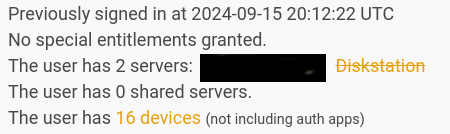
If you want, and are willing, we can force it to be reclaimed while keeping all of your metadata
The process is simple:
It’s not a SPK file. I am using a Mac. I downloaded the app and I must drag it to the application folder.
https://www.plex.tv/media-server-downloads/?cat=plex+desktop&plat=macos#plex-app
I’m sorry – being a Synology thread, I thought this was Synology related.
I cannot help you at all with MacOS
I don’t know if this is a Mac → FileServer problem or what.
Sorry for misunderstanding. Now I understand what you mean.
Plex Media Player is installed on my Mac. Plex Media Server is installed on my Synoloy NAS.
You mean I have to deleted Plex Media Server on my NAS and installed it again via SPK file?
So that we are completely clear, please allow me to confirm.
Yes I am using PMS on my Synology NAS.
If I am using the http://Lan.IP.of.Syno:5000 address, I get the error that I have no access to the server. If I try https://app.plex.tv/desktop/#!/, I don’t see my NAS.
I use the Plex app on my iMac (Plex Media Player) iPhone, iPad and Apple TV. It’s working fine on my Apple TV. But on my another devices it’s not visible.
Should I follow the steps you described? If I translate it to English the error message says I have to claim the server to gain access.
With PMS on your Synology NAS, let’s get control of it.
https://global.discourse-cdn.com/plex/optimized/4X/6/4/8/64827eccdf3cc36626091f5f8fec6e68216a4c51_2_690x497.png
13. Click NEXT - NEXT - DONE
14. PMS will start installing. It will take a bit given the CPU is older
15. When it’s complete, it will show your username and email (if network is ok)
Here is the whole procedure in our FAQ
Please let me know your progress here and then we will continue.
PS: If your language setting on the Syno is Dutch, then all displays will be translated
I have successfully completed the steps. Now let’s wait and see if it goes well. I will keep you informed.
I will open another topic this weekend. It will be about the fact that the subtitles are not included when I add films. Maybe you can help with that too.
It’s down on my iMac (using the Plex Media Player app) and if I go to https://app.plex.tv/desktop/#!/ the resources are also not available.
In English it says I can’t access the server. It tells me I need to reclaim it, which I did yesterday. Seems like there are some permissions on my Synology NAS that aren’t set right?
It’s still working on my iPad, iPhone and Apple TV.
If I use the http://Lan.IP.of.Syno:5000 address the message is:
The application http://Lan.IP.of.Syno:5000 is not hosted by Plex. Only proceed if you recognize the server and want to grant access.
I can log in but the resources are not available
You are using Synology QuickConnect. (the .me domain name)
This causes Plex/web to be cautious. You gave it an IP address but got a domain name response.
It is giving you a one-time warning.
As for movie content not being available, Does PlexMediaServer have full permission to read the media shared folder, sub-folders, and files?
This is a common oversight because of how much DSM 7 changed
To reclaim the sever, which can happen, the procedure is simple
This technique works when you’re using Synology QuickConnect (domain name) and routed through Taiwan.