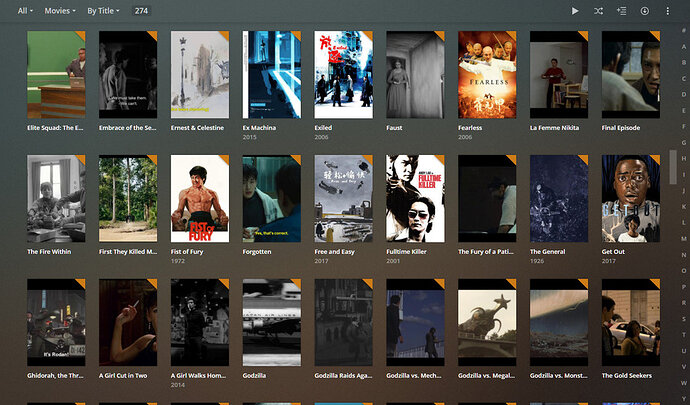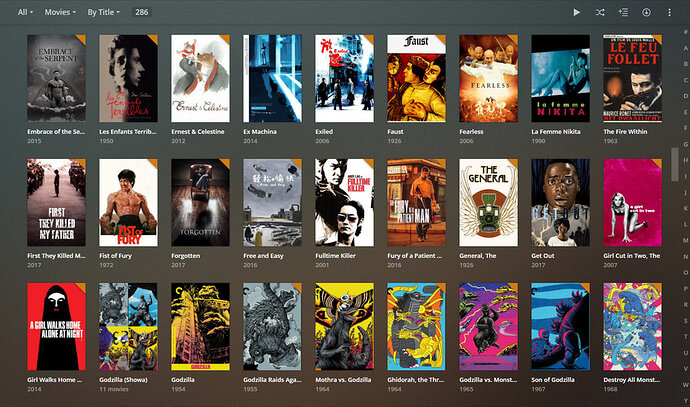Natively supporting .NFO files for metadata as part of the Local Media Assets would go a long way for helping people with tons of home movies, alternative versions of films/tv shows, and other difficult to scrape content.
Same request:
Variant, but finally the same, too:
Isn’t it better to just tag the files? All these sidecar files are so 90s.
Yes, tagging sounds nice. There exists matroska tagging, but do you know a software that makes use of these tags? And do you know an OS independent comfortable GUI to edit these tags?
At the moment we have tags inside of Plex, but those are written to the Plex database. By that you can not use them through external players and it’s not searchable through usual file explorers. And it’s not possible to make a clean re-installation of Plex. That’s why I do not use them.
I do not think NFO files are the best, but they are something like a standard. And you can leave the video files untouched which is advantageous if you sync your files through the internet (as only the small NFO file needs to be re-uploaded).
And the main argument for NFO files are videos that aren’t part of a movie database like home video, DVR recordings, video lectures, etc.
I agree with mgutt. nfo files are already a “thing” and Plex should adopt them.
+1. It would also make it easier to migrate to (or from) Plex, or to share libraries between different services.
For example, Kodi/XBMC:
I don’t mean tagging as in editing the Plex database, but tagging the media files itself. There’s many apps that can write these for MP4 and MKV files, I’m using Subler on the mac but there’s loads of others, even iTunes does it. That’s way more practical (and portable) than writing the metadata in separate .nfo files and hoping your player scrapes them right, that’s what we all did in the 1990’s when we had crappy .avi files that couldn’t be tagged. Plex and all other video players already read MP4/MKV metadata.
Only mp4/m4v. Not MKV.
As @OttoKerner said. Plex does not support MKV tags. I tried to add DESCRIPTION, SUMMARY and LAW_RATING through mp3tag:
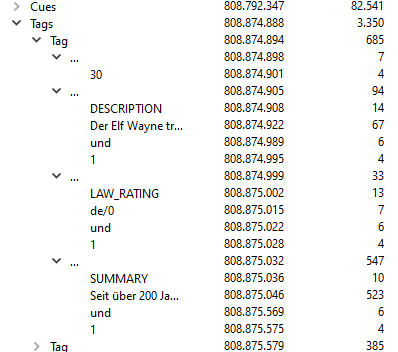
but everything is ignored by Plex:
P.S. adding tags is done through creating an XML file and if you export them it will create an XML file as well. Not really far away of using a separate NFO file.
Ah that’s news to me - I mostly use MP4 containers and Plex is reading those well. Is there a specific reason why MKV metadata isn’t supported?
Please please please add MKV metadata support. I’ve just learned that all of my ‘odd’ content that is in NO database online (which is, of course, all in MKV) can never be named properly unless I name every Plex entry by hand. Should the drive crash, while I have backups of all the files, all that work will be lost (again - already been through this once so now hundreds of videos are simply labeled “Episode X”).
I really want the automatic joy of having things named correctly without having to rerip 2/3 of my collection in a new format. I’ve seen lots of others requesting this. Why isn’t this a thing?? 
Now that I use Plex for viewing recorder lectures, I would really love for the support of .nfo files, as that could fill in what topic, date, etc. the lecture contains. Now I’t just a date, and I would love see more when the collection increases in size.
At least don’t put the suggestion off, as it would ease a lot of manual labor.
Just to chime in, I’m currently looking into switching from Kodi to Plex and the lack of support for NFO files, which I use for approx. 500 video files on my server is the main reason that keeps me from just going for it. I simply don’t want to re-do all that work when the metadata is already in a database-friendly format.
Don’t get me wrong, I want native NFO (and local metadata) support too. But Kodi/Plex doesn’t have to be either/or. Is there a specific reason/feature of Plex you’re interested in?
Plex’s setup is a lot simpler, but if you have no need of the various transcoder/media server features it’s unlikely to add a lot of value for you. I prefer how you can actually tell which subtitle/audio streams are which (because they’re actually labeled) on Kodi, for example.
I recently went from one Kodi Box to a pi running OMV as a NAS + three Kodi boxes and there might be more in the future. So I don’t want to update multiple databases regularly. Additionally, streaming my media while not at home might become a lot more relevant for me soon.
Also, I’m having trouble with a couple of files that stutter when I stream them on Kodi on my Firestick. i was hoping Plex’ transcoding might be the solution there.
From what I read, Plex seemed to be the easiest solution for all of these issues. If there are easier alternatives (especially from within OMV+Kodi or something else that can handle custom metadata), I’d be really grateful for a nudge in the right direction.
In your case I think Plex would definitely work better. And the use of the:
Plugin, so you can then install:
Will be your best option.
It’s not perfect, and sometimes no matter what you do Plex seems to ignore your metadata/artwork selections, but it keeps me from pulling my hair out since I carefully setup my movie collections/metadata/artwork.
One particular point of frustration is that Plex can be over-eager to “merge” similarly named movies or different cuts of movies, and there’s genuinely no way to disable that behavior.
One thing I’d recommend before using it is to remove all “tags” from your NFO files. Plex will turn them ALL into Movie Sets/Collections.
To give folks an idea how cool NFO file support can be, here are some comparisons of two libraries, with the exact same files, file structure (all my movies are in separate folders, carefully named, with poster art, trailers, actors thumbs, etc.), only one is scanned with vanilla Plex and one is scanned with XBMC nfo importer:
Plex scanner:
XBMC scanner (using NFO files):
Especially if you like to create your own collections, choose your poster art, and generally exert careful control over how your movies appear in the library, NFO files are vastly more reliable. Notice how differently they treated the Alien films and Godzilla films. One nicely organized and in the exact order I want them to be, the other… less so.
It also vastly increases the reliability of your metadata being imported correctly if you ever create a new library on a different device, or even a second library of slightly different movies on the same device. Which can save you a lot of frustration and time, without having to worry about backing up or transferring the Plex database.
I tried to add non tv or movie videos to plex. It was a total mess, plex does not make the file name long enough to even read what the video is on a roku tv. So when I open the videos i get lots of pictures with unreadable file names. I had to just remove the whole mess and move it all to kodi since kodi handles this better minus the transcode.
I realy wish plex could read the xml data kodi stores or create simular data. Plex does not seem to offer a way for you to list anything it did not catagorize so you could have lots of videos that are unable to be watched.
It would be ideal to add this. When there is a lot of content, the plex scan is very slow. And having all the content tagged with .nfo would do this faster.
nfo files, or any other file should be already a plex feature tbh. Not only film exists after all, I have documentaries, theatre shows, my personal media, a lot of stuff that just doesn’t exist on any internet movie DB. Honestly, we shouldn’t even be here asking after all these years. Even a file, just like subtitles or artwork, would be better than nothing…