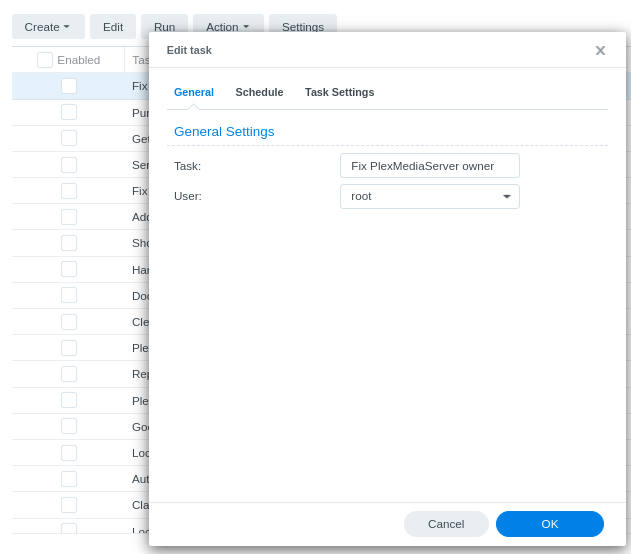FAQ 32: Repairing the PlexMediaServer shared folder
While DSM 7 manages the permission of the PlexMediaServer shared folder itself, it does not manage the permission of files placed inside.
This means any modification of permissions can cause PMS to fail.
Frequent causes:
- Placing media in the shared folder – Which should NEVER be done. This is for PMS internal (metadata) use only.
- Special allowed case of adding plug-ins but must be installed correctly.
One of the biggest confusion points with DSM 7 over DSM 6 is username change
DSM 6 uses regular username Plex
DSM 7 forced the name to be changed to System Internal User (application) PlexMediaServer
Mistaking these two leads to dire results.
In the event anything is awry in the shared folder (as viewed using FileStation),
an easy method to confirm all file system ownership and permissions are correct is to create and run this task in Task Scheduler.
Create the task in Task Scheduler → User-defined Script
- Username to run as: root
- Email you the results:
- Task settings (script) contents:
#!/bin/sh
cd /var/packages/PlexMediaServer/shares/PlexMediaServer
chown -R PlexMediaServer:PlexMediaServer AppData &
find AppData -type d -exec chmod 755 {} \; &
find AppData -type f -exec chmod 644 {} \; &
wait
Run the task
- Run the task
- Wait for it to send you results in your email
- (re) Start PMS.